Select phone lock and press select, Select change pin code and press select, Enter the new pin code – AASTRA DT690 for BusinessPhone User Guide EN User Manual
Page 100: 5 changing the owner id, Press menu, select , and press select, Select owner id, and press select, Enter a name and press save to save the setting, 6 changing answering methods, 1 normal answering, Select answering, and press select
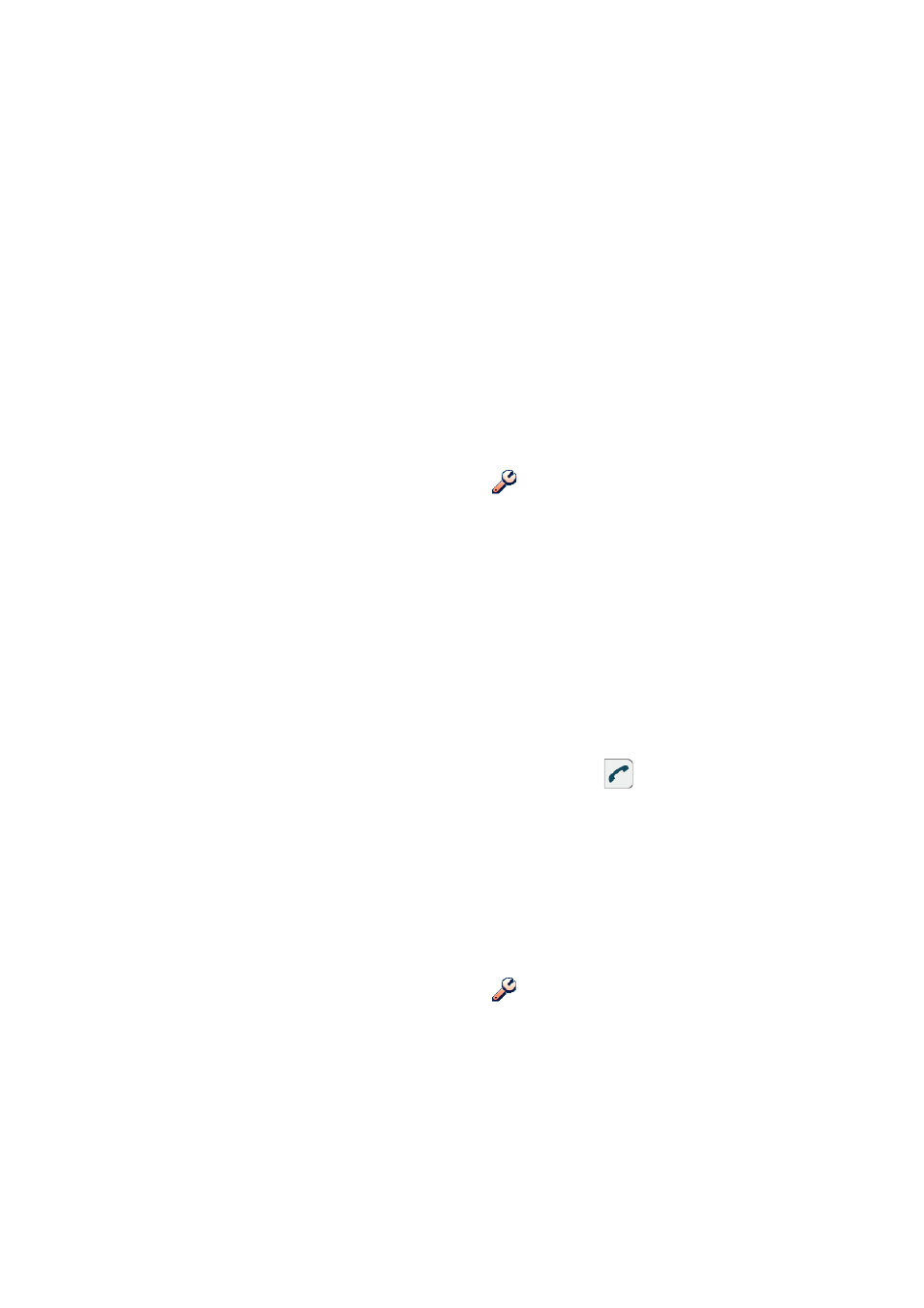
1424-EN/LZT 103 092 Uen D 2010-02-12
100
S
ETTINGS
3.
Select Phone lock and press Select.
4.
Select Change PIN code and press Select.
5.
Enter the old PIN code (default is 0000) and press OK.
6.
Enter the new PIN code.
7.
Enter the new PIN code again to confirm and press Save.
The following message is displayed: New PIN code saved.
17.5
Changing the Owner ID
The Owner ID is set to identify the phone. To change the owner ID, do
the following:
1.
Press Menu, select
, and press Select.
2.
Select Owner ID, and press Select.
3.
Enter a name and press Save to save the setting.
17.6
Changing Answering Methods
The phone can be set to answer a call automatically when a headset is
used, or to answer a call by a press on any key.
You can also change the answering behavior to:
•
use Loudspeaking directly when
is pressed.
•
automatically connect incoming call in Loudspeaking mode,
without pressing any key.
17.6.1 Normal
Answering
The answering behavior is set to Hook-off by default. You can set it to
any key by doing the following:
1.
Press Menu, select
, and press Select.
2.
Select Answering, and press Select.
3.
Select Answering key, and press Select.
4.
Select Any key and press Select.
5.
Press Back to save the setting.
