2 saving a number in the call list, Press menu, select , and press select, Select call list, and press select – AASTRA DT690 for BusinessPhone User Guide EN User Manual
Page 46: Scroll the list to select a number to edit, Select more and edit number, Press add, enter the desired name and press ok, 3 deleting a number from the call list, Scroll the list to select a number and press more, Press yes to confirm
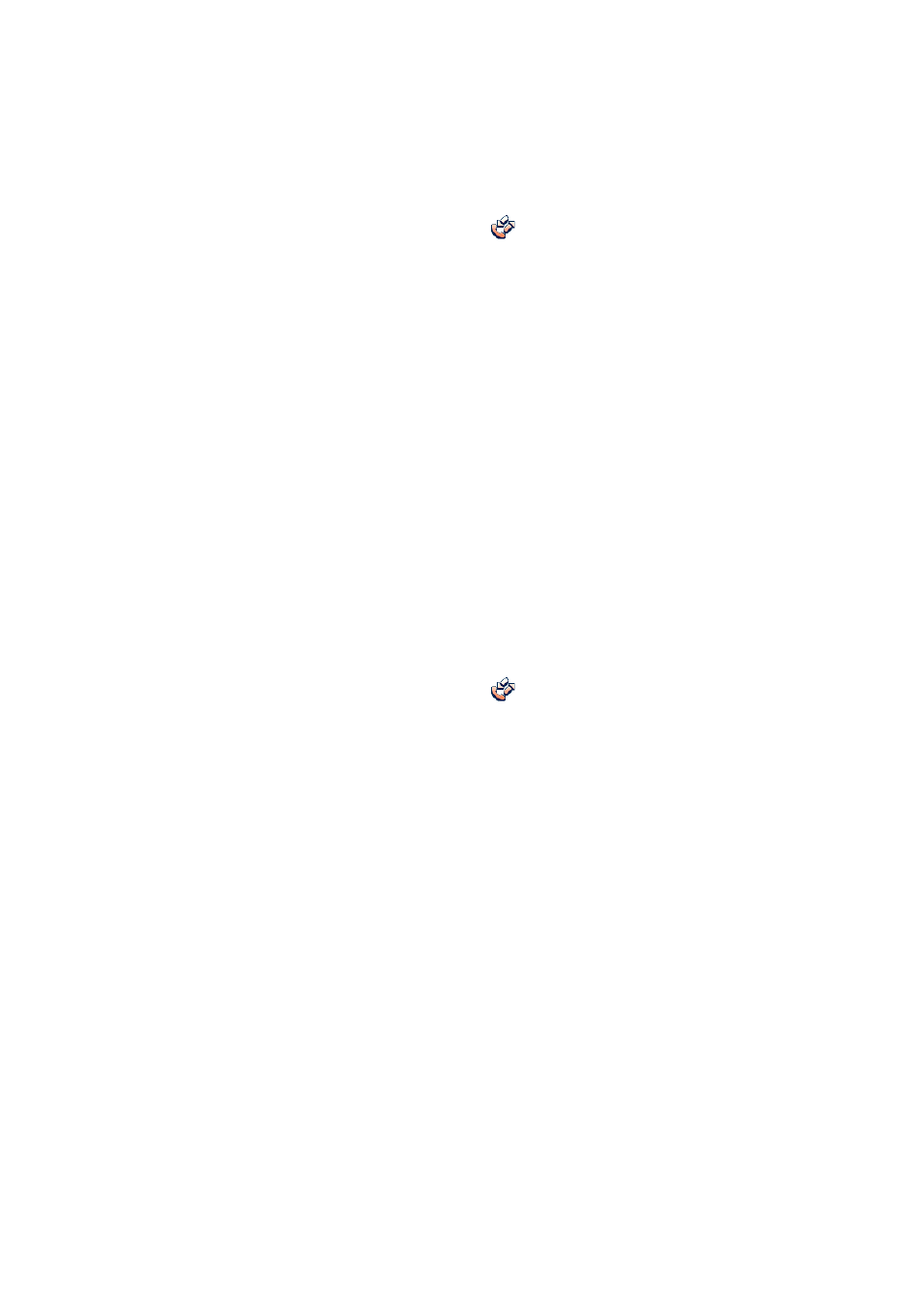
1424-EN/LZT 103 092 Uen D 2010-02-12
46
C
ALL
L
IST
7.2
Saving a Number in the Call List
To edit a number in the call list, when your phone is in idle mode, do the
following:
1.
Press Menu, select
, and press Select.
2.
Select Call list, and press Select.
3.
Scroll the list to select a number to edit.
4.
Select More and Edit number.
5.
Press Save number, specify the type of number, and press Select.
The number is saved and the name field is highlighted.
6.
Press Add, enter the desired name and press OK.
7.
Make any other necessary settings and press Save and then press
Back twice to leave the call list.
7.3
Deleting a Number From the Call List
To delete a number from the call list, when your phone is in idle mode,
do the following:
1.
Press Menu, select
, and press Select.
2.
Select Call list, and press Select.
3.
Scroll the list to select a number and press More.
4.
Select Delete, and press Select to remove the selected number.
Select Delete all, and press Select to remove all numbers in the
call list.
5.
Press Yes to confirm.
The name and number are deleted.
