15 group features, 1 group call pickup, Enter the call pickup code and press – AASTRA DT690 for BusinessPhone User Guide EN User Manual
Page 84: 2 common bell group, 3 group hunting
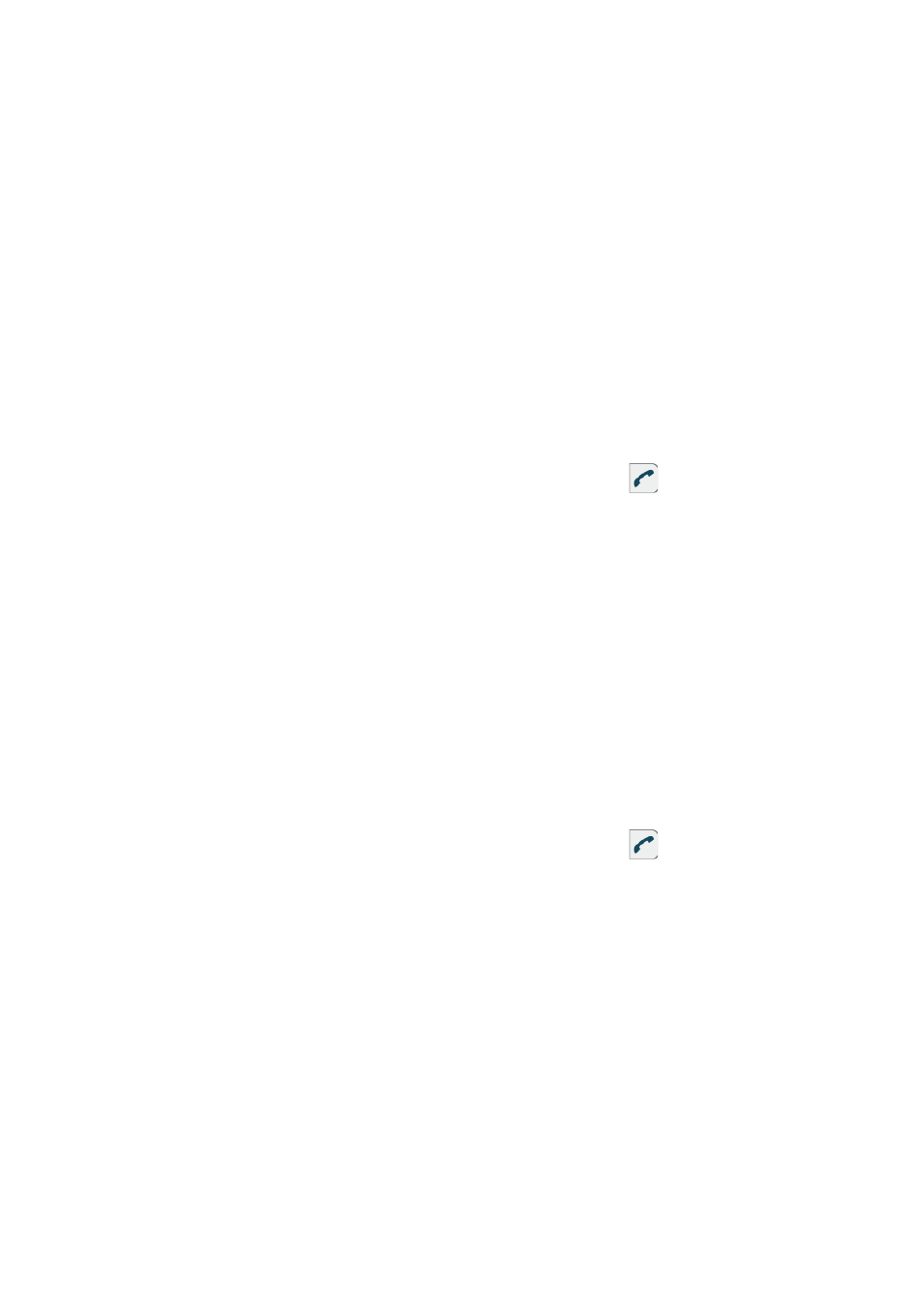
1424-EN/LZT 103 092 Uen D 2010-02-12
84
G
ROUP
F
EATURES
15
Group Features
This chapter describes the different group features available for this
cordless phone.
15.1
Group Call Pickup
People working in a team can have their phones programmed by their
system administrator to form call pickup groups. In a call-pick-up group,
any member can answer any individual call to group members.
To enable this function, do the following
1.
Enter the call pickup code and press
.
Ask the system administrator for the code.
One call-pick-up group can serve as an alternative to another group.
Calls to the alternative group can only be answered when there are no
calls to your own group.
15.2
Common Bell Group
The common bell feature allows all extensions in the system (including
the operator) to pick up the call from an extension that has been
predefined as a common bell extension.
To answer a call signalled in a common bell group, do the following:
1.
Enter the call pickup code and press
.
Ask the system administrator for the code.
If two or more extensions simultaneously attempt to answer a call from
the common bell extension, only the first extension will pick it up. The
other extensions will receive the number unobtainable tone. This will
also happen if you dial the common bell pickup code and there are no
calls waiting at the common bell extension.
15.3 Group
Hunting
Your phone can be included in one or several hunt groups. In a hunt
group, all members are represented with one common directory number.
