14 messages, 1 text messages (sms), 1 receiving a message – AASTRA DT690 for BusinessPhone User Guide EN User Manual
Page 72
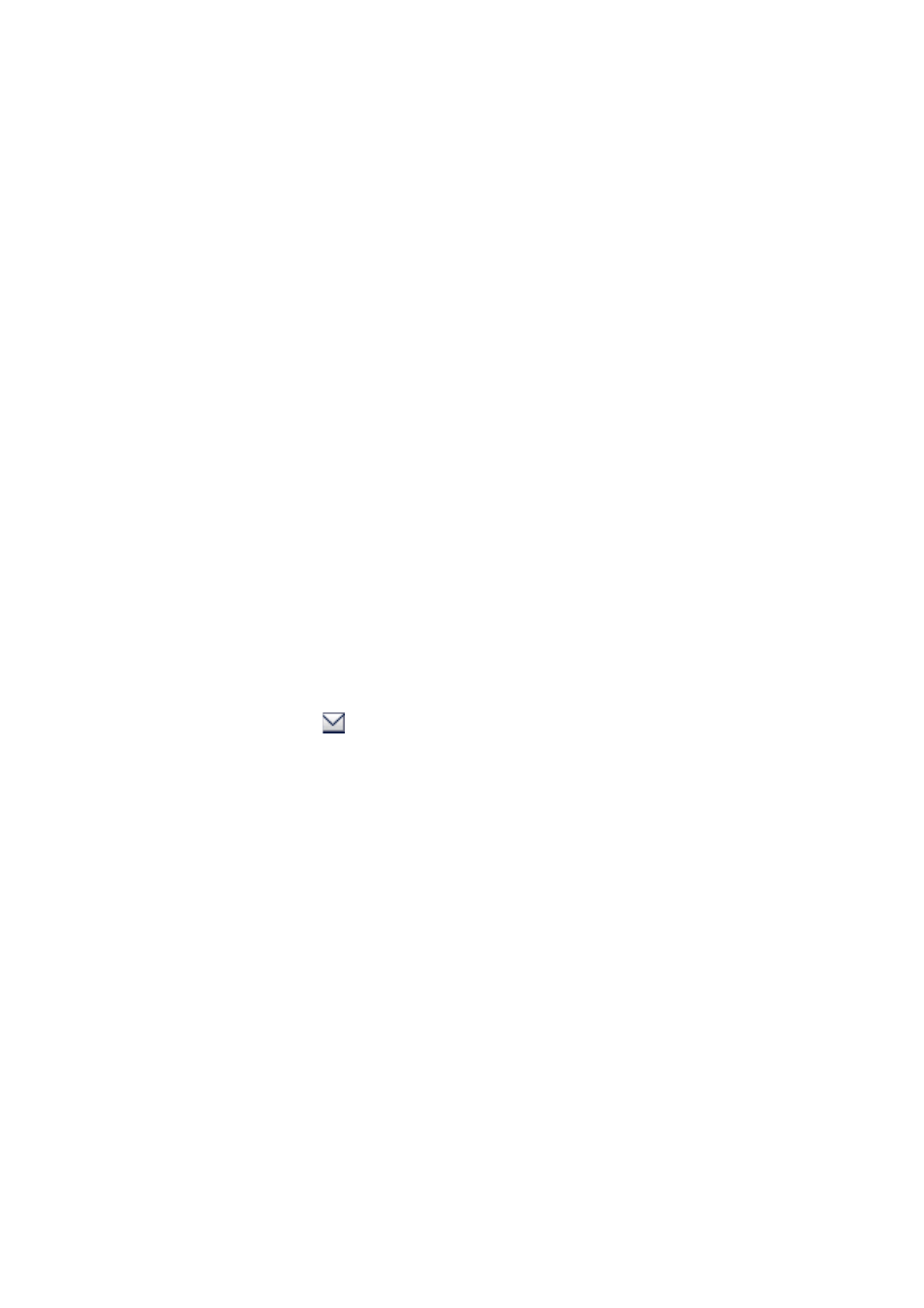
1424-EN/LZT 103 092 Uen D 2010-02-12
72
M
ESSAGES
14
Messages
There are two types of messages available in the DT690 phone:
•
Text Messages (SMS), see Text Messages (SMS) on page 72.
•
Voice Mail, see Voice Mail (Optional) on page 76.
14.1 Text
Messages
(SMS)
It is possible to send and receive text messages, that is SMS (Short
Message Service), to and from other phones in your system. The thirty
last received messages are stored in the message list. The message list
is located in the Messaging menu. Time and date information is included
in the message.
Note: Text messages can be sent and received only if the Aastra Inte-
grated Messaging Server is installed and configured in the
WinPDM or CPDM. For more information, contact the system
administrator.
14.1.1
Receiving a Message
A received but unread message is indicated by the new text message
icon,
, which appears in the display along with the following message:
New message. View now?
.
The icon remains in the display until all new messages are opened. If the
message is received during a call, you are notified by a beep.
To open a received message, do the following:
1.
Press Yes to open the mail inbox (or press No if you want to open
the message later. The message will be stored in the inbox in both
cases.) The text message appears in the display.
2.
When you have read the message, several options are available.
You can reply to, delete, or forward a received message immedi-
ately, or call the sender or the message, or call or save a number
included in the message.
Note: You can choose to perform these actions later by opening
the Inbox from the Messaging menu. See the following sections
for detailed instructions.
Instead of opening a text message immediately when it is received, you
can view it later.
