2 canceling diversion, Press menu, select and press select, Step to call services, and press select – AASTRA DT690 for BusinessPhone User Guide EN User Manual
Page 67: Select divert calls and press select, Select deactivate, Press to finish the procedure, 2 fixed diversion, 1 ordering fixed diversion, Press *21# and to activate diversion, 2 canceling fixed diversion
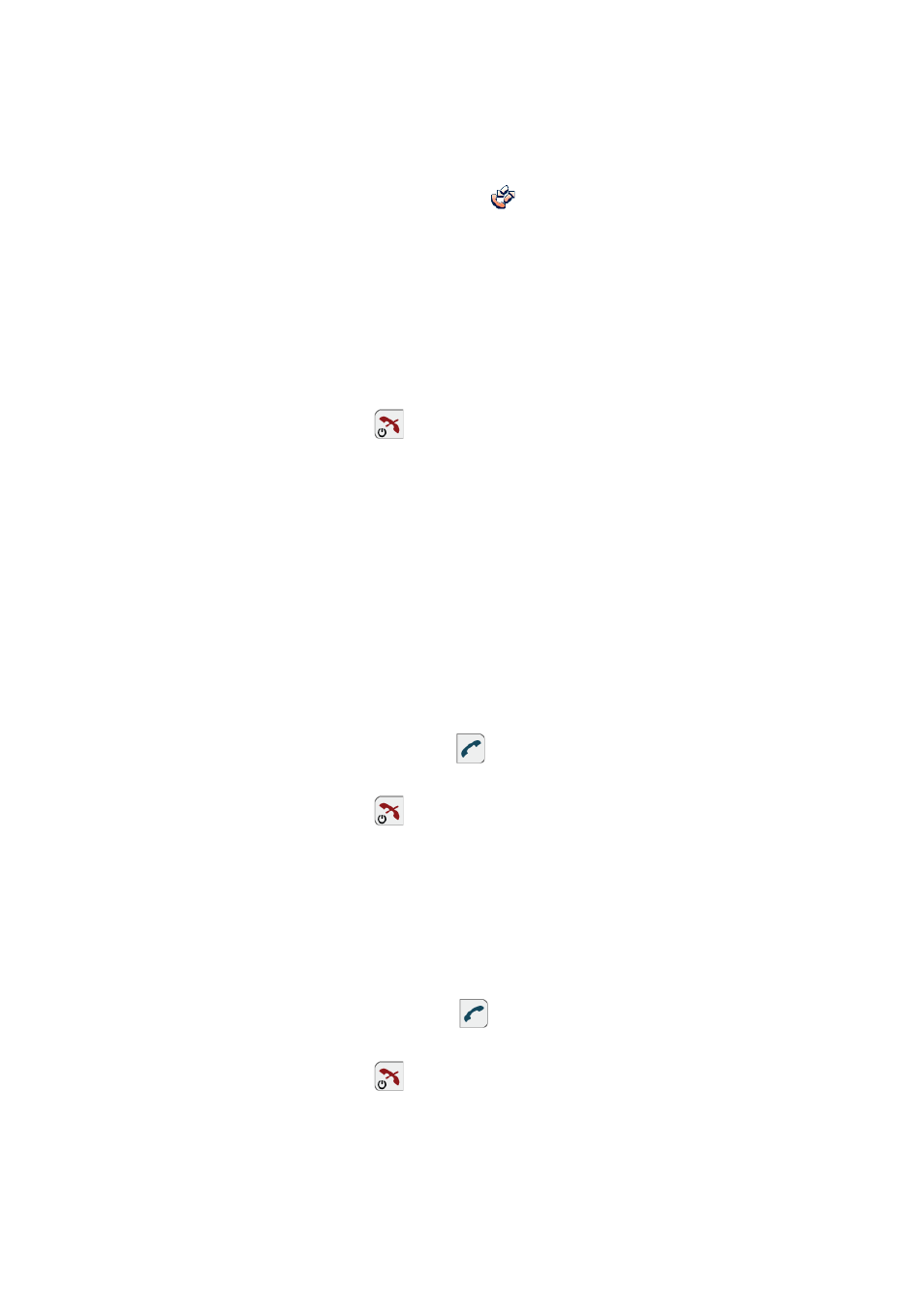
C
ORDLESS
P
HONE
FOR
B
USINESS
P
HONE
67
1424-EN/LZT 103 092 Uen D 2010-02-12
12.1.2 Canceling
Diversion
To stop diversion, do the following:
1.
Press Menu, select
and press Select.
2.
Step to Call services, and press Select.
3.
Select Divert calls and press Select.
4.
Select Internal, External, No reply or When busy, and press
Select.
5.
Select Deactivate.
Wait for the call timer to start in the display.
6.
Press
to finish the procedure.
12.2 Fixed
Diversion
With fixed diversion, your calls are diverted to a default answering posi-
tion, such as a mailbox system or the secretary, which has been defined
by the system administrator.
12.2.1
Ordering Fixed Diversion
To activate fixed diversion, do the following:
1.
Press *21# and
to activate diversion.
Wait for the verification tone.
2.
Press
to finish the procedure.
A special dial tone and display information reminds you of the call
forwarding is active. You can make outgoing calls as usual.
12.2.2
Canceling Fixed Diversion
To cancel fixed diversion, do the following:
1.
Press #21# and
to cancel diversion.
Wait for the verification tone.
2.
Press
to finish the procedure.
New incoming calls will be ringing on your extension again.
