System overview, Date/time – Garmin G950 Tecnam 2006T User Manual
Page 45
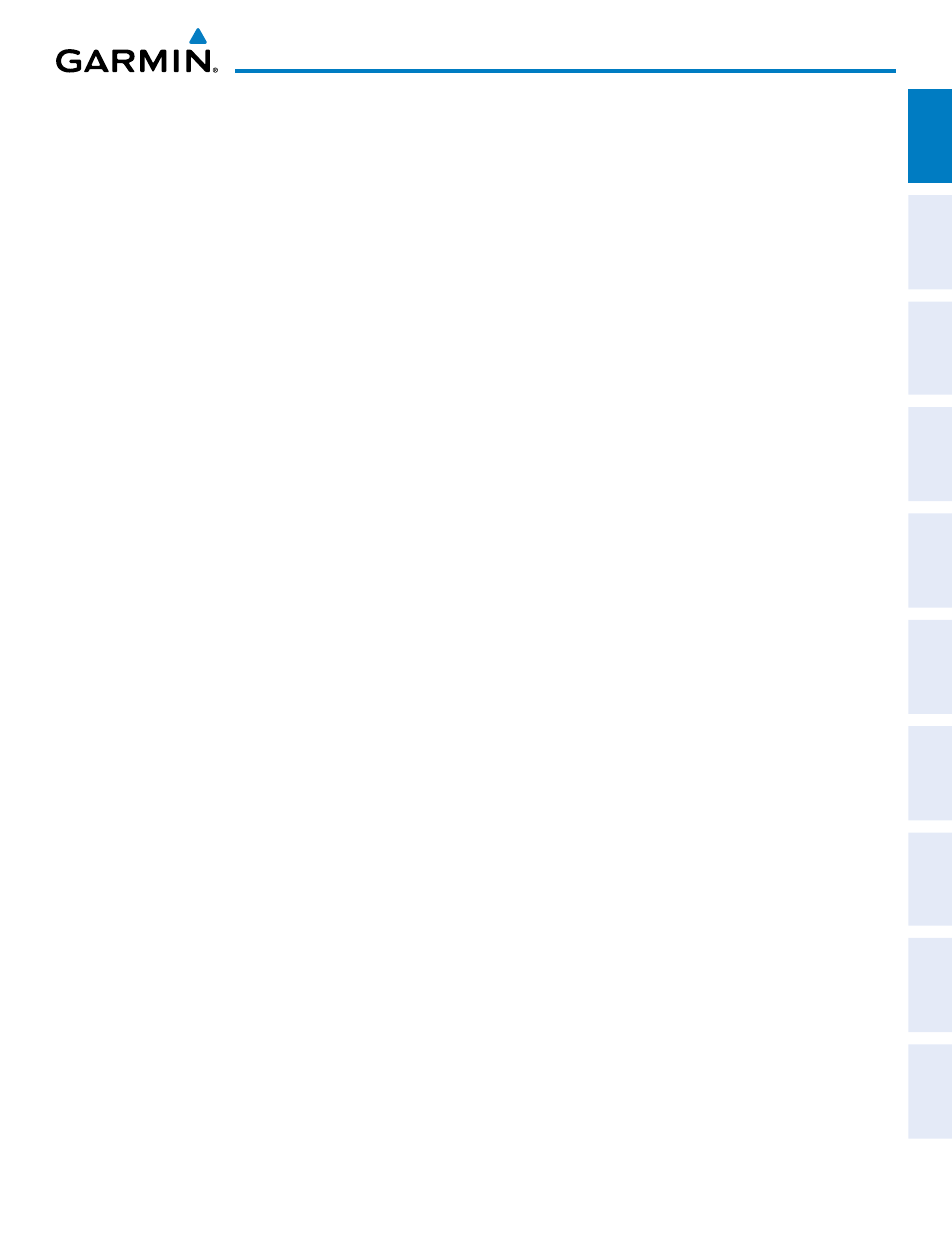
190-01146-00 Rev. A
Garmin G950 Pilot’s Guide for the Tecnam P2006T
33
SYSTEM OVERVIEW
SY
STEM
O
VER
VIEW
FLIGHT
INSTRUMENTS
EIS
AUDIO P
ANEL
& CNS
FLIGHT
MANA
GEMENT
HAZARD
AV
OID
ANCE
AFCS
ADDITIONAL
FEA
TURES
APPENDICES
INDEX
6)
Press the ENT Key.
7) Use the FMS Knob to enter a new profile name up to 16 characters long and press the ENT Key.
8) With ‘RENAME’ highlighted, press the ENT Key.
9)
To cancel the process, use the large FMS Knob to select ‘CANCEL’ and press the ENT Key.
Deleting a profile:
1) Use the FMS Knob to select the AUX - System Setup Page.
2)
Press the FMS Knob momentarily to activate the flashing cursor.
3) Turn the large FMS Knob to highlight ‘DELETE’ in the Pilot Profile Box.
4)
Press the ENT Key.
5) In the ‘Delete Profile’ window, turn the FMS Knob to select the profile to delete.
6)
Press the ENT Key.
7) With ‘DELETE’ highlighted, press the ENT Key.
8)
To cancel the process, use the large FMS Knob to select ‘CANCEL’ and press the ENT Key.
DATE/TIME
The system time is displayed in the lower right corner of the PFD. Time and date format (local 12-hr,
local 24-hr, or UTC) are modified on the System Setup Page. Universal Coordinated Time (UTC; also called
Greenwich Mean Time (GMT) or Zulu) date and time are calculated directly from the GPS satellites signals
and cannot be changed. An offset is provided to add or subtract the desired amount of time (hours:minutes)
from UTC to define current local time.
Configuring the system time:
1) Use the FMS Knob to select the AUX - System Setup Page.
2)
Press the FMS Knob to activate the cursor.
3)
Turn the large FMS Knob to highlight the ‘Time Format’ field.
4)
Turn the small FMS Knob to select the desired format and press the ENT Key to confirm selection. The ‘Time
Offset’ field is highlighted (for local time formats).
5)
Use the FMS Knob to enter the desired time offset (±HH:MM) and press the ENT Key to confirm selection.
