System overview, Satellite information – Garmin G950 Tecnam 2006T User Manual
Page 28
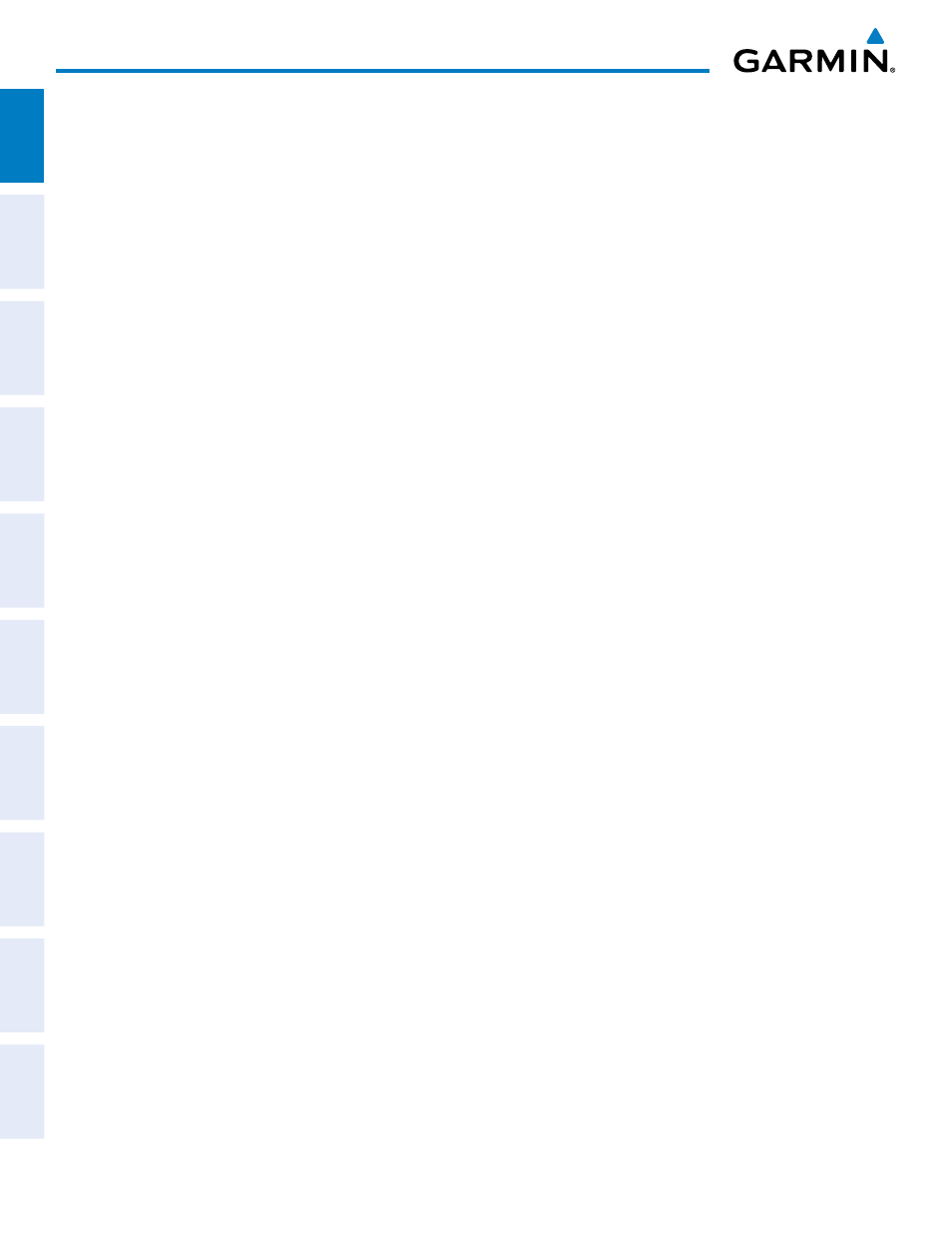
Garmin G950 Pilot’s Guide for the Tecnam P2006T
190-01146-00 Rev. A
16
SYSTEM OVERVIEW
SY
STEM
O
VER
VIEW
FLIGHT
INSTRUMENTS
EIS
AUDIO P
ANEL
& CNS
FLIGHT
MANA
GEMENT
HAZARD
AV
OID
ANCE
AFCS
ADDITIONAL FEA
TURES
APPENDICES
INDEX
Predicting RAIM availability at present position
1)
Select the GPS Status Page.
2)
If necessary, press the RAIM Softkey.
3)
Press the FMS Knob. The ‘WAYPOINT’ field is highlighted.
4)
Press the MENU Key.
5)
With ‘Set WPT to Present Position’ highlighted, press the ENT Key.
6)
Press the ENT Key to accept the waypoint entry.
7)
Use the FMS Knob to enter an arrival time and press the ENT Key.
8)
Use the FMS Knob to enter an arrival date and press the ENT Key.
9)
With the cursor highlighting ‘COMPUTE RAIM?’, press the ENT Key. Once RAIM availability is computed, one
of the following is displayed:
• ‘COMPUTE RAIM?’—RAIM has not been computed for the current waypoint, time, and date combination
• ‘COMPUTING AVAILABILITY’—RAIM calculation in progress
• ‘RAIM AVAILABLE’—RAIM is predicted to be available for the specified waypoint, time, and date
• ‘RAIM NOT AVAILABLE’—RAIM is predicted to be unavailable for the specified waypoint, time, and date
SATELLITE INFORMATION
Satellites currently in view are shown at their respective positions on a satellite constellation diagram.
This sky view is always oriented north-up, with the outer circle representing the horizon, the inner circle
representing 45° above the horizon, and the center point showing the position directly overhead. Each satellite
is represented by an oval containing the Pseudo-random noise (PRN) number (i.e., satellite identification
number). Satellites whose signals are currently being used are represented by solid ovals.
The GPS Status Page can be helpful in troubleshooting weak (or missing) signal levels due to poor satellite
coverage or installation problems. As the GPS receiver locks onto satellites, a signal strength bar is displayed
for each satellite in view, with the appropriate satellite PRN number (01-32 or 120-138 for WAAS) below each
bar. The progress of satellite acquisition is shown in three stages, as indicated by signal bar appearance:
- No bar—Receiver is looking for the indicated satellite
- Hollow bar—Receiver has found the satellite and is collecting data
- Light blue bar—Receiver has collected the necessary data and the satellite signal can be used
- Green bar—Satellite is being used for the GPS solution
- Checkered bar—Receiver has excluded the satellite (Fault Detection and Exclusion)
- “D” indication—Denotes the satellite is being used as part of the differential computations
Each satellite has a 30-second data transmission that must be collected (signal strength bar is hollow) before
the satellite may be used for navigation (signal strength bar becomes solid).
Using the current satellite signal information, they system calculates the aircraft’s GPS position, time,
altitude, ground speed, and track for the aircraft (displayed below the satellite signal accuracy measurements
for reference). The following quantities denote the accuracy of the aircraft’s GPS fix:
