Flight management, Nearest frequency box, Destination airport box – Garmin G950 Tecnam 2006T User Manual
Page 160
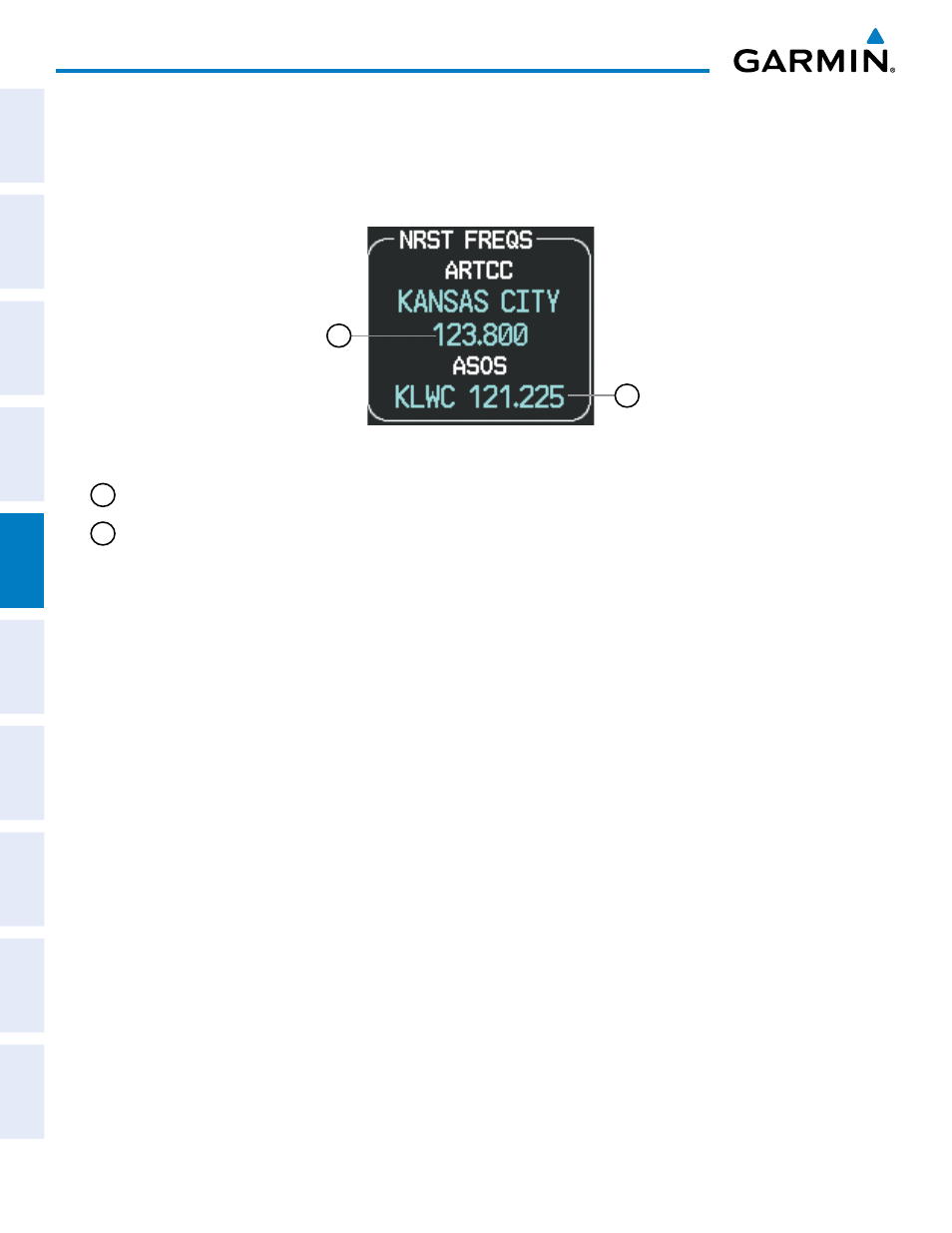
Garmin G950 Pilot’s Guide for the Tecnam P2006T
190-01146-00 Rev. A
148
FLIGHT MANAGEMENT
SY
STEM
O
VER
VIEW
FLIGHT
INSTRUMENTS
EIS
AUDIO P
ANEL
& CNS
FLIGHT
MANA
GEMENT
HAZARD
AV
OID
ANCE
AFCS
ADDITIONAL FEA
TURES
APPENDICES
INDEX
NEAREST FREQUENCY BOX
The Nearest Frequency Box is displayed in the automatic mode and not displayed in the destination mode.
When no nearest frequencies are detected, the Nearest Frequency Box displays “NONE WITHIN 200 NM”.
Figure 5-33 Nearest Frequency Box
1
2
1
Air Route Traffic Control Center Frequency (Frequencies) of ARTCC nearest to present position; visible when nearest
frequency detected
2
Frequency of Weather Station nearest to present position; visible when nearest weather station is detected
DESTINATION AIRPORT BOX
The Destination Airport Box is displayed in automatic and destination mode.
The destination airport for which the information is displayed is determined as follows.
• The destination airport is the last airport in the active flight plan if:
- No arrival or approach is loaded, or
- An arrival waypoint is part of the active leg and no approach is loaded, or
- The active leg is past the MAP
• The destination airport is the airport prior to the procedure(s) in the active flight plan if:
- An arrival and/or approach is loaded and neither are active
• The destination airport is the airport associated with the approach if:
- An arrival waypoint is part of the active leg and an approach is loaded, or
- The approach is active
• The destination airport is the Direct-to waypoint if:
- The Direct-to waypoint is not in the active flight plan and is an airport
If none of these conditions are met, then the destination airport is undefined, and a single label is displayed in
the box, reading “NO DESTINATION AIRPORT”. When a destination airport has been determined, the fields
shown in Figure 5-34 are displayed in the Destination Airport Box.
