Alert level definitions, Appendix a – Garmin G950 Tecnam 2006T User Manual
Page 307
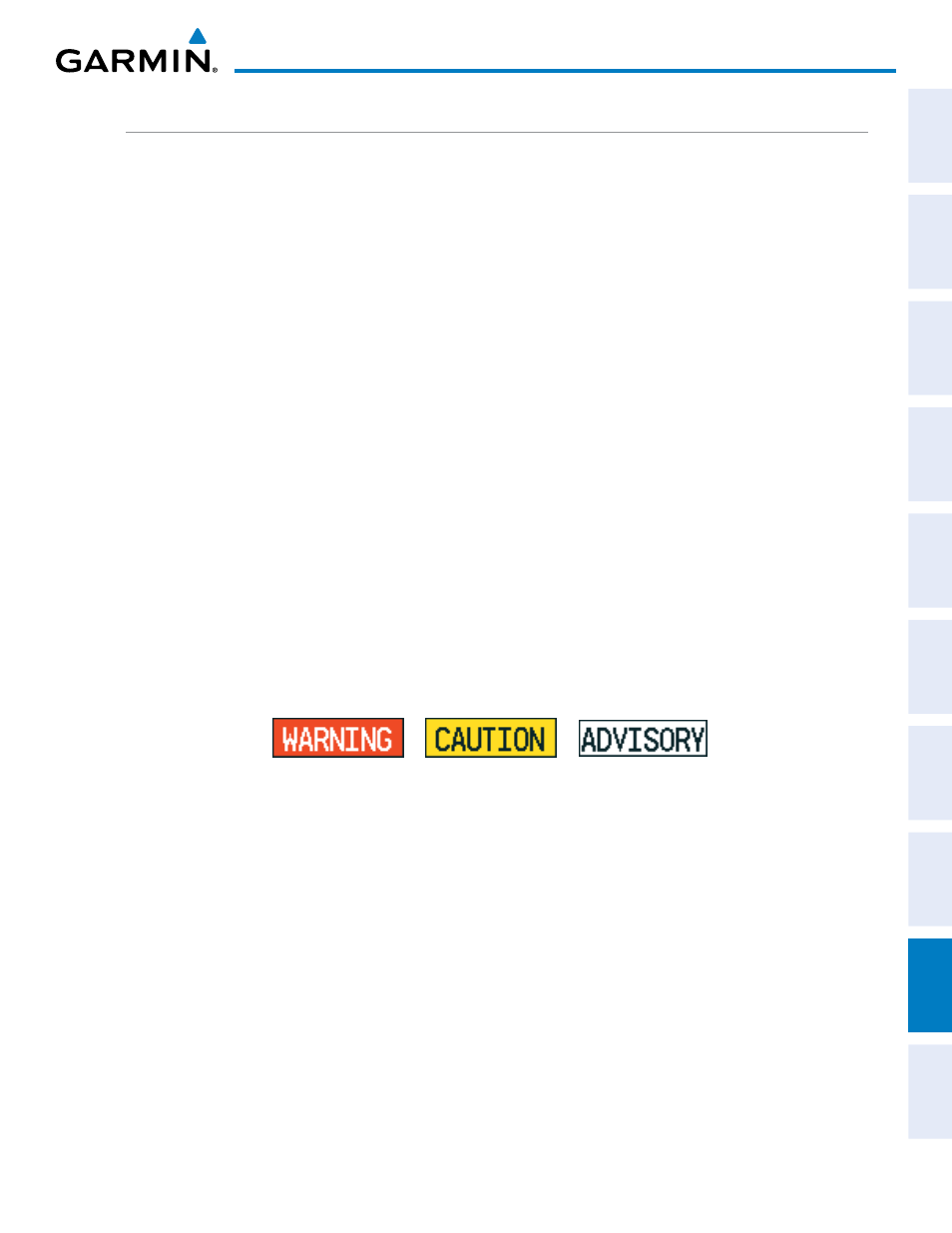
190-01146-00 Rev. A
Garmin G950 Pilot’s Guide for the Tecnam P2006T
SY
STEM
O
VER
VIEW
FLIGHT
INSTRUMENTS
EIS
AUDIO P
ANEL
& CNS
FLIGHT
MANA
GEMENT
HAZARD
AV
OID
ANCE
AFCS
ADDITIONAL
FEA
TURES
APPENDICES
INDEX
295
APPENDIX A
ALERT LEVEL DEFINITIONS
The G950 Alerting System uses four alert levels.
• WARNING: This level of alert requires immediate attention.
Warning alert text is shown in red in the Annunciation Window and is accompanied by a continuous
chime and a flashing WARNING Softkey annunciation (see Figure A-3). Pressing the WARNING Softkey
acknowledges the presence of the warning alert and stops the aural chime.
Warning voice alerts repeat continuously until acknowledged by pressing the WARNING Softkey.
• CAUTION: This level of alert indicates the existence of abnormal conditions on the aircraft that may require
intervention.
Caution alert text is shown in yellow in the Annunciation Window and is accompanied by a single chime and
a flashing CAUTION Softkey annunciation (see Figure A-3). Pressing the CAUTION Softkey acknowledges
the presence of the caution alert.
Caution voice alerts repeat three times or until acknowledged by pressing the CAUTION Softkey.
• ANNUNCIATION OR MESSAGE ADVISORY: This level of alert provides general information.
Annunciation alert text is shown in white in the Annunciation Window; no aural tone is generated. An
annunciation alert is accompanied by a flashing ADVISORY Softkey annunciation (see Figure A-3). Pressing
the ADVISORY Softkey acknowledges the presence of the annunciation alert.
Message advisory alerts do not issue annunciations in the Annunciation Window. Instead, message advisory
alerts only issue a flashing ADVISORY Softkey annunciation (see Figure A-3). Pressing the ADVISORY
Softkey acknowledges the presence of the message advisory alert and displays the alert text message in the
Alerts Window.
Message advisory voice alerts generated when the message advisory is issued do not repeat.
Figure A-3 Softkey Annunciation (ALERTS Softkey Labels)
• SAFE OPERATING ANNUNCIATIONS: This level of alert provides general information about conditions
which are safe for operation.
Safe operating annunciation alert text is shown in green in the Annunciation Window; no aural tone is
generated. It is accompanied by a flashing ADVISORY Softkey annunciation (see Figure A-3). Pressing the
ADVISORY Softkey acknowledges the presence of the alert.
