Acura 2012 TL User Manual
Page 350
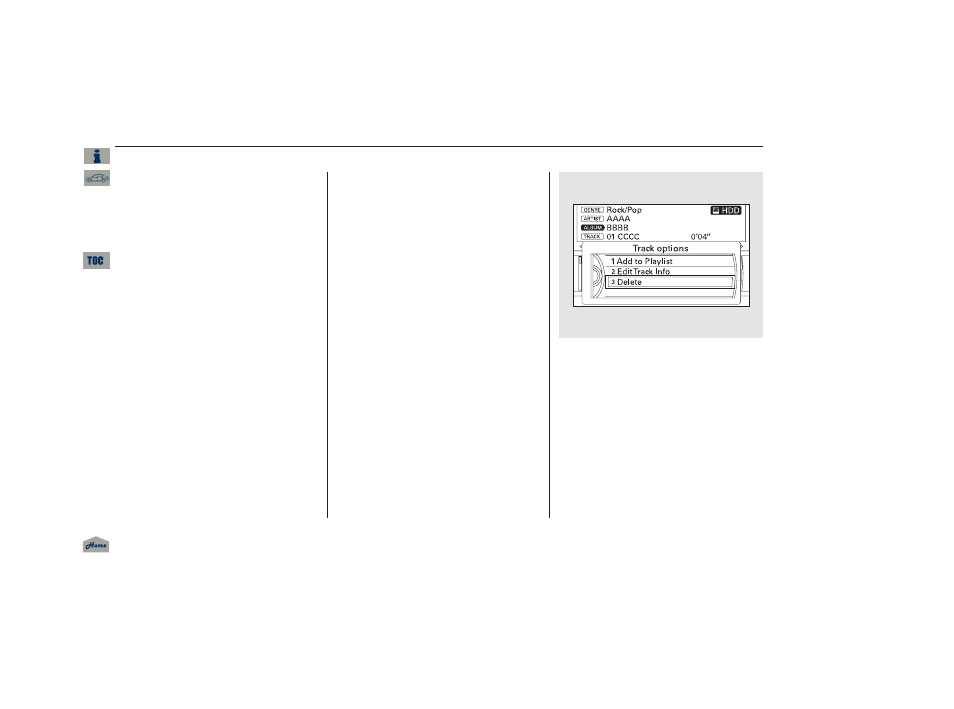
Turn the interface dial to select
Edit Album Name (or Edit Playlist
Name), then press ENTER on the
interface selector in Edit Album
(or Edit Playlist) screen.
On the Edit Album Name screen,
turn the interface dial and select
Edit Genre, and then press
ENTER on the interface selector.
Turn the interface dial to select a
genre, and then press ENTER.
You will be returned to the Edit
Album Name screen.
Push the selector down to select
OK. The screen returns to the
playlist.
Select the track with the interface
dial from the playback screen
while it is playing. Press ENTER
on the interface selector.
The OPTIONS icon will appear in
the selected track. Press ENTER
on the interface selector.
The track options box is displayed.
Select Delete and press ENTER
on the interface selector.
3.
4.
5.
6.
2.
1.
3.
Playing Hard Disc Drive (HDD) Audio (Models with navigation system)
Deleting a Track
346
11/01/14 18:53:53 31TK4630_351
Fe
a
tu
re
s
2012 TL
