Acura 2012 TL User Manual
Page 302
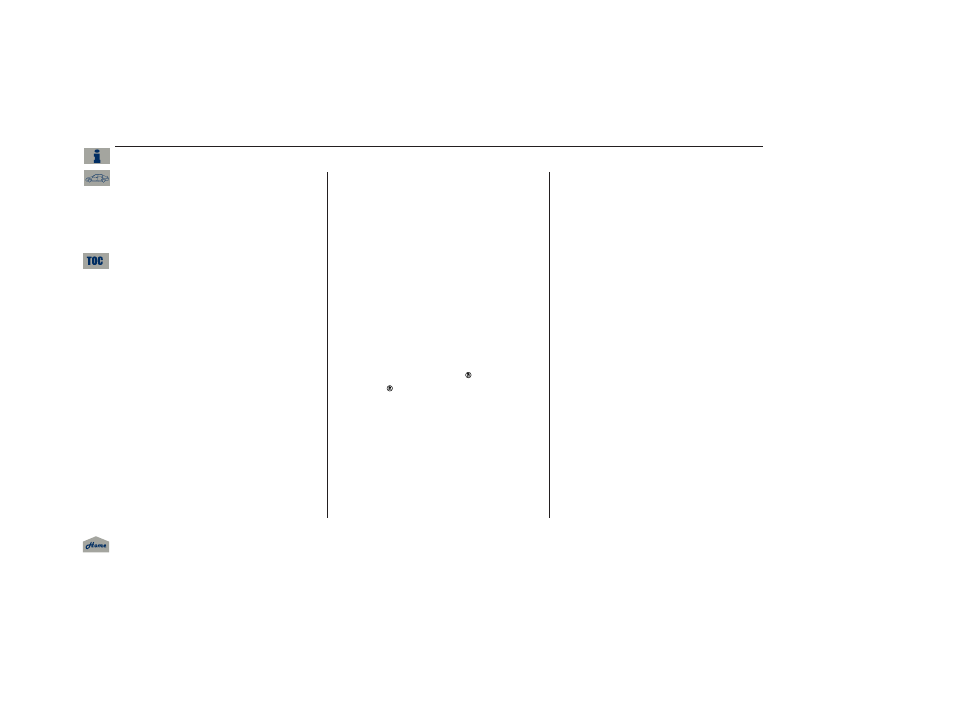
Adjusts the strength of
sound from the center speaker.
To adjust the
strength of the sound from the
subwoofer speaker, select it and
press ENTER on the interface
selector. Turn the interface dial to
the desired level, and enter your
selection by pressing ENTER on the
interface selector.
The SVC mode controls the volume
based on vehicle speed. The faster
you go, the louder the audio volume
becomes. As you slow down, the
audio volume decreases.
The SVC has four modes: OFF,
LOW, MID, and HIGH. The default
setting is MID. To change the SVC
mode, select SVC, then press
ENTER on the interface selector.
The current setting is shown on the
screen. Turn the interface
dial to the desired level, and enter
your selection by pressing ENTER
on the interface selector. If
you feel the sound is too loud,
choose low. If you feel the
sound is too quiet, choose high.
Dolby
PL (ProLogic) II signal processing
creates multi-channel surround
sound from 2 channel stereo audio
sources. Dolby ProLogic II can only
activate when listening to DISC
(CD-DA, MP3, WMA, AAC), XM
Radio, AUX (USB, iPod , AUX,
Audio), and HDD Audio.
When ProLogic II is available, ‘‘PL
II’’ is shown in the audio display.
When ProLogic II is not available in
the selected audio source, ‘‘DPL2 N/
A’’ is shown on the center display.
To set this feature on or off, select
Dolby PL II, and press ENTER on
the interface selector. Rotate the
interface dial to ON or OFF, and
press ENTER.
Manufactured under license from
Dolby Laboratories. Dolby, Pro
Logic, MLP Lossless and the double-
D symbol are trademarks of Dolby
Laboratories.
In some audio playing modes
(XM, AUX), when DPLII is on, the
music coming from the rear
speakers may sound distorted. This
is due to compression of the music,
and it does not indicate a problem
with the setting.
Bluetooth
CENTER
SUBWOOFER
Dolby PL (ProLogic) II
Playing the AM/FM Radio (Models with navigation system)
Speed-sensitive Volume
Compensation (SVC)
298
NOTE:
11/01/14 18:45:38 31TK4630_303
Fe
a
tu
re
s
2012 TL
