Acura 2012 TL User Manual
Page 309
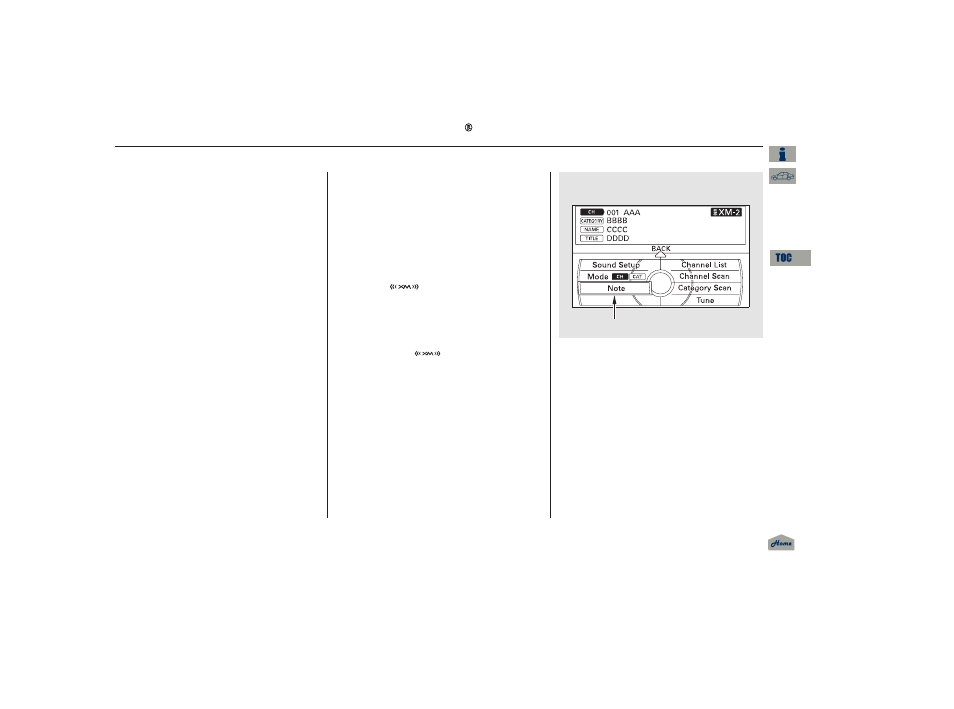
CONTINUED
To replay and see the stored file,
press the AUDIO button to select
the audio display on the navigation
screen.
Push down the interface selector
to display the audio menu. Turn
the interface dial to select Note,
then press ENTER.
This function stores the sound
content played on the selected XM
Radio station with the channel,
category, name, and title information.
To activate this function, press and
hold the
button for about 2
seconds while a song or passage
which you want to store is playing.
You can record for up to 10 seconds.
To stop recording, press the AM/
FM button or
button.
Once you store the recorded sound
file, you can replay it and confirm the
information. The system can store
up to 30 sound files. If you continue
to store more files, the oldest one
will be deleted each time you add a
new file.
There may be other geographic
situations that could affect XM Radio
reception.
As required by the FCC:
Changes or modifications not expressly
approved by the party responsible for
compliance could void the user’s
authority to operate the equipment.
U.S. models only
Playing the XM Radio (Models with navigation system)
Note Function
Fe
a
tu
re
s
305
NOTE ICON
11/01/14 18:46:57 31TK4630_310
2012 TL
