Multi-information display, 2012 tl – Acura 2012 TL User Manual
Page 119
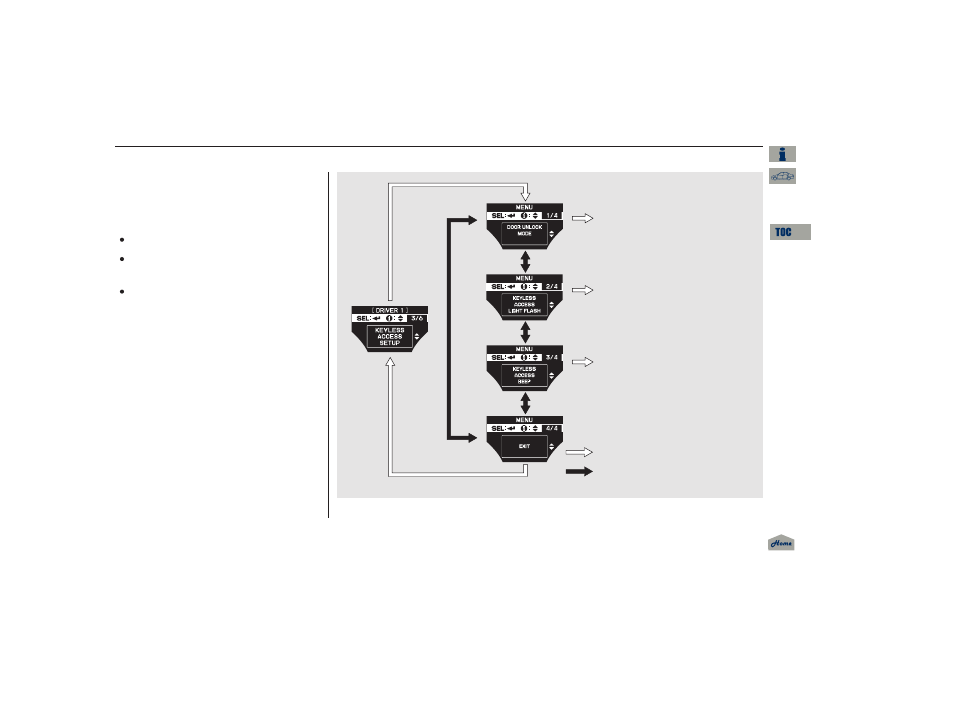
Each time you press the INFO (
/
) button, the screen changes as
shown in the illustration. Press the
INFO (
/
) button, until you see
the setting you want to customize,
then press the SEL/RESET button
to enter your selection.
While ‘‘KEYLESS ACCESS SETUP’’
is shown, press the SEL/RESET
button to enter the customize mode.
KEYLESS ACCESS BEEP
KEYLESS ACCESS
LIGHT FLASH
DOOR UNLOCK MODE
There are three custom settings for
the keyless access setup:
CONTINUED
On models with keyless access system
Keyless Access Setup
Multi-Information Display
Inst
ru
m
e
nt
s
a
nd
Cont
ro
ls
115
See page
See page
.
See page
.
: Press the SEL/RESET button.
: Press the INFO button (
/
).
11/01/14 18:13:50 31TK4630_120
2012 TL
This manual is related to the following products:
