Part 2 > command – Acnodes MCS User Manual
Page 6
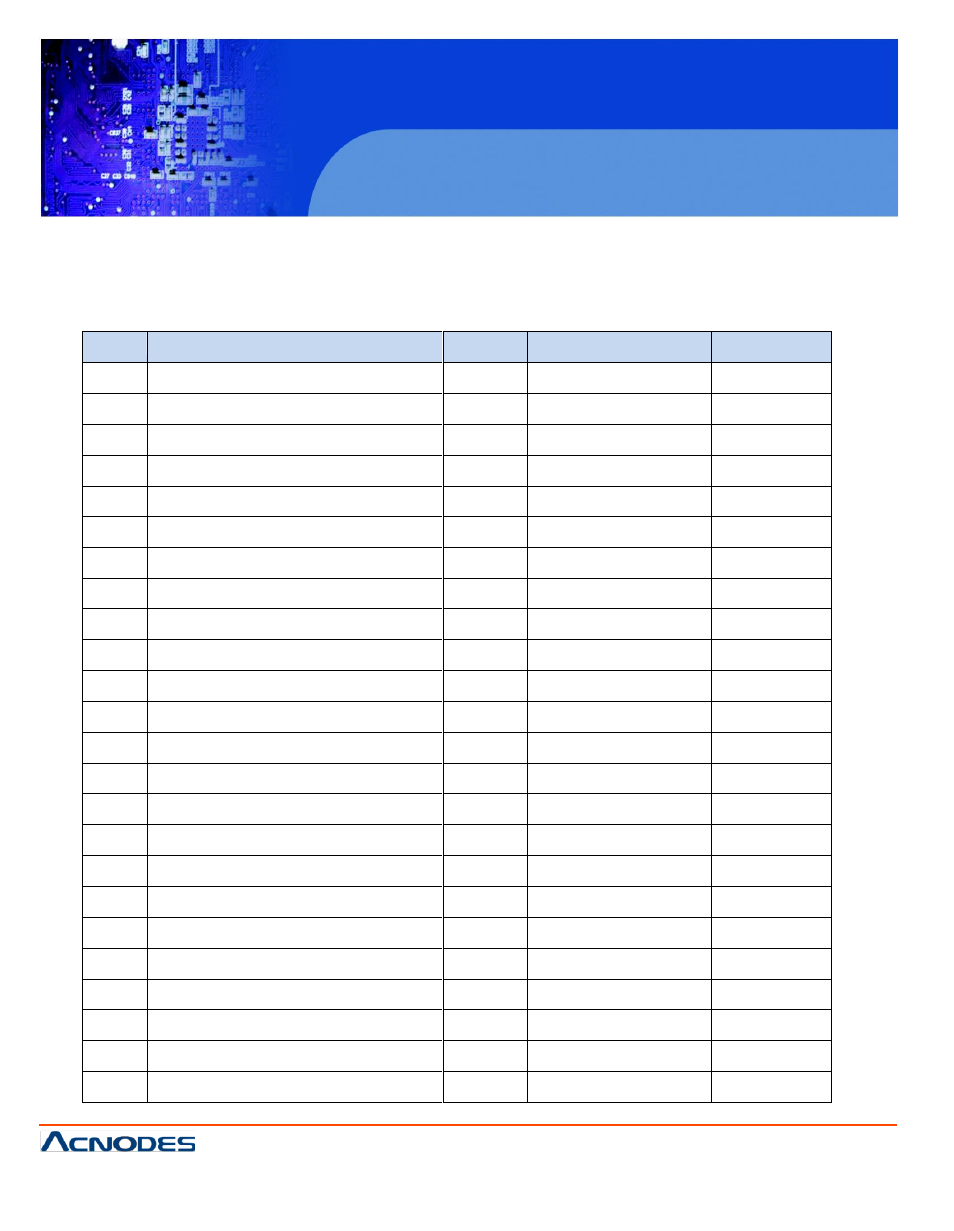
MCS
Multi-display Control Module Panel
© Copyright 2013 Acnodes, Inc.
All rights reserved. Product description and product specifications
are subject to change without notice. For latest product information,
please visit Acnodes’ web site at www.acnodes.com.
14628 Central Ave,
Chino, CA 91710
tel:909.597.7588, fax:909.597.1939
< Part 2 > Command
No.
Type of Command
Command
Range of Value ( De
1
CAN Bu s Registry
0x01
--
2
Get Address
0x02
--
3
Get Name
0x03
--
4
Get Power Status
0x04
0 ~ 1
5
Get Display Status
0x05
--
6
Get Screen Sta tus
0x06
--
7
Get PIP Sta tus
0x07
--
8
Set Display ID
0x15
1 ~ 64
9
Set Display Name
0x16
--
10
Show Display ID & Name
0x17
5 ~ 255
11
Volume Control
0x20
0 ~ 100
12
Mute Control
0x21
0 ~ 100
13
I nput Source Select
0x22
--
14
OSD Button Control
0x23
0 ~ 1
15
I nfrared Remote Control
0x24
0 ~ 1
16
Sound Select Control
0x25
--
17
Contrast Control
0x26
0 ~ 100
18
Brightness Con trol
0x27
0 ~ 100
19
Auto Adjust
0x28
0
20
Power Control
0x45
0 ~ 1
21
PIP Control
0x50
--
22
PIP Source Select
0x51
--
23
Main-PIP Swap Co ntrol
0x52
0
24
PIP Locate Control
0x53
--
