21 > pip control – Acnodes MCS User Manual
Page 27
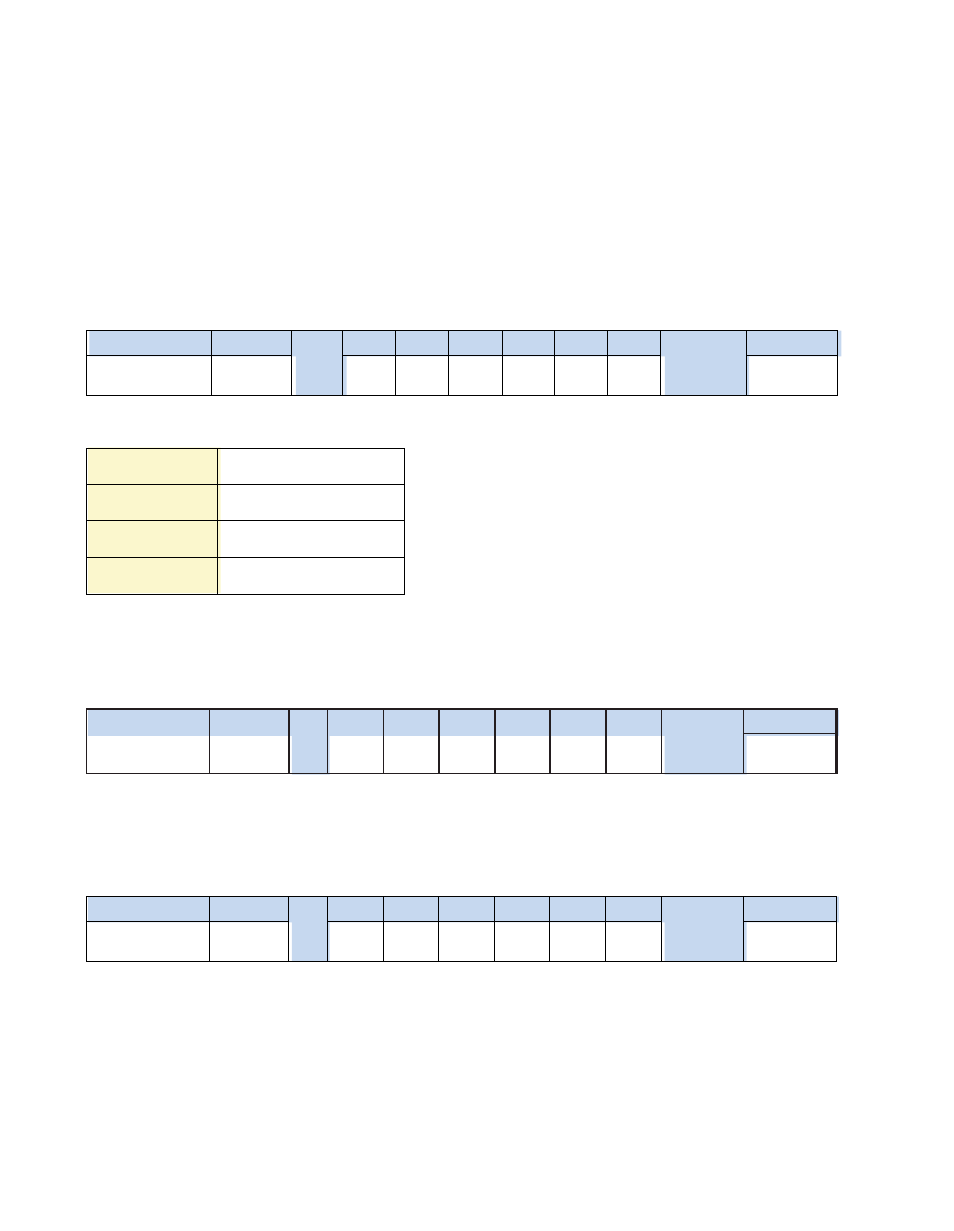
< 2.21 > PIP Control
• Function
The computer turns the PIP function of the LCD display.
The PIP function may or not be available on a particular LCD display depending on the m odel selected
• Set PIP Control
Head er
Command
ID
Val 1
Val 2
Val 3
Val 4
Val 5
Val 6
Checksum
Foo ter
0x06, 0x4D,0x43
0x50
P IP
0x00
0x00
0x00
0x00
0x00
0x0D, 0x0 A
PIP :
The PIP function code for the LCD display
0x10
PIP OFF
0x11
Small
0x12
Large
0x13
S ide by side
•
Ack
Header
Command
ID
Val 1
Val 2
Val 3
Val 4
Val 5
Val 6
Checksum
Footer
0x4D, 0x43,0x06
0x50
PIP
0x00
0x00
0x00
0x00
0 x00
0x0D, 0 x0A
•
Nak
Header
Command
ID
Val 1
Val 2
Val 3
Val 4
Val 5
Val 6
Checksum
Footer
0x4D, 0x43,0x15
0x50
ERR
0x00
0x00
0x00
0x00
0 x00
0x0D, 0 x0A
- APW 5320 (19 pages)
- APW 5320 (21 pages)
- APH 9220 (24 pages)
- APH 9220 (26 pages)
- 22" WIDE INDUSTRIAL LCD MONITOR APW 5220 (26 pages)
- RM-6170 (15 pages)
- APH 8104 (25 pages)
- APW 5400 (20 pages)
- APW 5400 (19 pages)
- APH 9190 (26 pages)
- RM 6210 (2 pages)
- RM 6190N (22 pages)
- PMW6190 (27 pages)
- APW 5190 (26 pages)
- APW 5190 (24 pages)
- APH 8064 (25 pages)
- APH 8190 (27 pages)
- APH 8190 (24 pages)
- 9U RM 6210 (20 pages)
- APH 8170 (27 pages)
- APH 8170 (24 pages)
- PMW6220 (27 pages)
- RPS 1200 (23 pages)
- RPS 1200 (12 pages)
- RMS 8190 (2 pages)
- RMS 9200 (16 pages)
- FPC 8059 (23 pages)
- RACKMOUNT RM 6190N (20 pages)
- APM5084 (25 pages)
- RM 6190N (2 pages)
- RP 1205 (6 pages)
- RP 1205 (13 pages)
- RMC 5015 (77 pages)
- APW 5170 (22 pages)
- APW 5240 (20 pages)
- APM 5150 (19 pages)
- PMW 6550 (18 pages)
- APM 5120 (19 pages)
- APM 5170 (24 pages)
- RMW 8215 (19 pages)
- APM 5084 (19 pages)
- PM 6200 (23 pages)
- PM 6170 (23 pages)
- RMWQ 8190 (24 pages)
- PM 6190 (23 pages)
