17 > contrast control – Acnodes MCS User Manual
Page 23
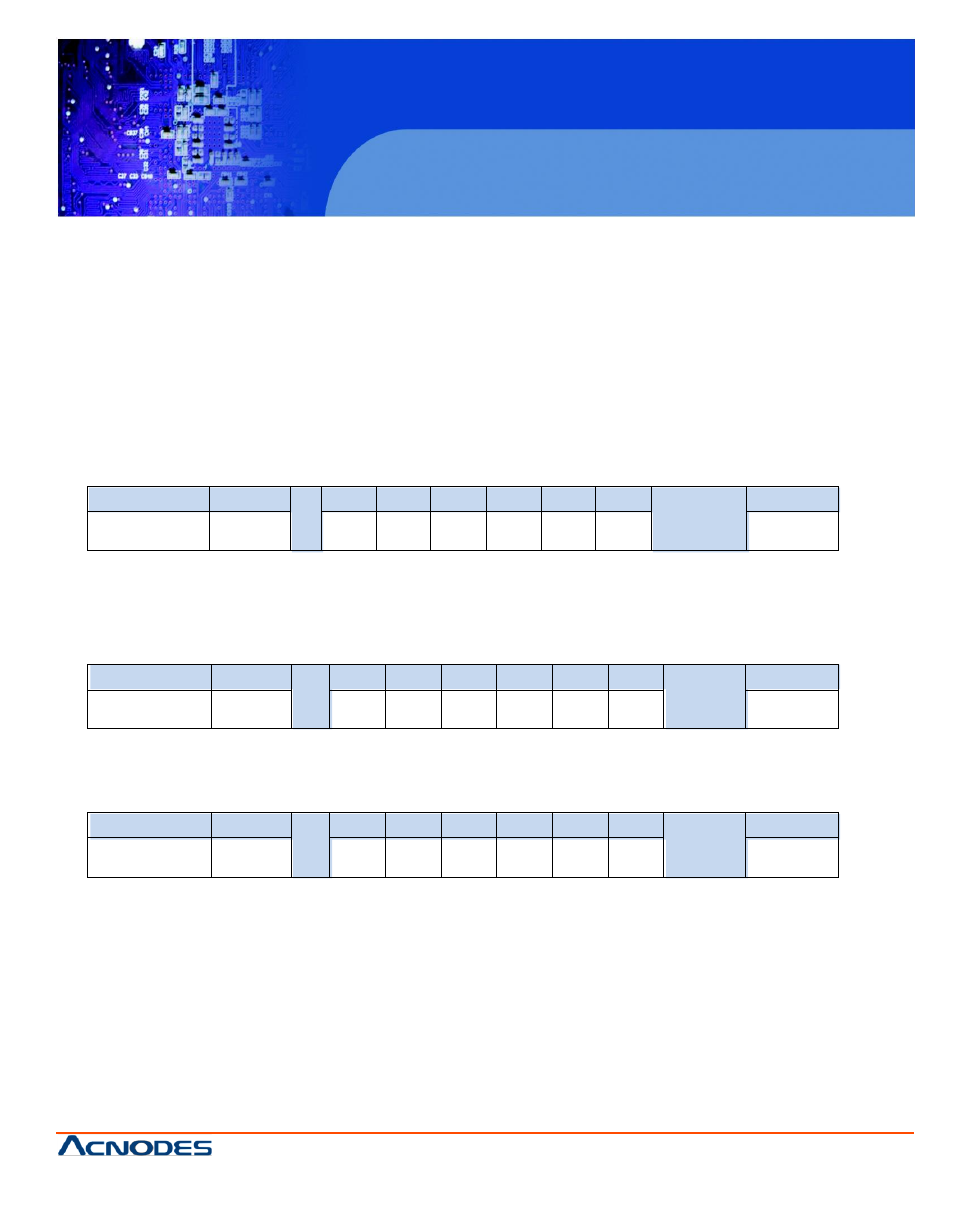
MCS
Multi-display Control Module Panel
© Copyright 2013 Acnodes, Inc.
All rights reserved. Product description and product specifications
are subject to change without notice. For latest product information,
please visit Acnodes’ web site at www.acnodes.com.
14628 Central Ave,
Chino, CA 91710
tel:909.597.7588, fax:909.597.1939
< 2.17 > Contrast Control
• Function
The com puter adjusts the c ontrast of the LCD display
• Set Contrast
Header
Command
ID
Val 1
Val 2
Val 3
Val 4
Val 5
Val 6
0x06, 0x4D,0x43
0x2 6
ContV
0x00
0x0 0
0x00
0x00
0x00
ContV :
The contras t value code for the LCD display ( 0~ 100 )
•
Ack
Header
Comm and
ID
Val 1
Val 2
Va l 3
Val 4
Val 5
Val 6
0x4D, 0x4 3,0x06
0x26
ContV
0x0 0
0x00
0x00
0x00
0x00
•
Nak
Header
Comm and
ID
Val 1
Val 2
Va l 3
Val 4
Val 5
Val 6
0x4D, 0x4 3,0x15
0x26
ERR
0x0 0
0x00
0x00
0x00
0x00
- APW 5320 (21 pages)
- APW 5320 (19 pages)
- APH 9220 (26 pages)
- APH 9220 (24 pages)
- 22" WIDE INDUSTRIAL LCD MONITOR APW 5220 (26 pages)
- RM-6170 (15 pages)
- APH 8104 (25 pages)
- APW 5400 (20 pages)
- APW 5400 (19 pages)
- APH 9190 (26 pages)
- RM 6210 (2 pages)
- RM 6190N (22 pages)
- PMW6190 (27 pages)
- APW 5190 (24 pages)
- APW 5190 (26 pages)
- APH 8064 (25 pages)
- APH 8190 (27 pages)
- APH 8190 (24 pages)
- 9U RM 6210 (20 pages)
- APH 8170 (24 pages)
- APH 8170 (27 pages)
- PMW6220 (27 pages)
- RPS 1200 (23 pages)
- RPS 1200 (12 pages)
- RMS 8190 (2 pages)
- RMS 9200 (16 pages)
- FPC 8059 (23 pages)
- RACKMOUNT RM 6190N (20 pages)
- APM5084 (25 pages)
- RM 6190N (2 pages)
- RP 1205 (6 pages)
- RP 1205 (13 pages)
- RMC 5015 (77 pages)
- APW 5170 (22 pages)
- APW 5240 (20 pages)
- APM 5150 (19 pages)
- PMW 6550 (18 pages)
- APM 5120 (19 pages)
- APM 5170 (24 pages)
- RMW 8215 (19 pages)
- APM 5084 (19 pages)
- PM 6200 (23 pages)
- PM 6170 (23 pages)
- RMWQ 8190 (24 pages)
- PM 6190 (23 pages)
