Cd changer (models with navigation system) – HONDA 2010 Ridgeline User Manual
Page 200
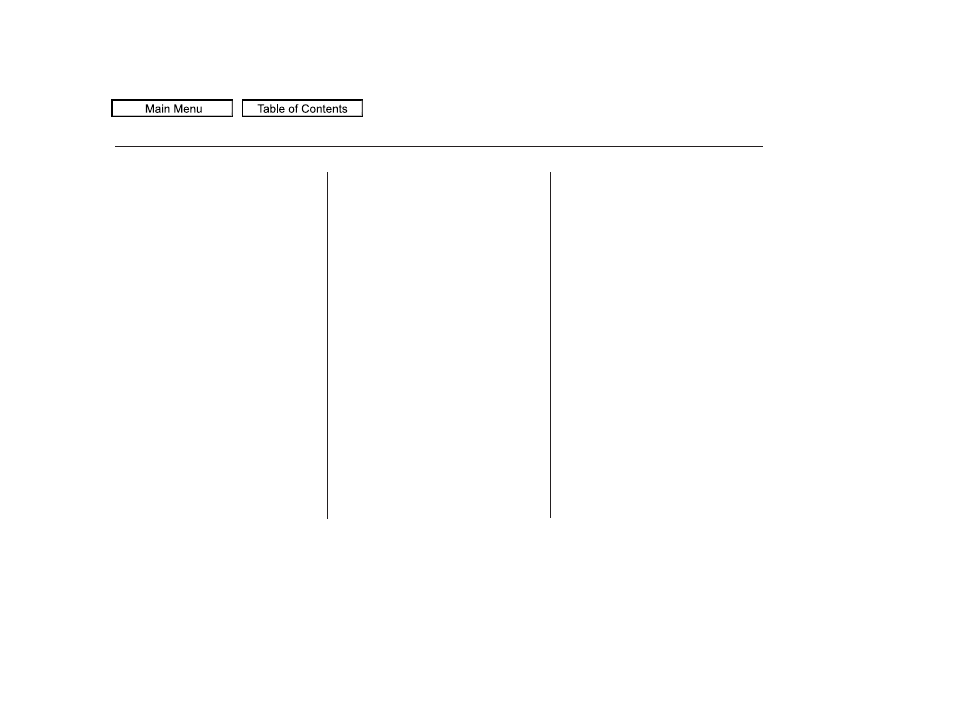
To remove the disc that is currently
playing, press the eject button. You
will see ‘‘EJECT’’ in the display.
When you remove the disc from the
slot, the system begins the load
sequence so you can load another
disc in that position. If you do not
load another CD within 10 seconds,
the system selects the previous
mode (AM, FM1, FM2, or XM
Radio).
To remove the disc from the
changer, first select it by pressing
the appropriate preset bar or
corresponding number on the screen.
When that disc begins playing, press
the eject button.
To take the system out of CD mode,
press the AM/FM button or XM
button. Each time you press the
AM/FM button, the system changes
to the next mode (AM, FM1, or FM
2). When you return to CD mode by
pressing the CD/AUX button, play
will continue where it left off.
If you turn the system off while a CD
is playing, either with the PWR
button or the ignition switch, play
will continue at the same point when
you turn it back on.
If the disc was not recorded with text
data, only the track number is shown.
To scroll through the display, touch
the
or
icon on the side of
the display. To go back to the
previous display, touch the Return
icon on the display.
Select the desired track/file by
touching the icon on the display. The
selected icon will be highlighted in
blue. The system begins to play the
selected track/file. With a disc in
MP3 or WMA, touch the folder icon
on the upper left of the screen to
move to the parent folder. The
current folder is highlighted in blue.
Removing CDs f rom the In-dash
CD Changer
To Stop Playing a Disc
CD Changer (Models with navigation system)
196
09/07/18 14:32:35 31SJC640_201
2010 Ridgeline
