Hub to backbone, Figure3-6 connecting hubs to the network backbone, Using transceiver interface modules – 3Com 100 TX User Manual
Page 30: 100base-tx module: category 5 two-pair utp cabling, 100base-fx module: two-strand 62.5/125 µ multimode, Hub to backbone 3-6, Using transceiver interface modules 3-6
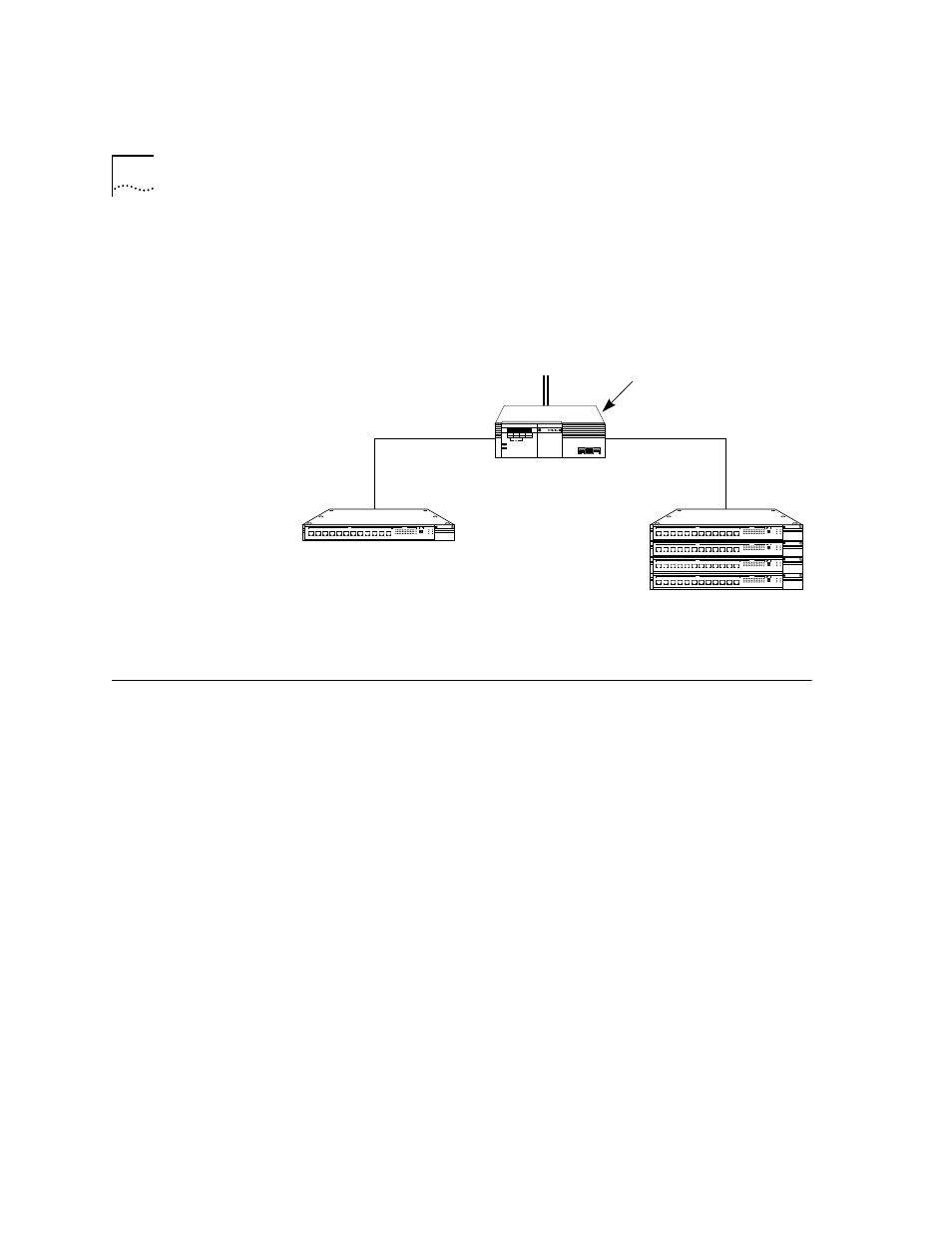
3-6
C
HAPTER
3: M
AKING
FMS 100-TX H
UB
C
ONNECTIONS
Hub to Backbone
You can connect hubs and hub stacks to the network backbone through
the transceiver interface module on the rear panel via a bridge, router, or
switch, using either Category 5 UTP or fiber cabling. Figure 3-6 shows
single and interconnected hubs connected to a network backbone.
Figure 3-6 Connecting Hubs to the Network Backbone
Using Transceiver
Interface Modules
Two types of transceiver interface modules are available for connecting the
LinkBuilder FMS 100-TX Hub to the LAN. By inserting the appropriate
transceiver interface module in the hub’s thirteenth port, you can use either
UTP or fiber-optic cabling to connect the hub to various LAN devices. For
example, you can connect the LinkBuilder FMS 100-TX Hub to a multiport
bridge or switch using the 100-TX module and gain access to a 10BASE-T
network. Likewise, by using the 100BASE-FX module, you can attach the hub
to a switch that is connected via fiber cabling to the network. (See the next
section for a discussion of using the hub to access multisegmented networks.)
The required cabling for the two transceiver interface modules is as follows:
■
100BASE-TX module: Category 5 two-pair UTP cabling
■
100BASE-FX module: two-strand 62.5/125
µ
multimode fiber cabling
Connections to a server or PC from one of the transceiver interface modules
require straight-through cabling.
Switch, router, or bridge
To network
backbone
Single hub
100 meters maximum
®
®
LinkBuilder
REPEATER
1x
1x
1x
1x
1x
1x
1x
100BT
STATUS
1x
1x
1x
1x
1x
1 2 3 4 5 6 7 8 9 10 11 12
13
ACTIVITY
UNIT
LINE
PARTITION
CLS2
3C12345
CLS1
PWR
FAN FAIL
OVERTEMP
COLLISION
®
LinkBuilder
REPEATER
1x
1x
1x
1x
1x
1x
1x
100BT
STATUS
1x
1x
1x
1x
1x
1 2 3 4 5 6 7 8 9 10 11 12
13
ACTIVITY
UNIT
LINE
PARTITION
CLS2
3C12345
CLS1
PWR
FAN FAIL
OVERTEMP
COLLISION
®
LinkBuilder
REPEATER
1x
1x
1x
1x
1x
1x
1x
100BT
STATUS
1x
1x
1x
1x
1x
1 2 3 4 5 6 7 8 9 10 11 12
13
ACTIVITY
UNIT
LINE
PARTITION
CLS2
3C12345
CLS1
PWR
FAN FAIL
OVERTEMP
COLLISION
®
LinkBuilder
REPEATER
1x
1x
1x
1x
1x
1x
1x
100BT
STATUS
1x
1x
1x
1x
1x
1 2 3 4 5 6 7 8 9 10 11 12
13
ACTIVITY
UNIT
LINE
PARTITION
CLS2
3C12345
CLS1
PWR
FAN FAIL
OVERTEMP
COLLISION
Interconnected hubs
®
LinkBuilder
REPEATER
1x
1x
1x
1x
1x
1x
1x
100BT
STATUS
1x
1x
1x
1x
1x
1 2 3 4 5 6 7 8 9 10 11 12
13
ACTIVITY
UNIT
LINE
PARTITION
CLS2
3C12345
CLS1
PWR
FAN FAIL
OVERTEMP
COLLISION
