Management unit, Management unit 1-3 – 3Com 100 TX User Manual
Page 13
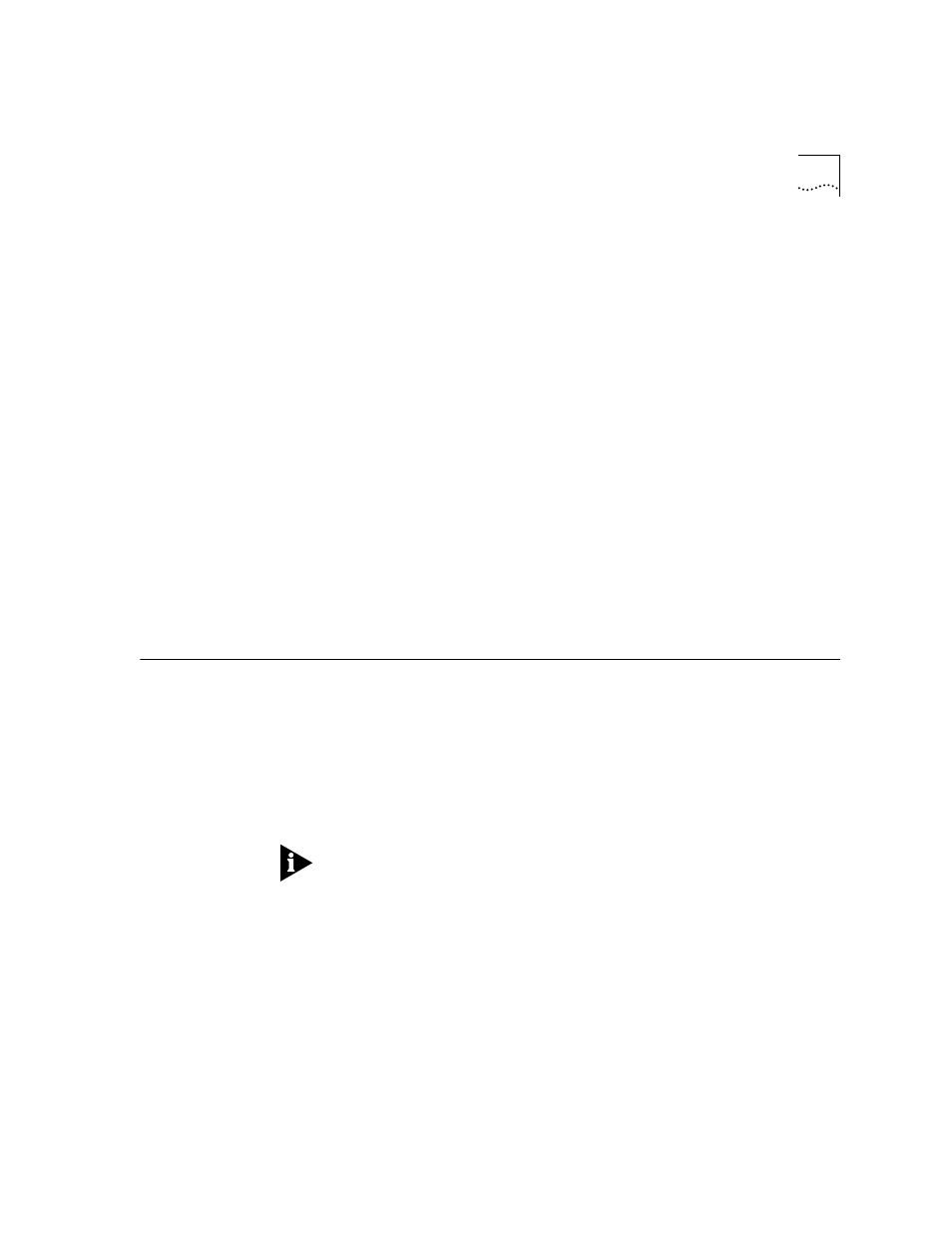
Management Unit
1-3
The two expansion connectors are used for adding components (additional
hubs or a Management Unit) to create a hub stack. The LinkBuilder FMS 100-TX
Hub can be used as a stand-alone repeater or as a stacked unit with other
LinkBuilder FMS 100 Hubs. Stacking units provides the benefit of a higher port
count, with the stack functioning as a single logical repeater. Up to eight units
(for example, seven hubs and a Management Unit) can be connected together
in a stack.
The rear panel of the hub provides a three-pronged socket for attaching a
100–240 V AC power cord to the hub. Alternatively, power can be supplied
through a 3Com Redundant Power System (RPS) connected to the DC input
connector. Refer to the section “Using the Redundant Power System” in
Chapter 2 for additional information.
A 2 A, 250 V fast-blow fuse is located in the hub’s AC receptacle.
You can mount the LinkBuilder FMS 100-TX Hub in a 19-inch standard rack or
you can place it as a stand-alone unit on a desk or table. A rack-mounting kit
is supplied with each hub.
Management Unit
The LinkBuilder FMS 100-TX Hub can support a Management Unit to
provide full SNMP manageability to a hub stack. The Management Unit is
designed for inclusion in 3Com’s SuperStack family of stackable network
devices and can also be connected to the Redundant Power System (RPS).
If a Management Unit is included in a stack, a maximum of seven hubs is
allowed in the stack — that is, one Management Unit plus seven repeaters
for a total of eight components, the maximum number of components
allowed in one hub stack.
Only one Management Unit can be attached to each stack.
