Power-up disabled option switch, Figure3-12 power-up disabled option switch, Table3-4 settings on power-up disabled option swi – 3Com 100 TX User Manual
Page 37: D (disabled), If network management is present, you can enable s, If network management is not present, all ports re, E (enabled), This is the default setting. all ports are enabled, Power-up disabled option switch 3-13
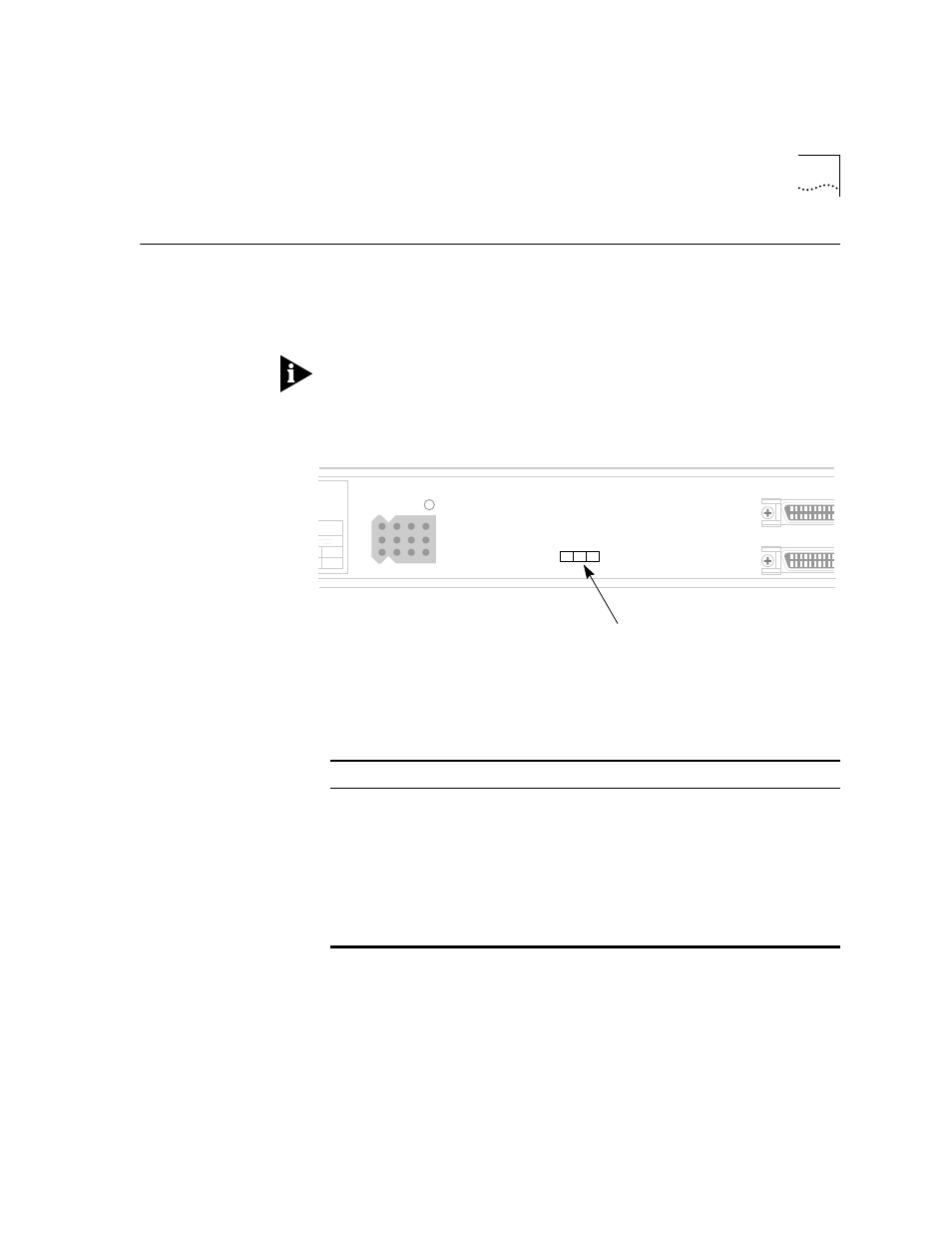 Power-up disabled option switch, Figure3-12 power-up disabled option switch, Table3-4 settings on power-up disabled option swi | D (disabled), If network management is present, you can enable s, If network management is not present, all ports re, E (enabled), This is the default setting. all ports are enabled, Power-up disabled option switch 3-13 | 3Com 100 TX User Manual | Page 37 / 64
Power-up disabled option switch, Figure3-12 power-up disabled option switch, Table3-4 settings on power-up disabled option swi | D (disabled), If network management is present, you can enable s, If network management is not present, all ports re, E (enabled), This is the default setting. all ports are enabled, Power-up disabled option switch 3-13 | 3Com 100 TX User Manual | Page 37 / 64 