Xerox 701P21091 User Manual
Page 74
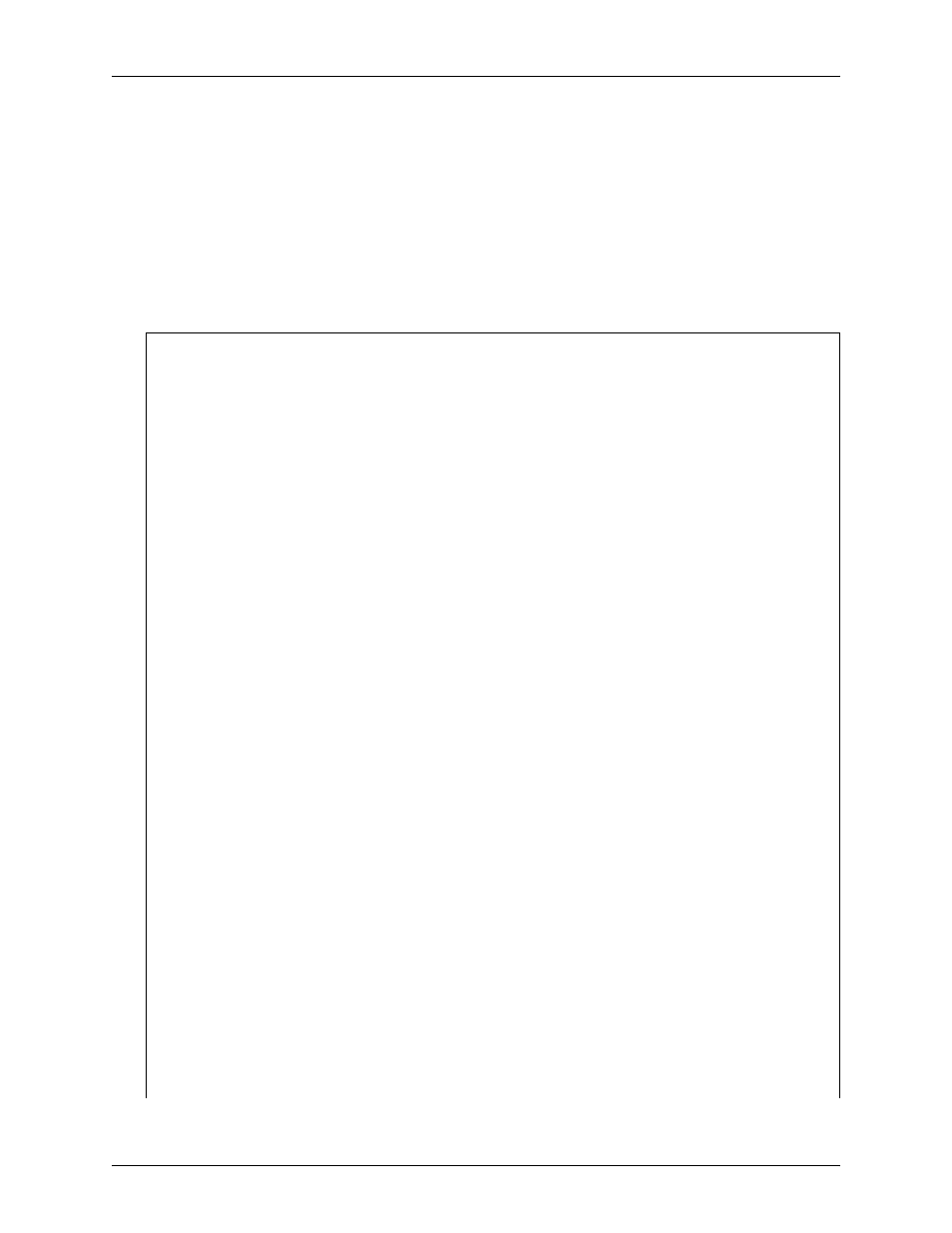
PDL principles and procedures
1-46
Using LCDS Print Description Language
NOTE: This JSL contains some highlight color commands and
parameters: IDR, ILIST, ICATALOG, and IDEFAULT. These
commands are processed, but most have no effect on the output
if the JSL is used to print on the DP EPS. However, if the JSL is
used on a highlight color printing system such as the Xerox 4890
LPS, the commands are followed. (Refer to “Printing applications
containing highlight color commands” in this chapter for
information on how color commands are treated by the DP EPS.)
Table 1-8. Sample JSL
JDLHLC:
JDL;
/*System level commands*/
VFU1:
VFU
ASSIGN=(1,5), ASSIGN=(2,10),
ASSIGN=(3,15), TOF=5, BOF=66;
PDE1:
PDE
BEGIN=(175 DOTS, 00 XDOTS),
FONTS=(UN110E, PR110E, PR124B);
PDE2:
PDE
FONTS=(L0512C, L05SCA, L05ITA),
PMODE=LANDSCAPE,
BEGIN=(0.725IN, 1.000 IN);
IDR1:
IDR
ILIST=(’RED’,’BLACK’,’PINK’);
/***IDFAULT =’RED’***/
IDR2:
IDR
ICATALOG=XEROX, PALETTE =’PICTORIAL’,
ILIST=(’BLACK’,’RED’,’PALE PINK’);
/*IDFAULT =’BLACK’*/
T1:
TABLE
CONSTANT=(A’REPORT’);
C1:
CRI
CONSTANT=(2, 6, EQ, T1);
VOLUME
HOST=IBMONL, CODE=ASCII;
RECORD
LENGTH=136, STRUCTURE=VB, LTHFLD=2,
ADJUST=0,FORMAT=BIN,PREAMBLE=3;
LINE
DATA=(1,132), OVERPRINT=(PRINT,NODISP),
VFU=VFU1;
IDEN
PREFIX=A’DJDE’, SKIP=6, OFFSET=2,
OPRINFO=YES;
RSTACK
TEST=(C1), DELIMITER=YES;
ACCT
USER=BIN;
/*Catalog level commands*/
