Xerox 701P21091 User Manual
Page 318
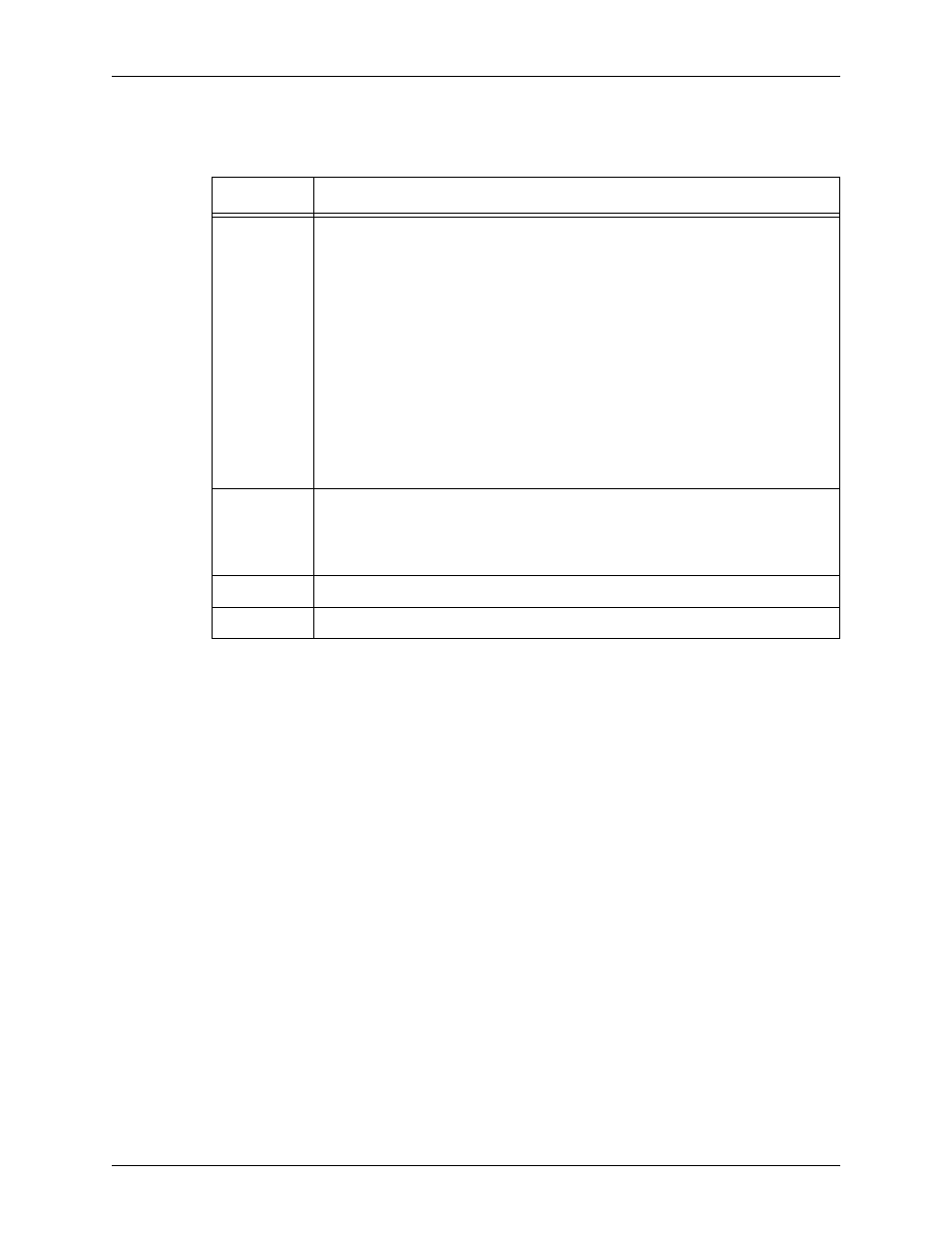
Specifying print format parameters
4-78
Using LCDS Print Description Language
Options
Default
SEMIAUTO
OUTPUT SIZING
parameter: points
to note
•
A paper size is considered equal in size to another paper size
if neither dimension differs by more than 15/600 of an inch.
•
Use this command to print on paper larger than the specified
paper size. Data may be lost if the paper size is smaller than
the image size.
•
Note that A4 paper is treated as smaller than 8.5 by 11 inch
paper because it is narrower.
•
Regardless of the parameter selected, if an exact match in
paper size is found, the matching tray is used. The
parameters differ only when no match is found.
Table 4-73. OUTPUT SIZING parameter options and definitions
Option
Definition
SEMIAUTO
(Standard mode of operation.) Causes the printer to stop printing when
there is a paper size mismatch.
For the printer to resume printing, the operator must do one of the
following:
•
Resume printing to print the job on the next larger size paper.
•
Change the paper or the effective stock.
•
Cancel the job.
If Continue is selected, the system ignores further mismatches of this type
until one of the following occurs:
•
The STOCKS parameter changes.
•
The end of the report is detected, and no STOCKS parameter is in
effect.
•
The end of the print job is reached.
•
The printer stops printing.
STOP
Causes the printer to cycle down if the exact paper size is not available. To
resume operation, the operator must do one of the following:
•
Load the proper size paper and resume printing.
•
Cancel the report.
BEST
On the DP EPS, this parameter functions the same as SEMIAUTO.
EXACT
On the DP EPS, this parameter functions the same as STOP.
