ZyXEL Communications Broadband Security Gateway P-312 User Manual
Page 78
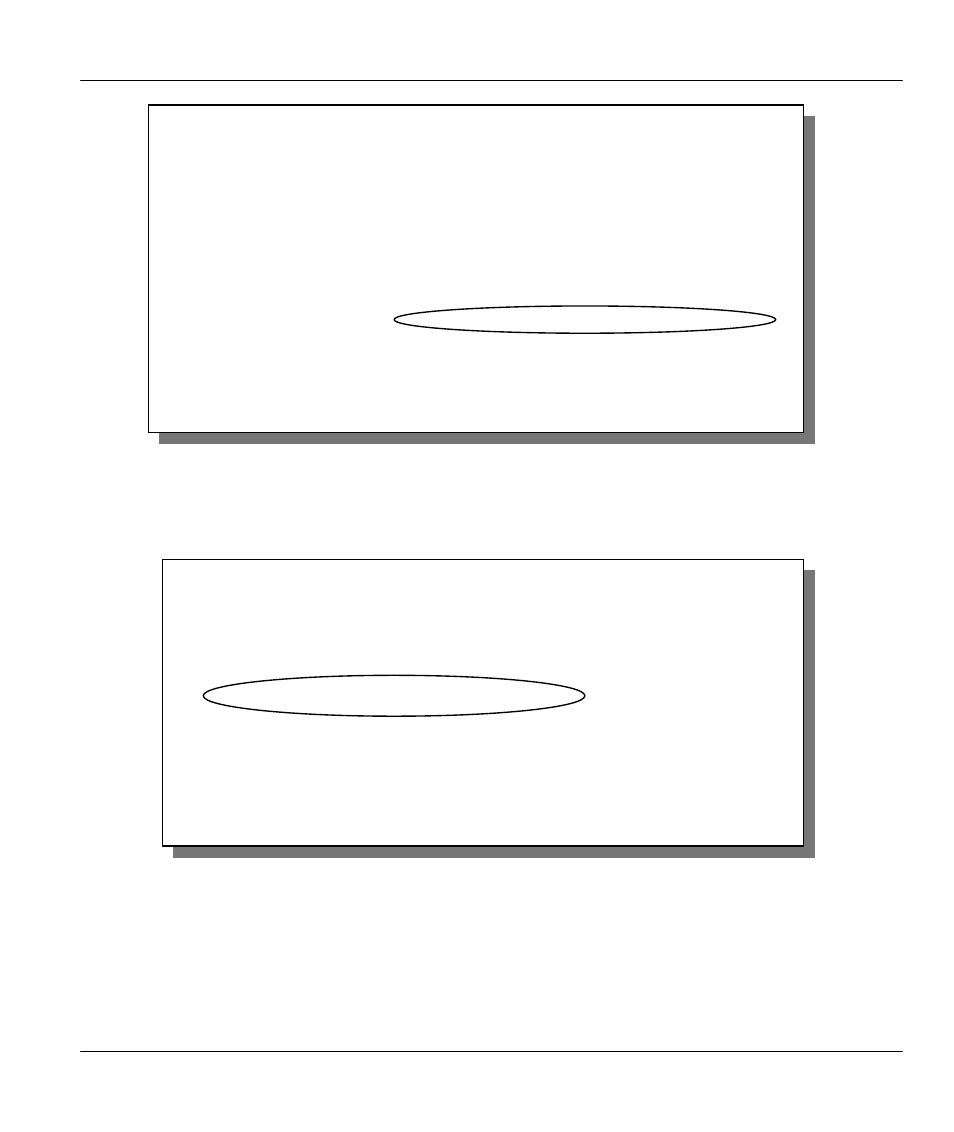
P312 Broadband Security Gateway
NAT
6-5
Figure 6-3
Applying NAT for Internet Access
This figure shows how you apply NAT to the remote node in Menu 11.1.
Step 1.
Enter 11 from the Main Menu.
Step 2.
Move the cursor to the Edit IP field, press the [SPACEBAR] to toggle the default No to Yes,
then press [ENTER] to bring up Menu 11.3 - Remote Node Network Layer Options.
Figure 6-4
Applying NAT to the Remote Node
The following table describes the options for Network Address Translation.
Menu 4 - Internet Access Setup
ISP's Name= ChangeMe
Encapsulation= Ethernet
Service Type= Standard
My Login= N/A
My Password= N/A
Login Server IP= N/A
IP Address Assignment= Dynamic
IP Address= N/A
IP Subnet Mask= N/A
Gateway IP Address= N/A
Network Address Translation= SUA Only
Press ENTER to Confirm or ESC to Cancel:
Menu 11.3 - Remote Node Network Layer Options
IP Address Assignment= Dynamic
IP Address= N/A
IP Subnet Mask= N/A
Gateway IP Addr= N/A
Network Address Translation= Full Feature
Metric= N/A
Private= N/A
RIP Direction= None
Version= N/A
Multicast= None
