ZyXEL Communications Broadband Security Gateway P-312 User Manual
Page 11
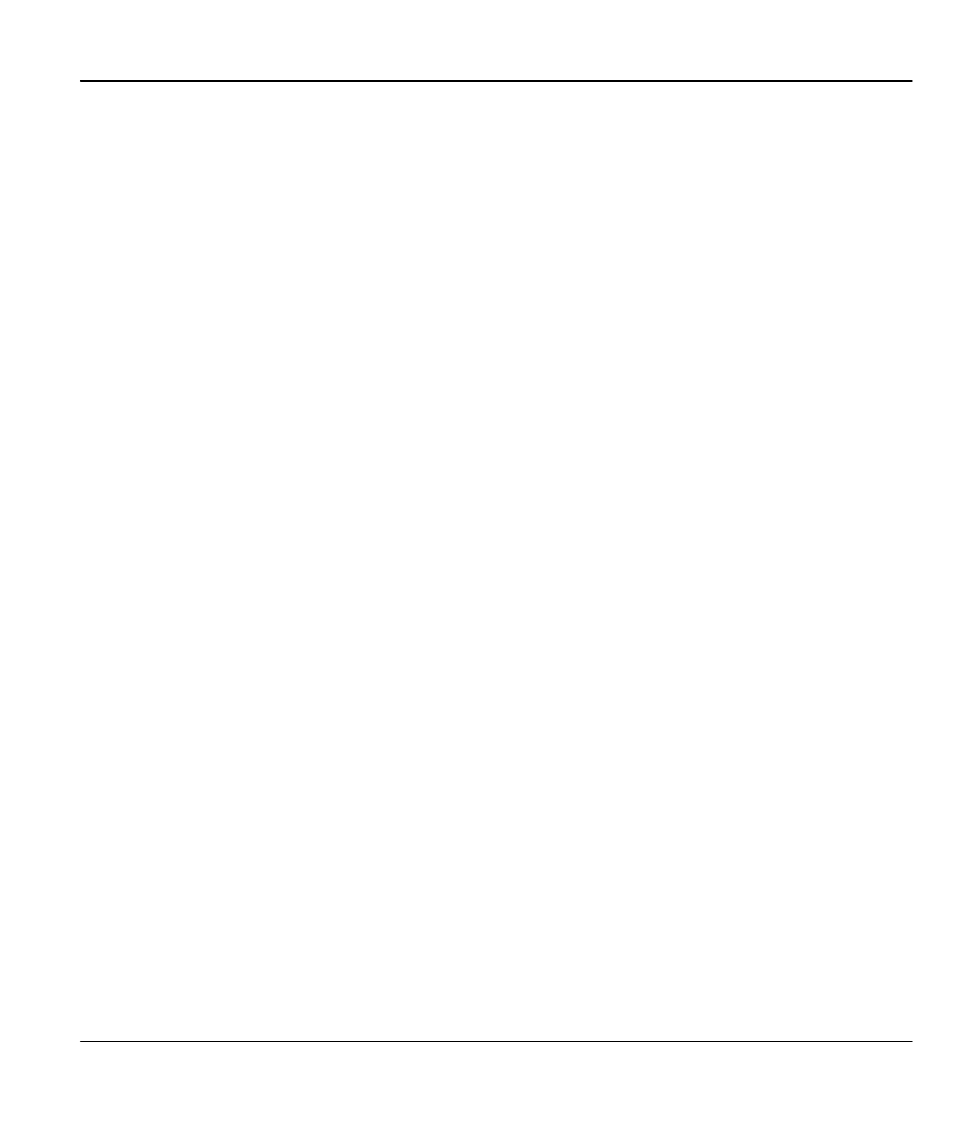
P312 Broadband Security Gateway
Table Of Contents
xi
6.1.4
NAT Mapping Types.......................................................................................................... 6-2
6.1.5
SUA (Single User Account) Versus NAT .......................................................................... 6-3
6.1.6
NAT Application ................................................................................................................ 6-4
6.2
SMT Menus................................................................................................................................ 6-4
6.2.1
Applying NAT in the SMT Menus ..................................................................................... 6-4
6.2.2
Configuring NAT ............................................................................................................... 6-6
Address Mapping Sets and NAT Server Sets: .................................................................................... 6-6
6.3
NAT Server Sets....................................................................................................................... 6-11
6.3.1
Multiple Servers behind NAT .......................................................................................... 6-11
6.3.2
Configuring a Server behind NAT ................................................................................... 6-12
6.4
Examples .................................................................................................................................. 6-13
6.4.1
Internet Access Only ........................................................................................................ 6-13
6.4.2
Example 2 – Internet Access with an Inside Server ......................................................... 6-15
6.4.3
Example 3 – General Case................................................................................................ 6-15
6.4.4
Example 4 –NAT Unfriendly Application Programs ....................................................... 6-19
Advanced Management................................................................................................................... III
Chapter 7 Filter Configuration .......................................................................................................7-1
7.1
About Filtering ........................................................................................................................... 7-1
7.1.1
The Filter Structure of the Prestige..................................................................................... 7-2
7.2
Configuring a Filter Set .............................................................................................................. 7-4
7.2.1
Filter Rules Summary Menu............................................................................................... 7-6
7.2.2
Configuring a Filter Rule.................................................................................................... 7-7
7.2.3
TCP/IP Filter Rule .............................................................................................................. 7-7
7.2.4
Generic Filter Rule ........................................................................................................... 7-12
7.3
Example Filter .......................................................................................................................... 7-14
7.4
Filter Types and NAT............................................................................................................... 7-16
7.5
Firewall..................................................................................................................................... 7-17
7.6
Applying a Filter and Factory Defaults .................................................................................... 7-17
7.6.1
LAN traffic ....................................................................................................................... 7-17
7.6.2
Remote Node Filters......................................................................................................... 7-18
Chapter 8 SNMP Configuration .....................................................................................................8-1
8.1
About SNMP .............................................................................................................................. 8-1
8.2
Configuring SNMP..................................................................................................................... 8-1
Chapter 9 System Information & Diagnosis ..................................................................................9-1
