8 european isdn setup menus – ZyXEL Communications Prestige 128IMH User Manual
Page 50
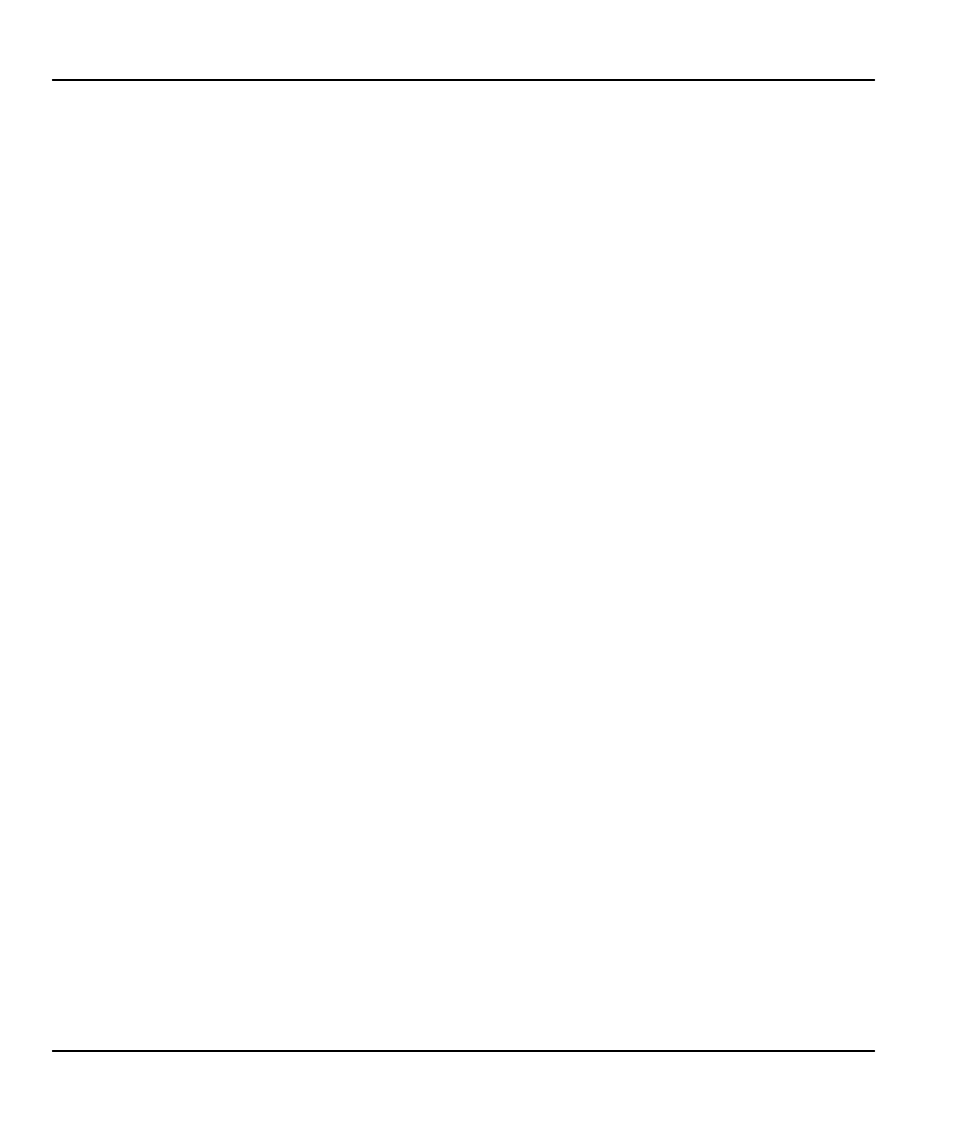
Prestige 128IMH ISDN Modem/ Router/Hub
2-14
Hardware Installation and Setup
2.8 European ISDN Setup Menus
Menu 2 is for you to enter the information about your ISDN line. Please note that the Prestige
only accepts digits in phone number fields; please do no include ‘-‘ or spaces in these fields.
2.8.1 Switch Type
The only switch type supported in Europe is DSS-1.
2.8.2 MSN and Subaddress
Depending on your location, you may have Multiple Subscriber Number (MSN) where the
telephone company gives you more than one number for your ISDN line. You can assign each
number to a different port, e.g., the first number to data calls, the second to A/B adapter 1 and so
on. Or the telephone company may give you only one number, but allow you to assign your own
subaddresses to different ports, e.g., subaddress 1 to data calls and 2 to A/B adapter 1.
2.8.3 Incoming Call Routing
The Incoming Phone Number Matching setting governs how incoming calls are routed. If you
select Multiple Subscriber Number (MSN) or Called Party Subaddress, a call (either
ISDN data or analog) is routed to the port that matches the dialed number; if no match is found,
the call is dropped.
If you select Don’t Care, then all data calls are routed to the Prestige itself. Analog calls,
however, are routed to either A/B adapter 1 or 2, or simply ignored, depending on the Analog
Call Routing field.
2.8.4 Global Calls
A global call is an incoming analog call where the switch did not send the dialed number. This
happens most often when the call originates from an analog telephone line.
If you specify explicit matching, i.e., Incoming Phone Number Matching is either MSN or
Called Party Subaddress, then global calls are always ignored. If it is Don’t Care and Analog
