1 system management terminal interface summary – ZyXEL Communications Prestige 128IMH User Manual
Page 45
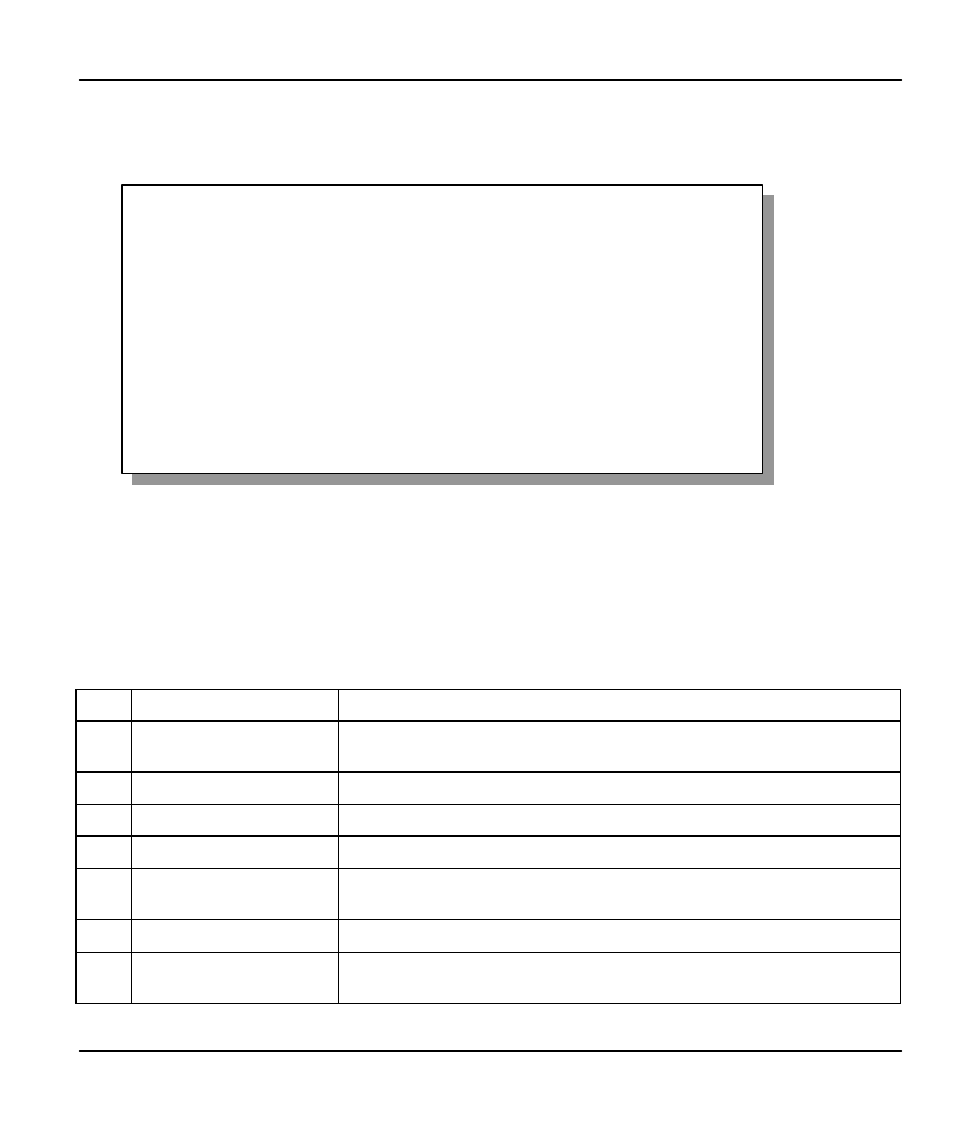
Prestige 128IMH ISDN Modem/ Router/Hub
Hardware Installation and Setup
2-9
After you enter the password, the SMT displays the Main Menu, as shown below.
Figure 2-5 SMT Main Menu
2.5.1 System Management Terminal Interface Summary
Table 2-3 Main Menu Summary
#
Menu Title
Description
1
General Setup
Use this menu to setup general information and to enable routing for
specific protocols and bridging.
2
ISDN Setup
Use this menu to setup the ISDN.
3
Ethernet Setup
Use this menu to setup Ethernet.
4
Internet Access Setup
A quick and easy way to setup Internet connection.
11
Remote Node Setup
Use this menu to setup the Remote Node for LAN-to-LAN connection,
including Internet connection.
12
Static Routing Setup
Use this menu to setup static route for different protocols.
13
Default Dial-in Setup
Use this menu to setup default dial-in parameters so that your Prestige
can be used as a dial-in server.
Copyright (c) 1994 – 199 8 ZyXEL Communications Corp.
Prestige 128 IMH Main Menu
Getting Starte d
1. General Setup
2. ISDN Setup
3. Ethernet Setup
4. Internet Access Setup
Advanced Applications
11. Remote Node Setup
12. Static Routing Setup
13. Default Dial-in Setup
14. Dial-in User Setup
15. SUA Server Setup
Advanced Management
21. Filter Set Configuration
22. SNMP Configuration
23. System Security
24. System Maintenance
99. Exit
Enter Menu Selection Number:
