ZyXEL Communications Prestige 128IMH User Manual
Page 118
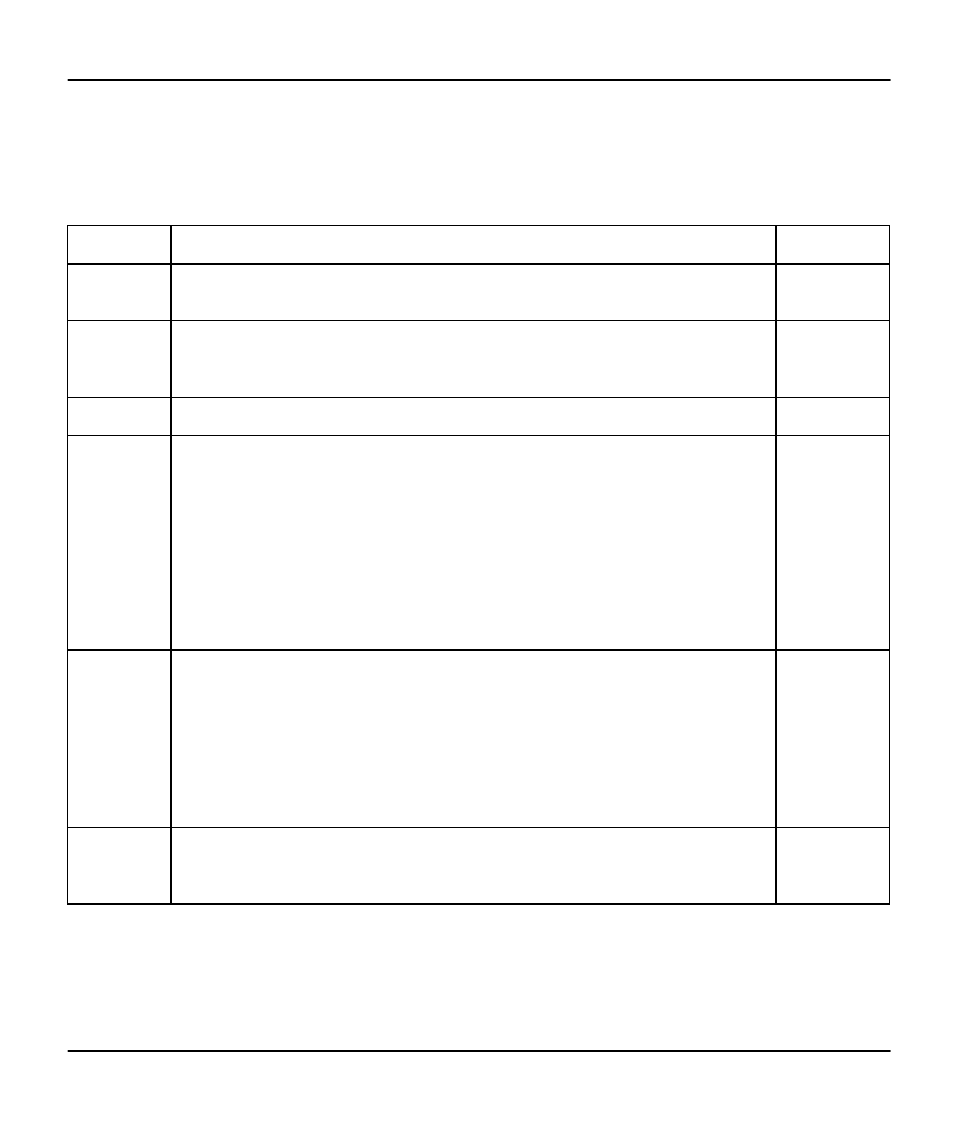
Prestige 128IMH ISDN Modem/ Router/Hub
8-10
Dial-In Server Configuration
The following table provides instructions on how to fill in the Edit Dial-In User fields.
Table 8-3 Edit Dial-in User Menu Fields
Field
Description
Option
User
Name
This is a required field. This will be used as the login name for authentication.
Choose a descriptive word for login, for example, [johndoe].
Active
You can disallow dial-in access to this user by setting this field to Inactive.
Inactive users are displayed with a [-] (minus sign) at the beginning of the
name in Menu 14.
Active
Inactive
Password
Enter the password for the remote dial-in user.
Callback
This field determines if your Prestige will allow call back to this user upon
dial-in. If this option is enabled, your Prestige will call back to the user if
requested. In such a case, your Prestige will disconnect the initial call from
this user and dial back to the specified callback number (see below).
l No - The default is no callback.
l Optional - The user can choose to disable callback.
l Mandatory - The user can not disable callback.
Default=No
No
Optional
Mandatory
Phone #
Supplied
by Caller
This option allows the user to specify the call back telephone number on a
call-by-call basis. This is useful when your Prestige returns a call back to a
mobile user at different numbers, e.g., a sales rep. In a hotel.
l If the setting is Yes, the user can specify and send to the Prestige the
callback number of his/her choice.
l The default is No, i.e., your Prestige always calls back to the fixed
callback number.
Default=No
Yes
No
Callback
Phone #
If Phone # Supplied by Caller is No, then this is a required field. Otherwise,
a N/A will appear in the field. Enter the telephone number to which your
Prestige will call back.
