Walled garden, 3 walled garden – ZyXEL Communications ZyXEL Vantage VSG-1000 User Manual
Page 72
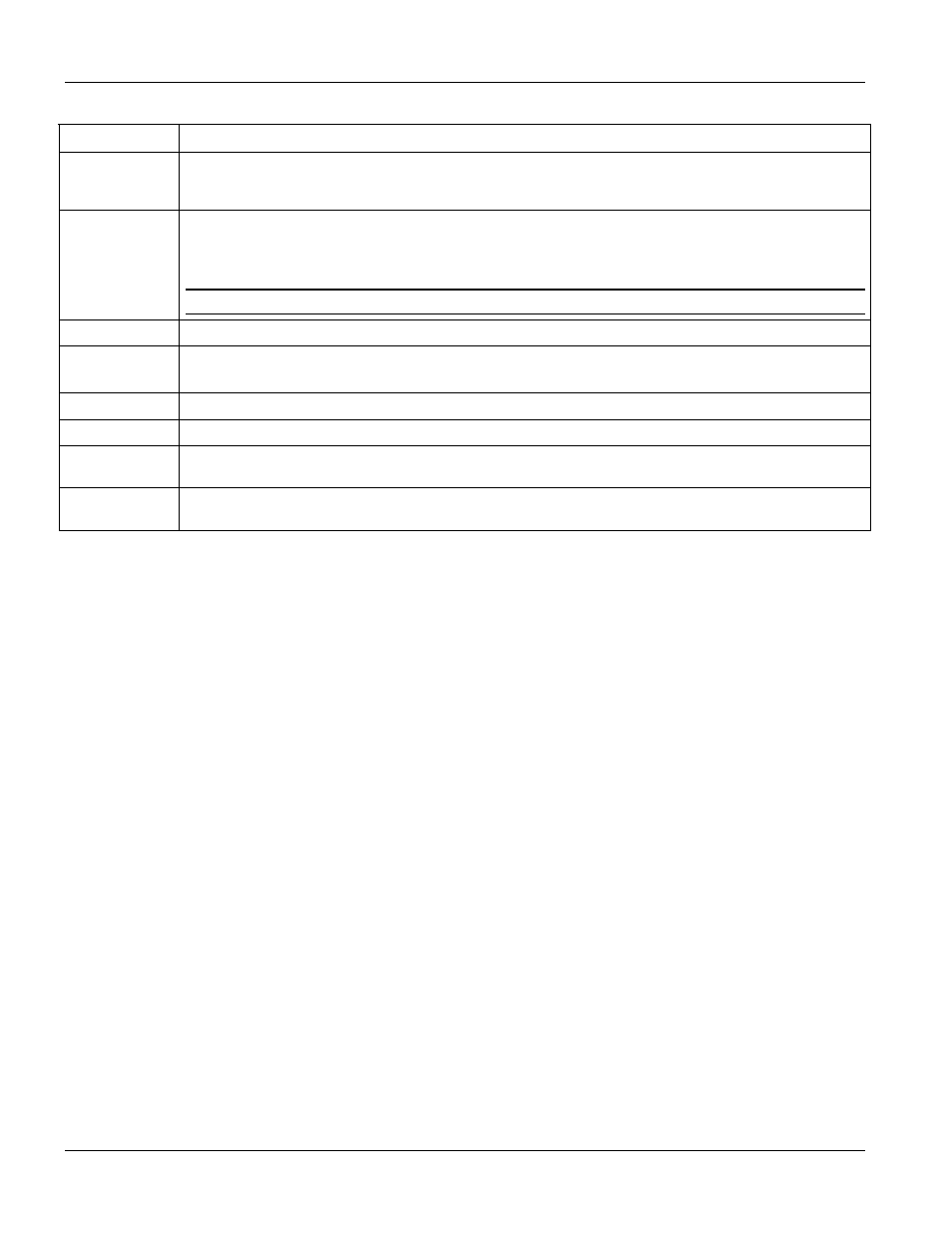
VSG-1000 Vantage Service Gateway
8-2
Portal Web Site, Advertisement Link and Walled Garden
Table 8-1 Advertisement Link Configuration
LABEL DESCRIPTION
Portal Page
Specify the URL of a portal web site. This is the first web site to which a subscriber is directly after logging in
successfully. If you do not specify a portal web site, the subscriber will be directed to the intended web site
specified in the web browser.
Frequency
Select One Time Only to display an advertisement link in a pop-up browser window once after a subscriber
logs in successfully.
Select Every ... minutes to display an advertisement link in a pop-up window once every time period
specified (in minutes) after a subscriber logs in successfully.
The advertising web site window displays randomly one at a time.
URL Link 1 .. 10
Enter the web site addresses in the fields provided.
Walled Garden
Select Enable to activate this feature. Refer to Section 8.3 for more information.
Select Disable to de-activate this feature.
Apply
Click Apply to save the changes back to VSG and go back to the Utility Menu.
Clear
Click Clear to start configuring this screen again.
Home
Click Home to go back to the Main Menu screen. The changes you made will not be saved if you have not
clicked Apply.
Previous
Click Previous to go back to the previous screen. The changes you made will not be saved if you have not
clicked Apply.
8.3 Walled Garden
A subscriber must log in before the VSG allows the subscriber access to the Internet. However, with walled garden,
you can define up to three web site addresses which all subscribers can access without logging in.
In the Advertisement Link Configuration screen, select Enable in the Walled Garden field.
