ZyXEL Communications ZyXEL Vantage VSG-1000 User Manual
Page 42
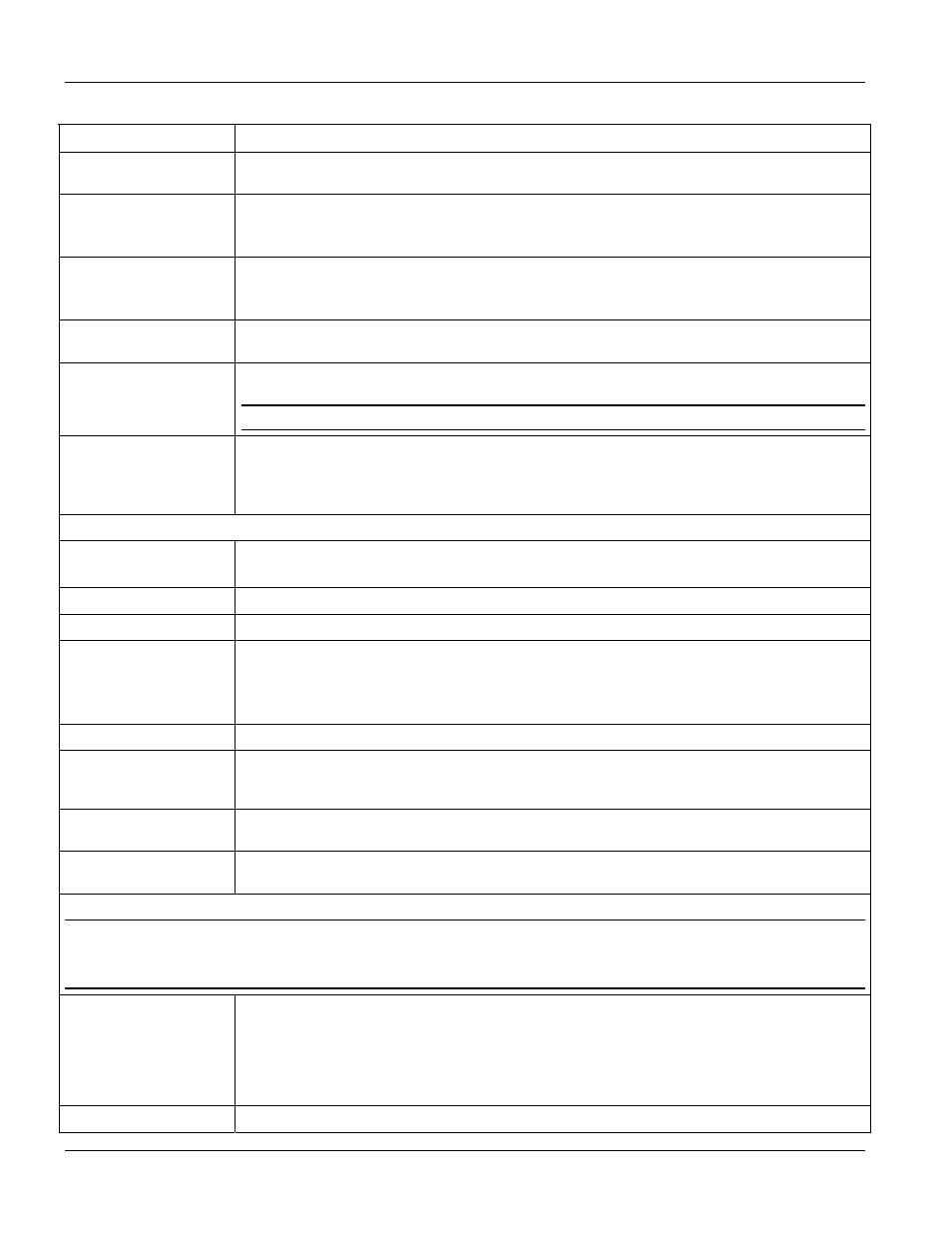
VSG-1000 Vantage Service Gateway
4-8
System Configuration
Table 4-6 System Configuration
LABEL DESCRIPTION
DHCP Pool End IP
Address
Enter the first of the contiguous addresses in the IP address pool.
DHCP Subnet Mask Enter the subnet mask based on the IP address you specified in the DHCP Server IP Address,
DHCP Pool Start IP Address and DHCP Pool End IP Address fields.
Refer to the Subnetting appendix if you are implementing subnetting.
Lease Time Duration
Minutes
Specify the time (in minutes between 1 and 71582788) a DHCP client is allowed to use an assigned
IP address. When the lease time expires, the DHCP client is given another IP address.
The maximum is 71582788 minutes.
Email Server
Enter the domain name or IP address of the e-mail server to which the VSG forwards the emails.
This field should be configured if the e-mail server is behind a firewall or on a NAT-enabled network.
DNS
Enter the IP address of the DNS server(s) in the Primary IP Address and/or Secondary IP
Address fields.
You must specify a DNS server.
Backup Billing
Subscribers
Select Enable to back up subscriber Internet usage information every five minutes. This helps
prevent data lose due to unexpected power disruptions. Once the VSG restarts, the VSG
automatically restores the subscriber Internet usage information.
Select Disable to deactivate this feature. No subscriber Internet usage information is retained.
Syslog
Enable/Disable Select Enable to activate syslog logging.
Select Disable to deactivate syslog logging.
Primary Server IP Enter the IP address of the primary syslog server to which the logs are sent.
Secondary Server IP Enter the IP address of the secondary syslog server to which the logs are sent.
Interval Time Enter the time interval (in minutes) to wait between sending any logs to the syslog servers specified
in the Primary Server IP and Secondary Server IP fields.
The maximum allowable time interval is 10080 minutes.
Enter 0 to disable this feature. This is the default setting.
System Boot Notice Select this checkbox to set the VSG to send a log after the system startup process.
System and Logged-in
User Information Every
(Min)
Select this checkbox to set the VSG to send a log with system and current logged-in user
information every time interval specified.
System Manager Activity
Information
Select this checkbox to set the VSG to send a log every time the system administrator/account
manager logs in/out.
NAT Pool Exhausted
Notice
Select this checkbox to set the VSG to send a log when one or all configured WAN IP address(es)
is already used for VPN connection NAT.
NAT Pool
You only need to set the NAT address pool if the remote VPN server(s) allows only one
connection per source IP address.
You need to acquire additional public IP address(es) from your ISP to create NAT pool(s).
Enable/Disable
Select Enable to perform address translation on the WAN to allow subscribers to establish
simultaneous connections to the same VPN server (that has the single-connection-per-source
limitation). You must then configure the address pool for VPN connections.
Select Disable to deactivate this feature. Subscribers are not be able to establish multiple
connections simultaneously to the same VPN server (that has the single-connection-per-source
limitation).
No
This field displays the index number.
