Radius, Accounting method, Subscriber pop-up logout window – ZyXEL Communications ZyXEL Vantage VSG-1000 User Manual
Page 49: Online sign up, 5 radius
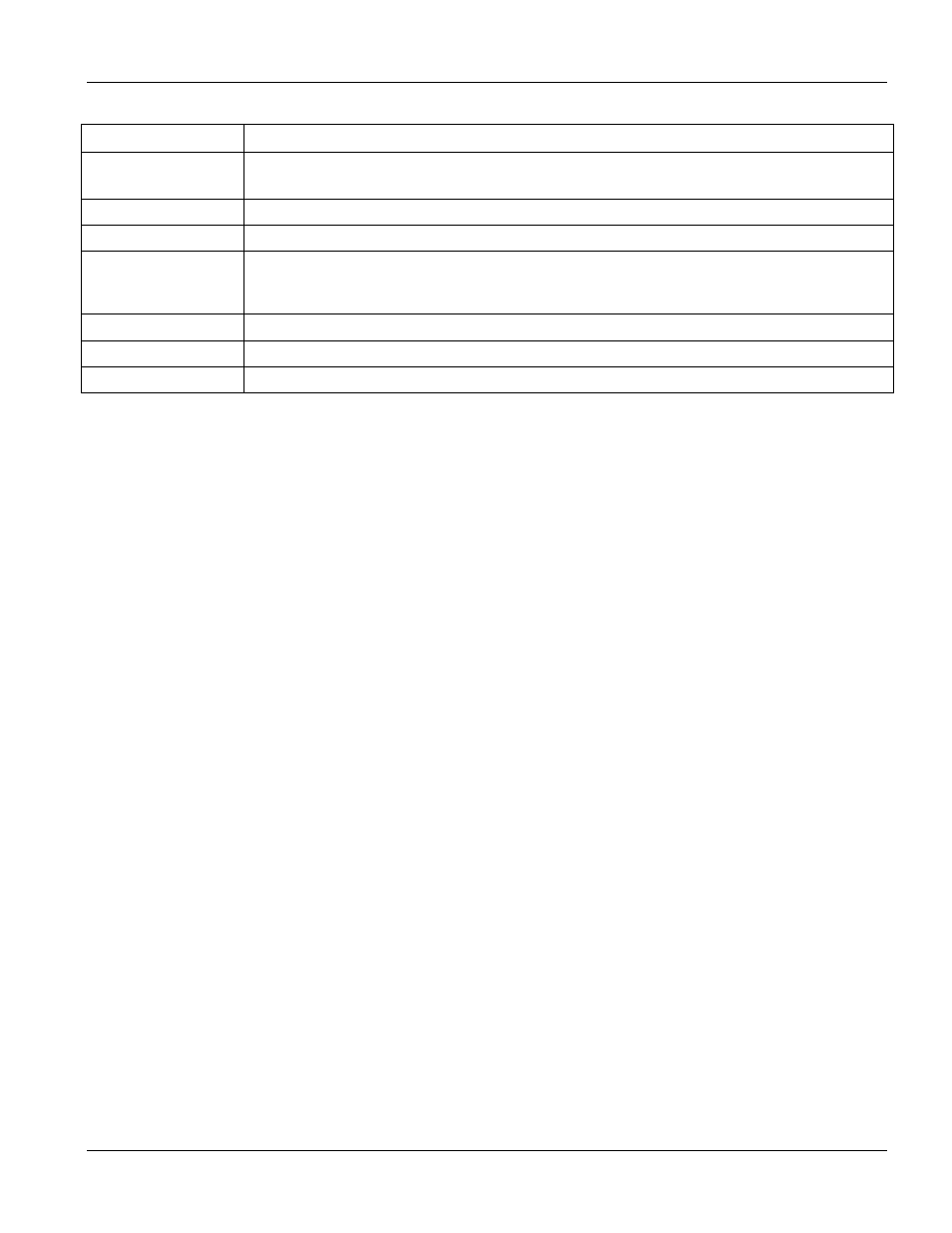
VSG-1000 Vantage Service Gateway
Subscriber Control
5-5
Table 5-4 Subscriber Control: Built-in Authentication
FIELD DESCRIPTION
Super User Account
Select Enable from the drop-down list box to activate the super user account.
Refer to the Super User Account section for more information.
Username Enter the username for the super user account.
Password Enter the password for the super user account.
Billing Mechanism
Select Enable to activate this feature and set the following fields.
Select Disable to de-activate this feature. This is the default setting. Subscribers can connect to the
Internet without time limitation.
Unit Time Select the time interval of a unit. Choices are by Day and by Hour.
Unit Cost Enter the cost of a unit.
Currency Enter the type of currency, for example, US.
5.2.5 RADIUS
The VSG supports Remote Authentication Dial-In user Service (RADIUS). By integrating RADIUS with the VSG,
you can set up the subscriber database on the RADIUS server. In addition to subscriber information, the subscriber
database may hold the Internet usage time period each subscriber is allocated. For example, when a subscriber logs
in, the RADIUS server will send the time allocation information (such as session time-out) to the VSG, which uses
this information to control subscriber’s connection.
Accounting Method
The VSG sends “accounting start” and “accounting stop” messages to the RADIUS server, which uses these
messages to accurately track subscriber Internet usage.
The VSG provides two accounting methods: Accumulation and Time to Finish.
The Accumulation accounting method allows multiple re-logins until the allocated time period or until the
subscriber account is invalid. The VSG accounts for the time the subscriber logs in for Internet access.
The Time to Finish accounting method is good for one-time logins. Once a subscriber logs in, the VSG stores the
MAC address of the subscriber’s computer for the duration of the time allocated. Thus the subscriber does not have
to enter the user name and password again for re-login within the allocated time. Once activated, the subscriber
account is valid until the allocated time is reached even if the subscriber disconnects Internet access for a certain
period within the allocated time. For example, if Joe purchases a one-hour time-to-finish account. He starts using
the Internet for the first 20 minutes and then disconnects Internet access to go to a 20-minute meeting. Then he only
has 20 minutes left on his account.
Subscriber Pop-up Logout Window
Enable this feature to automatically display a popup window on a subscriber’s computer after a successful login.
This popup window displays time usage information and may allow a subscriber to terminate the Internet
connection. Refer to Section 5.2.6 for more information and screen examples.
Online Sign Up
With the RADIUS management type, you can set up an automatic online sign-up option that allows a subscriber to
purchase an Internet access account online using a credit card. You must specify a secure web site where the
subscriber can enter the credit card information. This secure web site address displays on the sign-up screen and the
subscriber is allowed to access the web site temporarily without authentication.
In the Subscriber Control screen, select Radius to display the screen as shown next.
