Xerox Digital copier printers User Manual
Page 76
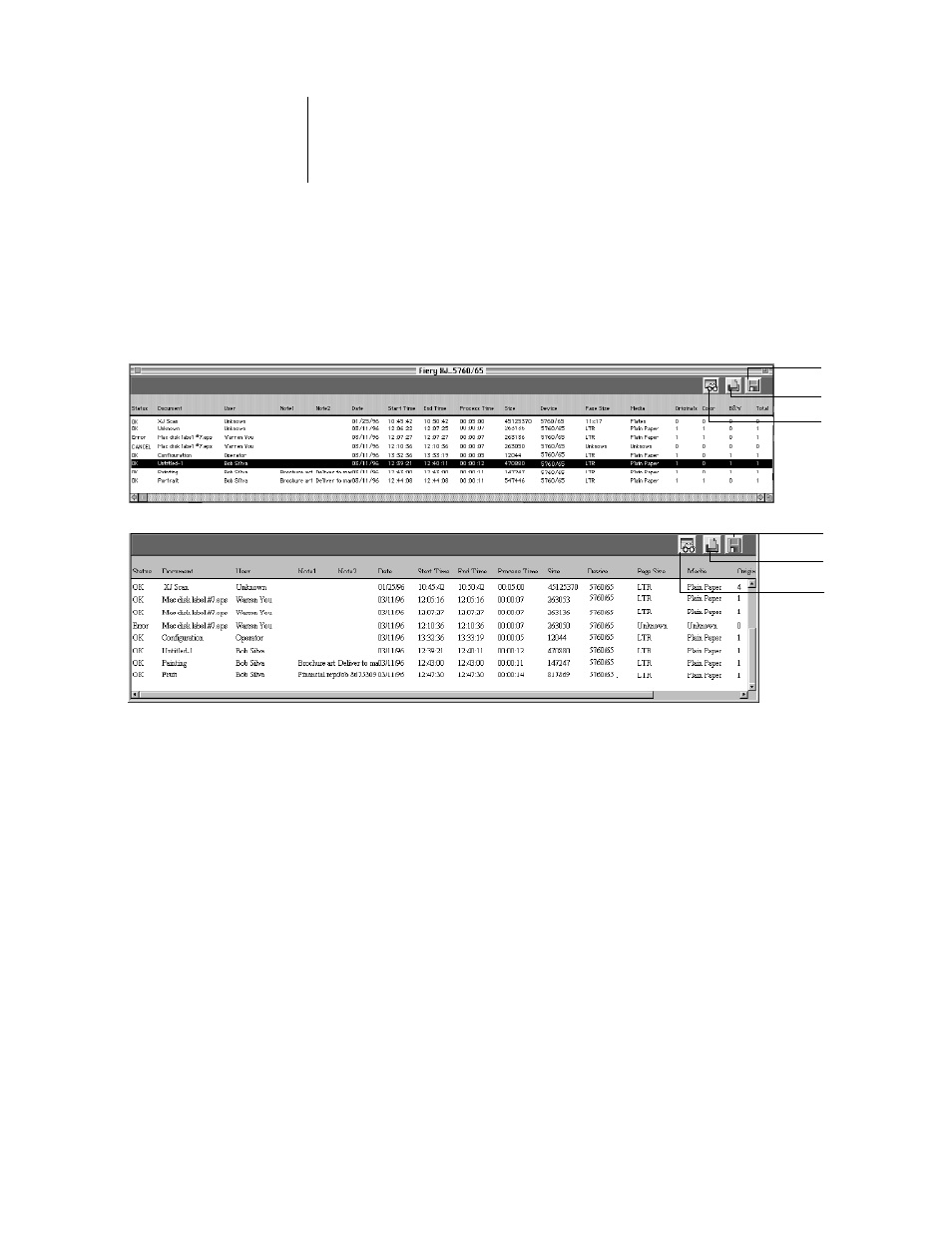
5
5-23
Using the Fiery XJ Spooler
The information in the note fields is specified in the Print dialog box if you are using
the Adobe PostScript printer driver.
Use the scroll bar at the bottom of the window to view all fields in the Job Log
window.
The text in the Status column provides information about the job:
4.
To print the Job Log, choose Print Job Log from the File menu or click the Print icon at
the top of the window.
The information displayed in the Job Log window prints to the current Fiery SI.
When you print the Job Log, totals are printed for all appropriate columns.
5.
To save the Job Log as a file that you can view with a different application, choose
Export Job Log from the File menu or click the Export icon at the top of the window.
OK
The job was printed normally.
ERROR
A PostScript error occurred while a job was processing. You can
double-click ERROR to display the error message. A dialog box
displays the PostScript error. Click OK to close the dialog box.
CANCEL
The job was canceled before printing was completed.
Export
Update
Export
Update
