Chapter 4: scanning jobs, Scanning documents – Xerox Digital copier printers User Manual
Page 49
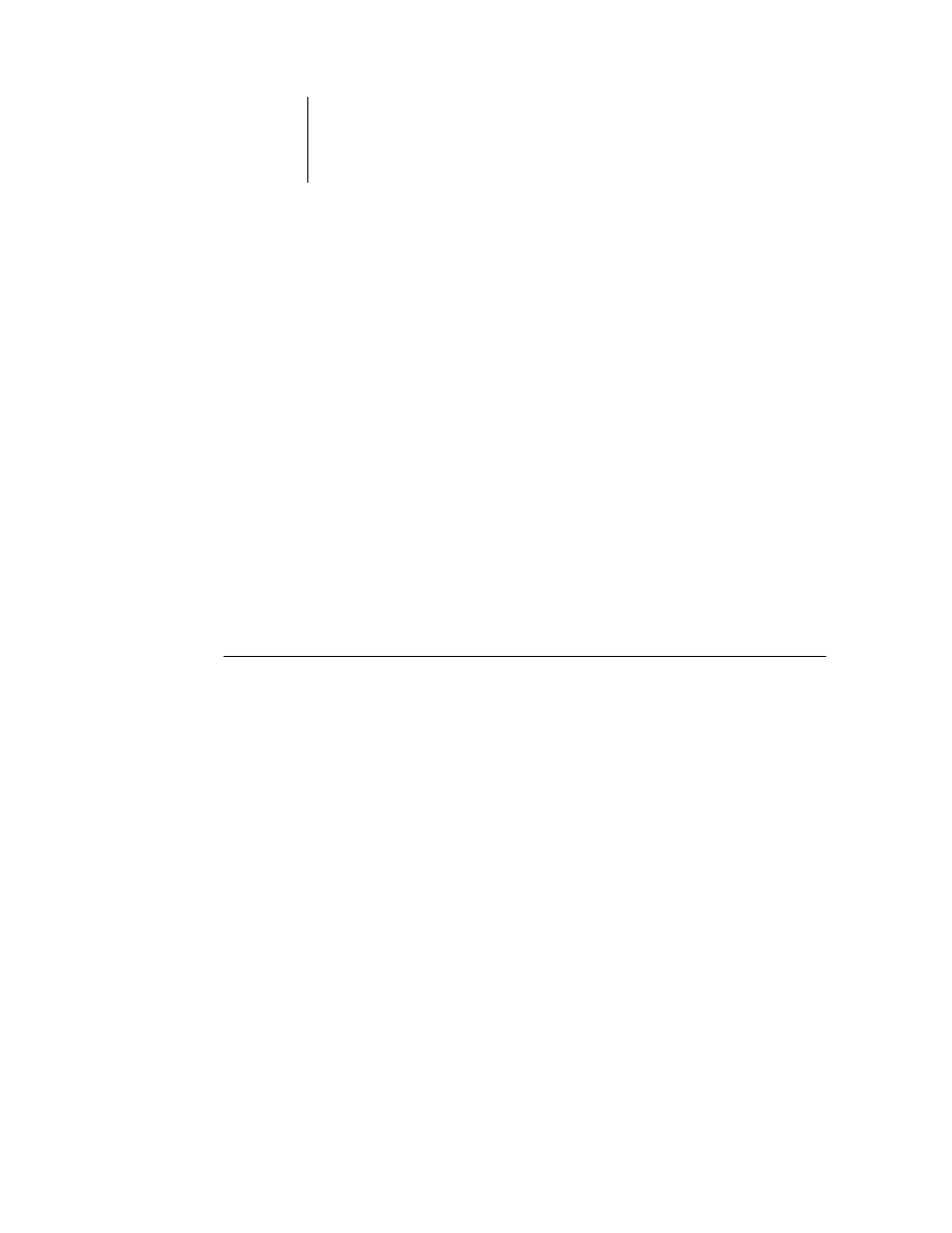
4
4-1
Scanning documents
Fiery XJ Scan is a Photoshop plug-in module that enables you to perform additional
functions with your Fiery SI. Fiery XJ Scan
allows you to scan an image from the
copier directly into Photoshop on your computer. This Photoshop plug-in is provided
with the Fiery XJ software.
You cannot use the Fiery SI Photoshop plug-ins with the parallel port.
N
OTE
:
The utilities for Macintosh and Windows users are fundamentally the same;
differences are noted in this chapter. When you see a window or dialog box illustrated,
the Macintosh version comes first, followed by the Windows 95 version.
Scanning documents
Fiery XJ Scan is a plug-in for use with Adobe Photoshop version 2.5 or later. First you
create a prescan of the image; then you can select part or all of the prescan for final
scanning.
T
O
PRESCAN
A
DOCUMENT
:
1.
Start the Photoshop application.
2.
Place the original you want to scan on the copier.
3.
Choose Fiery XJ Scan from the Acquire submenu of the File menu.
Chapter 4:
Scanning Jobs
