Xerox Digital copier printers User Manual
Page 46
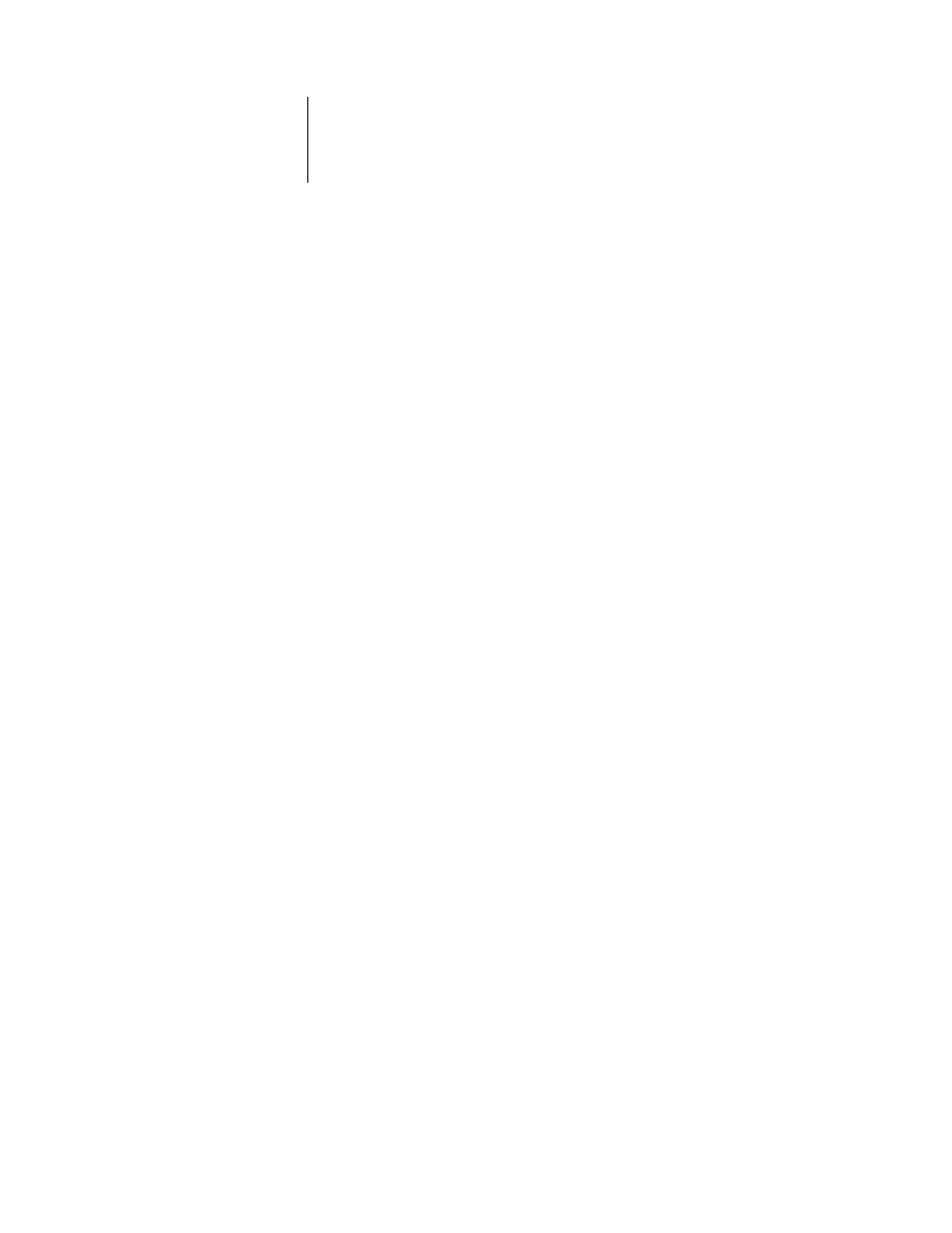
3
3-15
Using the color reference pages
Using the color reference pages
The Fiery SI User Software includes several types of color reference pages that you can
view and print to see the full range of colors available from your Fiery SI.
• The CMYK Color Reference pages enable you to view and print CMYK color
patches in the range of colors the Fiery SI can print.
• Color Charts is a downloadable PostScript file of the color charts that can be printed
from the Control Panel.
• The RGB Color Reference pages are a Microsoft Word and a Microsoft PowerPoint
file that you can open in the application to view the colors available in the standard
palette for that application and see how they print on the Fiery SI.
• The PANTONE books are downloadable PostScript files that simulate all of the
PANTONE colors available from your Fiery SI.
The CMYK Color Reference file and the PANTONE books are installed by the
installer. The other color reference pages are in the CLRFILES folder on your User
Software CD. You can install them individually as needed as described in Getting
Started.
N
OTE
:
When you print these files, you can try different color rendering styles to find
the best results for your needs.
