Xerox Digital copier printers User Manual
Page 139
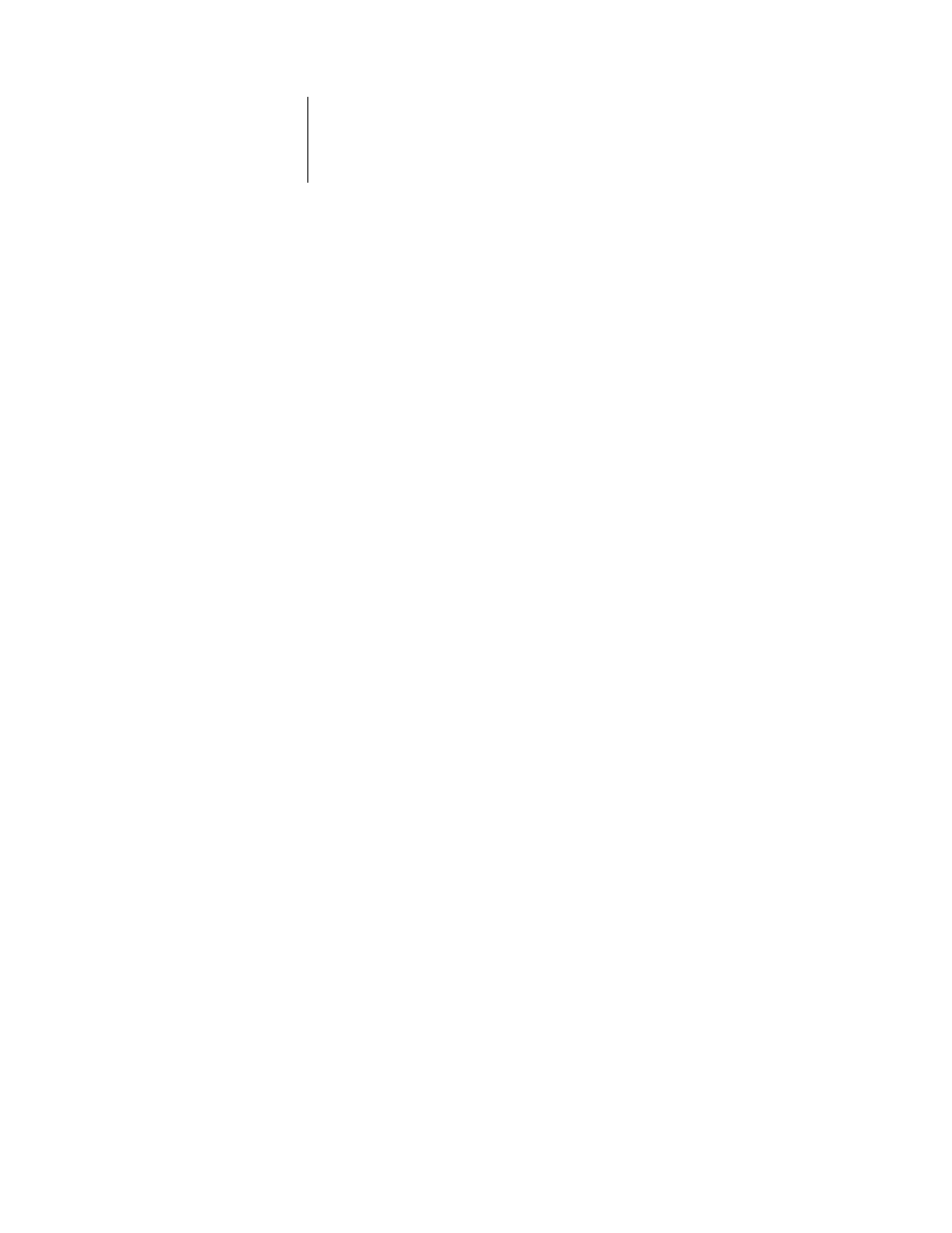
I-3
Index
Media Type option D-3
Menu button 1-2
Microsoft PowerPoint
Macintosh 2-7
Windows 3-17
Microsoft Word
Macintosh 2-7
Windows 3-17
Mirror option 3-8
Monitor rendering style D-4
moving jobs in Fiery XJ Spooler 5-19
N
Negative Image option 3-8
NetWare, printing 3-2
Note 1/Note 2
in Fiery XJ Spooler 5-23
Macintosh 2-3
Windows 3-6
number of copies, specifiying D-2
O
on/off switch 1-7
Override Print Settings 5-20
P
PageNOW! paging software xiii, 5-25
Page Setup dialog box 2-2
PANTONE 1-5
PANTONE book files
Macintosh 2-7
Windows 3-17
paper sizes supported xvi
paper tray, bypass 2-4, 3-14
parallel port
printing with 3-1
problems C-6
password 5-24
Photographic rendering style D-4
Photoshop plug-in 4-1
PostScript options 3-3
PowerBook setup for calibration 6-6
PowerPoint
Macintosh 2-7
Windows 3-17
power switch 1-7
preferences 5-16
prescan 4-1
Presentation rendering style D-4
Printed queue 5-12
printer description files 2-2
printer driver
Macintosh 2-1
Windows 3.x 3-2
Windows 95 3-9
Windows NT 3-3
printer fonts 5-7
Printer’s Default setting 2-3, 3-5, 3-11
Printers dialog box, Windows 3-6
printer setup
with Adobe PostScript Printer Driver for
Windows 3-3
with Windows PostScript Printer
Driver 3-6
printing
from Fiery XJ Downloader 5-4
from Macintosh applications 2-1
from Windows applications 3-1
list of fonts 5-3, 5-11
with Novell NetWare 3-2
with Windows 3.x 3-2
with Windows 95 3-2
with Windows NT 3-3
Print Pages command 1-5
Print queue 5-12
Print Setup dialog box, Windows 3-7
Print Status screen 1-3
Print XJ Pages command 1-5
problems C-1
PSCRIPT.DRV 3-2, 3-6
PSCRIPT.DRV for Windows 95 3-9
