Starting and shutting down the fierysi, Starting the fierysi, Starting and shutting down the fiery si – Xerox Digital copier printers User Manual
Page 22: Starting the fiery si
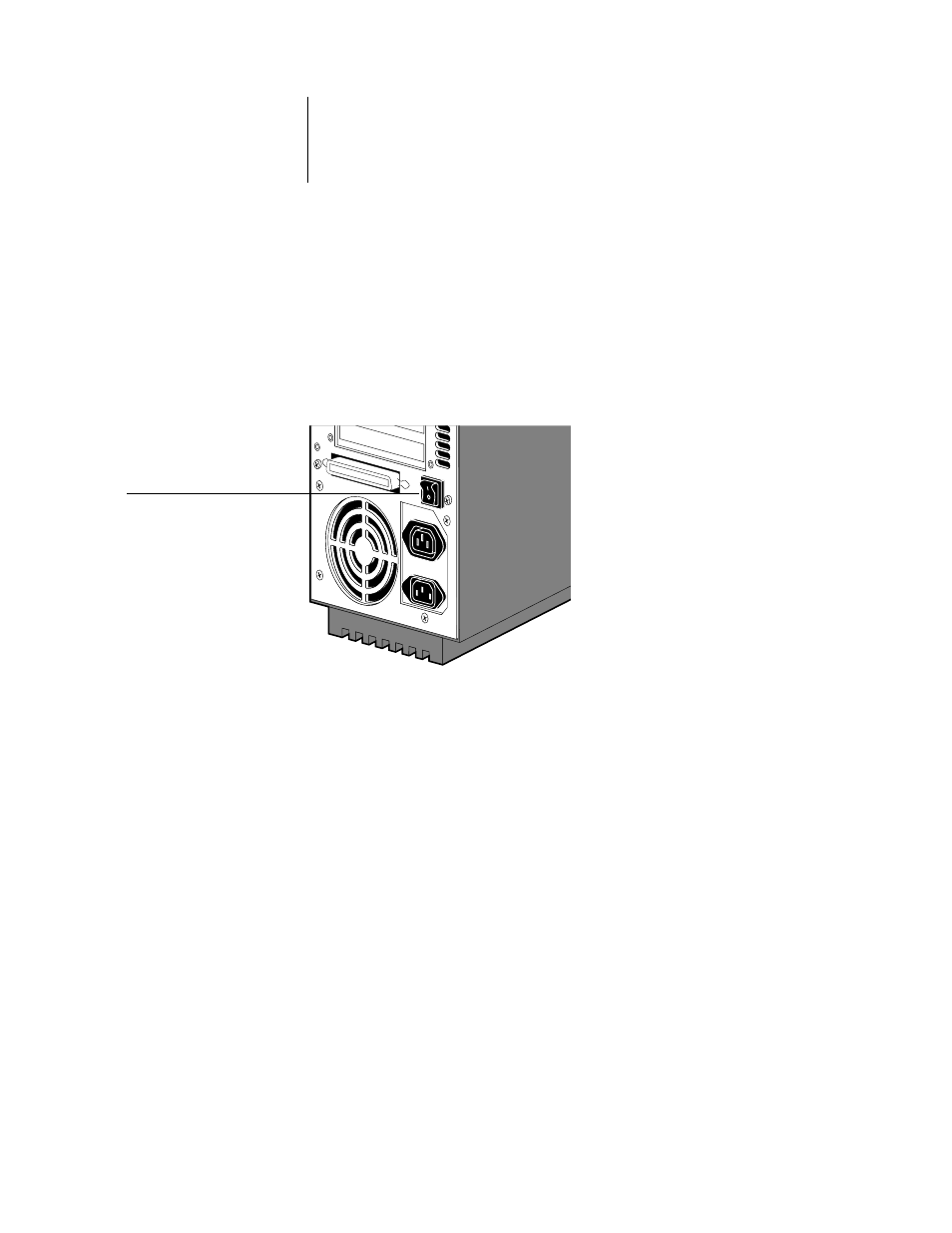
1
1-7
Using the Control Panel
Starting and shutting down the Fiery SI
Generally, you can leave the Fiery SI running all the time. This section describes how
to shut down and restart the Fiery SI when necessary.
Starting the Fiery SI
To start the Fiery SI, move the switch on the rear of the Fiery SI to the On position.
Diagnostic messages appear on the Control Panel. If any diagnostics fail, more
information and instructions appear. Contact your service representative if the Fiery SI
encounters problems while running the diagnostics.
When the diagnostics are finished, the following message is displayed:
For software update or setup press any key
If you want to change the Setup options, press one of the buttons; if you do not press a
button, the Fiery SI continues starting up and displays the message
Idle
when it is
ready to receive data.
Power switch in the
off position
- 3040 (2 pages)
- Phaser 7750 (5 pages)
- Phaser 7750 (2 pages)
- 6350 (4 pages)
- Phaser 6180 (4 pages)
- Phaser 3600 (2 pages)
- Phaser 3435 (98 pages)
- ColorQube 9202 (16 pages)
- ColorQube 9203 (13 pages)
- DocuColor 242-252-260 con Creo Spire CX260-17131 (216 pages)
- DocuColor 8000AP (13 pages)
- DocuColor 8000AP (4 pages)
- DocuPrint M760 (44 pages)
- Phaser 860 (42 pages)
- Phaser 3450 (58 pages)
- Phaser 3635MFP (10 pages)
- Phaser 5500 (5 pages)
- Phaser 6100 (7 pages)
- Phaser 7300 (28 pages)
- WorkCentre Pro 215 (62 pages)
- Color Printer Phaser 7300 (3 pages)
- Phaser Color Printer 7750 (8 pages)
- 4127 (4 pages)
- 480 (352 pages)
- 3R11474 (2 pages)
- 4500 (3 pages)
- 721P85600 (116 pages)
- 721P (2 pages)
- WorkCentre XE80 Digitaler Kopierer - Laserdrucker-9588 (58 pages)
- FreeFlow DST2-NL (23 pages)
- FaxCentre F12 (4 pages)
- 4182 (39 pages)
- Copycentre C175 (2 pages)
- ColorStix 8200 Ink Sticks 016-2045-00 (9 pages)
- DocuColor CX250 (276 pages)
- HP Toner Cartridges C9722A (2 pages)
- DocuColor 40CP (82 pages)
- 4850 (90 pages)
- Phaser 016-1300-00 (2 pages)
- X2 (41 pages)
- M123 (12 pages)
- 6130N (3 pages)
- WorkCentre PE120-120i-3133 (20 pages)
- 7300 (4 pages)
- Color Printer Phaser 6280 (158 pages)
