Pantone books – Xerox Digital copier printers User Manual
Page 48
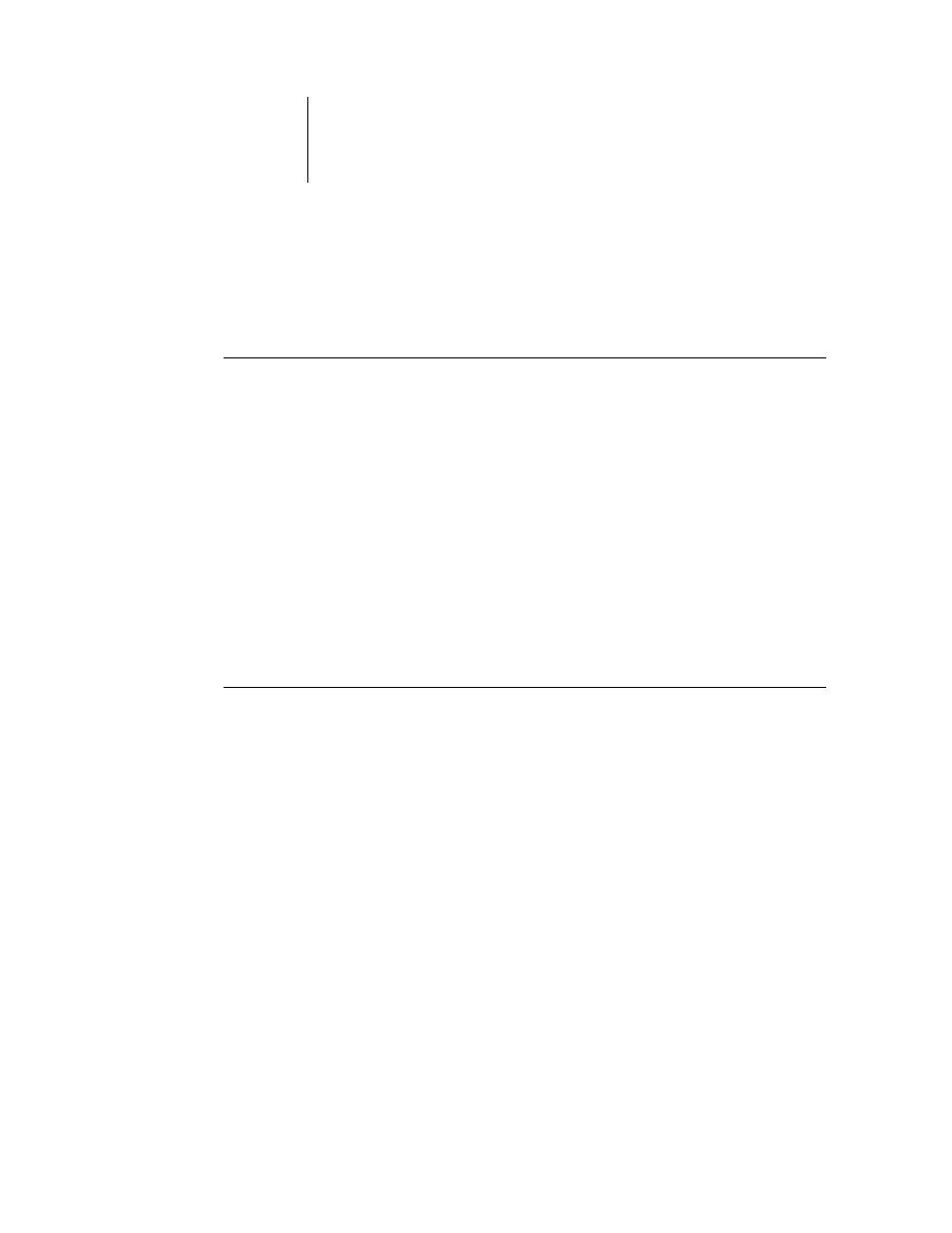
3
3-17
Using the color reference pages
RGB Color Reference pages
The RGB Color Reference pages display the RGB colors available in Microsoft Word
and PowerPoint.
T
O
AND
USE
THE
RGB C
OLOR
R
EFERENCE
PAGES
:
1.
Open Microsoft Word or PowerPoint.
2.
Open the APLPAGES\RGB_REF folder and open the RGB01.DOC (Microsoft Word) or
RGB02.PPT (Microsoft PowerPoint) file.
3.
Choose Print from the File menu.
4.
Select the color that you want to use and enter the corresponding values for colors you
want to reproduce in your own Word or PowerPoint document.
PANTONE books
The PANTONE book files print standard PANTONE colors as they appear when
printed on a Fiery SI. There are PANTONE books that simulate coated and uncoated
paper stock for all supported devices.
T
O
AND
USE
THE
PANTONE
BOOKS
:
1.
Use the Fiery XJ Downloader to download the Coated or Uncoated PostScript file that
corresponds to your device.
These files are installed in the Color Reference folder by the installer. For information
on using the Fiery XJ Downloader, see “Downloading files and fonts” on page 5-1.
2.
Enter the PANTONE color number in an application that supports specifying colors that
way.
