Wireless lan setup, 6 wireless lan setup – ZyXEL Communications 10 User Manual
Page 95
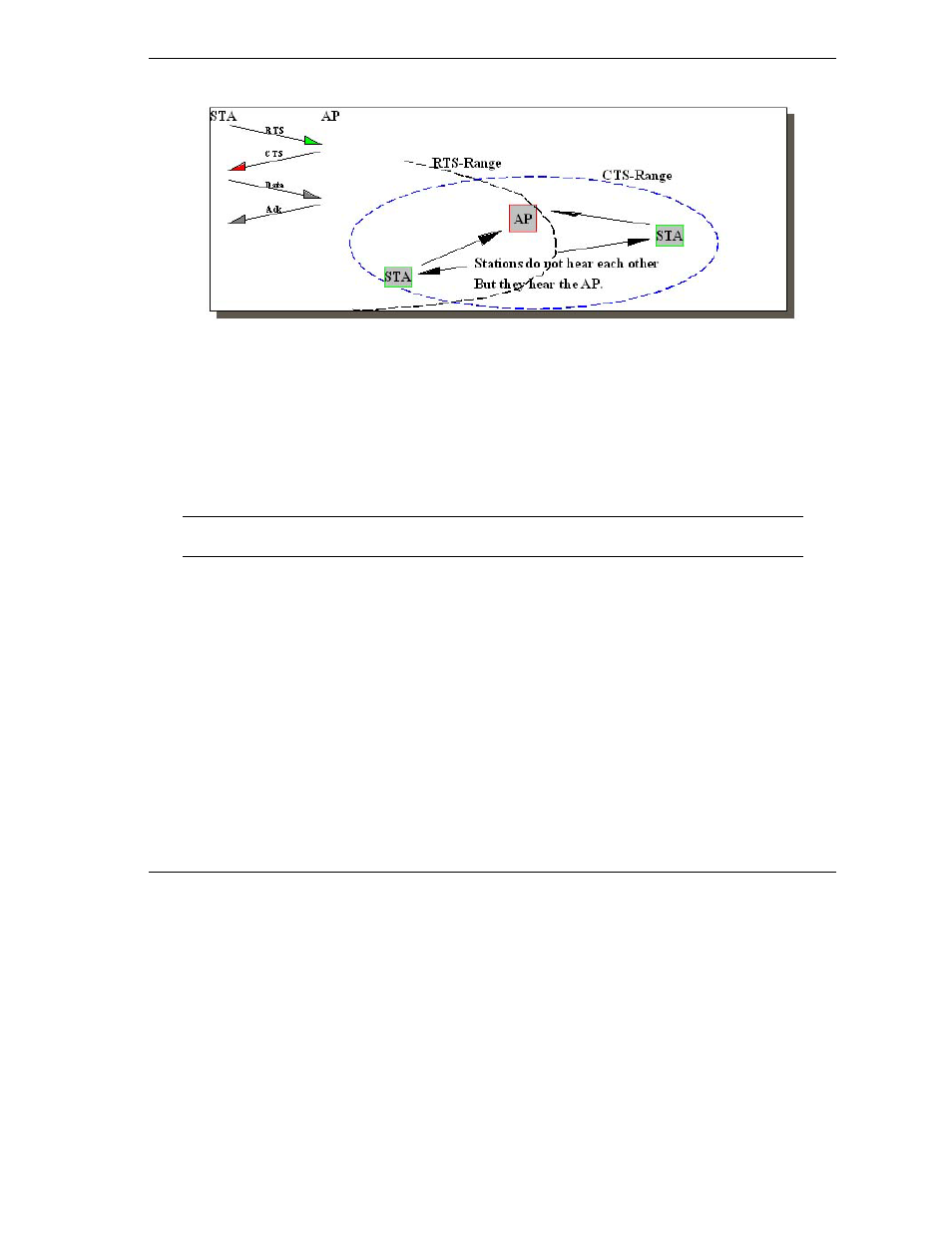
ZyWALL 10~100 Series Internet Security Gateway
LAN Setup
6-11
Figure 6-8 RTS Threshold
The RTS Threshold mechanism provides a solution to prevent these data collisions. When you enable RTS
Threshold on a possible hidden station, this station and its AP will use a Request to Send/Clear to Send
protocol (RTS/CTS). The station send an RTS message to the AP, informing that it is going to transmit the
data. Upon receipt, the AP responds with a CTS message to all stations within its range to notify all other
stations to defer transmission. It also confirms with the requesting station that the AP has reserved it for the
time frame of the requested transmission.
The ZyWALL activates the RTS function if the packet size exceeds the value you set. It is highly
recommended that you set the value ranging from 0 to 2432.
Enabling the RTS Threshold causes redundant network overhead that could
negatively affect the throughput performance instead of providing a remedy.
6.5.4 Fragmentation
Threshold
Fragmentation improves efficiency when high traffic flows along in the wireless network.
6.5.5 WEP
As the first line of protection against wireless network intrusion, the ZyWALL provides the standard WEP
(Wired Equivalent Privacy) for data encryption. However, there may be a significant degradation of the data
throughput on the wireless link when WEP is enabled. See section 7.2 for more information about
configuring WEP data encryption.
6.6 Wireless
LAN
Setup
Use menu 3.5 to set up your ZyWALL as the wireless access point.
