ZyXEL Communications 10 User Manual
Page 17
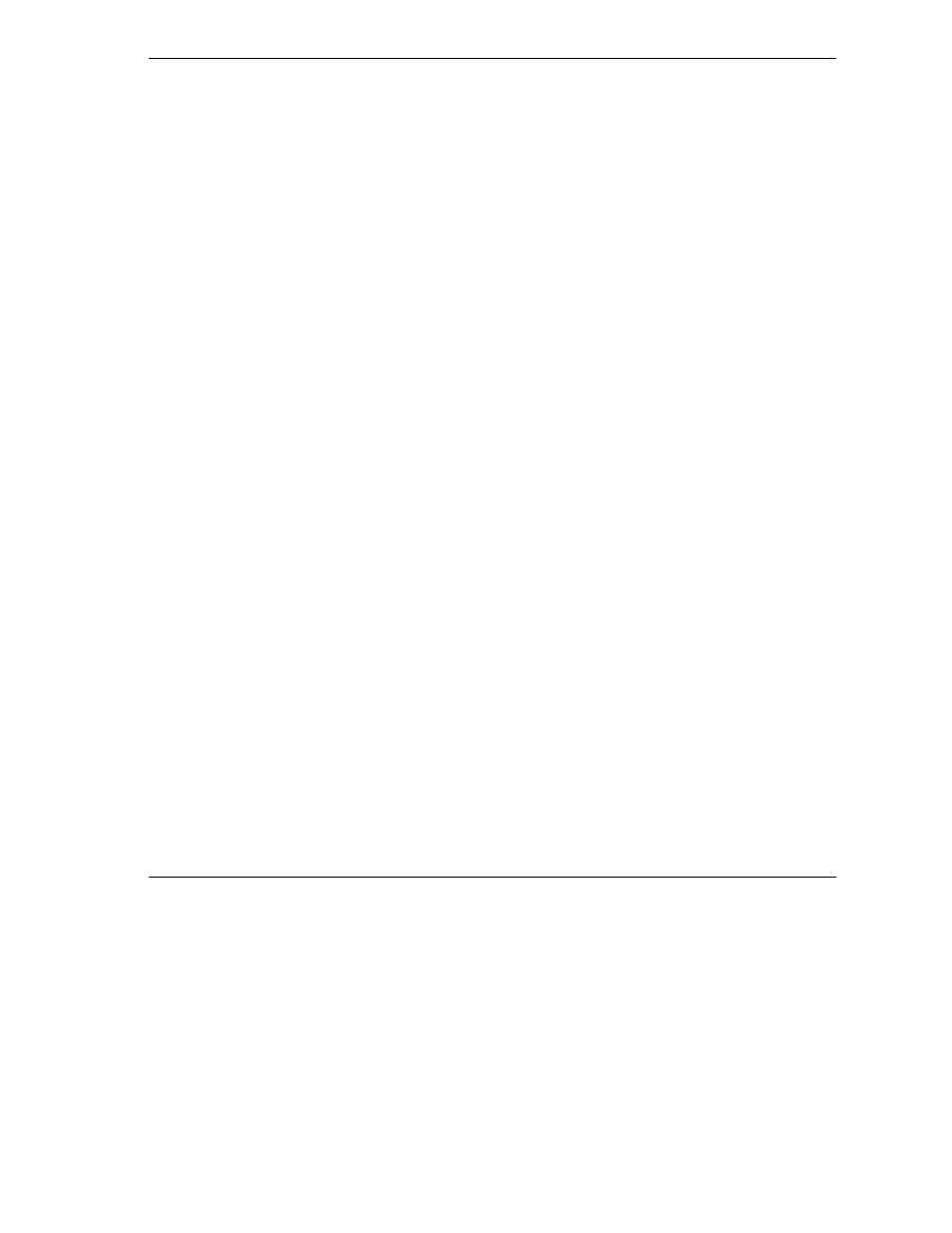
ZyWALL 10~100 Series Internet Security Gateway
List of Figures
xvii
Figure 5-6 Remote Node PPP Options Menu Fields.................................................................................... 5-10
Figure 5-7 Menu 11.3: Remote Node Network Layer Options .....................................................................5-11
Figure 5-8 Menu 11.4 – Remote Node Setup Script .................................................................................... 5-14
Figure 5-9 Menu 11.5: Remote Node Filter (Ethernet) ................................................................................ 5-15
Figure 5-10 Menu 11.5: Remote Node Filter (PPPoE or PPTP) .................................................................. 5-15
Figure 6-1 Menu 3: LAN Setup ..................................................................................................................... 6-1
Figure 6-2 Menu 3.1: LAN Port Filter Setup ................................................................................................. 6-2
Figure 6-3 Physical Network ......................................................................................................................... 6-5
Figure 6-4 Partitioned Logical Networks....................................................................................................... 6-5
Figure 6-5 Menu 3: TCP/IP and DHCP Setup................................................................................................ 6-6
Figure 6-6 Menu 3.2: TCP/IP and DHCP Ethernet Setup .............................................................................. 6-6
Figure 6-7 Menu 3.2.1: IP Alias Setup........................................................................................................... 6-9
Figure 6-8 RTS Threshold............................................................................................................................6-11
Figure 6-9 Menu 3.5 – Wireless LAN Setup................................................................................................ 6-12
Figure 7-1 ZyWALL Wireless Security Levels .............................................................................................. 7-1
Figure 7-2 Wireless LAN............................................................................................................................... 7-2
Figure 7-3 Sequence for EAP Authentication ................................................................................................ 7-5
Figure 7-4 Wireless LAN 802.1X Authentication.......................................................................................... 7-6
Figure 7-5 Authentication RADIUS............................................................................................................... 7-7
Figure 7-6 Local User Database..................................................................................................................... 7-9
Figure 7-7 WLAN MAC Address Filter........................................................................................................7-11
Figure 8-1 Menu 5: DMZ Setup.................................................................................................................... 8-1
Figure 8-2 Menu 5.1: DMZ Port Filter Setup ................................................................................................ 8-2
Figure 8-3 Menu 5: TCP/IP Setup.................................................................................................................. 8-2
Figure 8-4 Menu 5.2: TCP/IP Setup............................................................................................................... 8-3
Figure 8-5 Menu 5.2.1: IP Alias Setup........................................................................................................... 8-4
Figure 9-1 Menu 4: Internet Access Setup (Ethernet).................................................................................... 9-1
