1 physical features – ZyXEL Communications 10 User Manual
Page 36
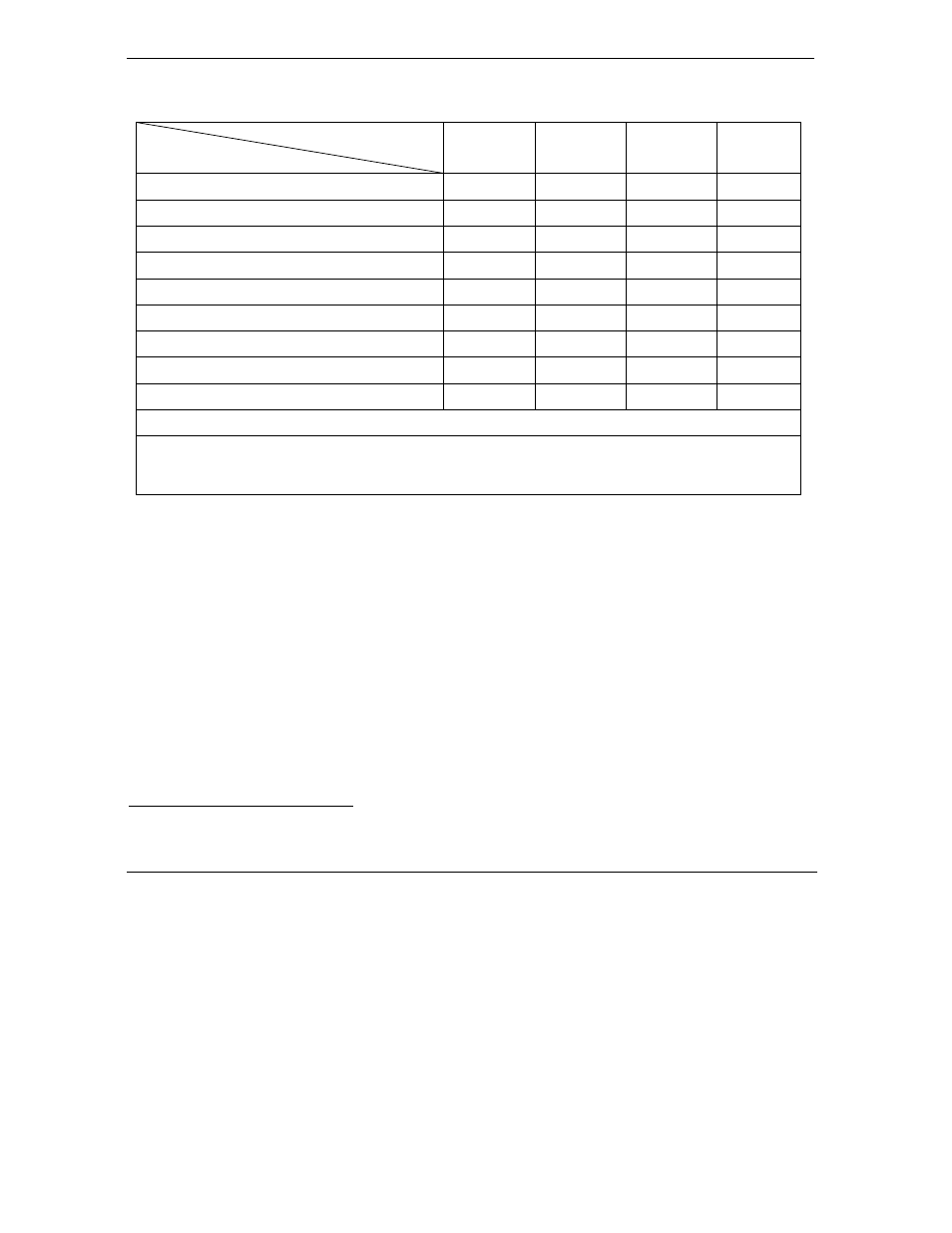
ZyWALL 10~100 Series Internet Security Gateway
1-2
Getting to Know Your ZyWALL
Table 1-1 Model Specific Features
ZYWALL MODEL
FEATURES
100
50 10W 10
Uplink
Button
O O O
Power Switch
O
Traffic
Redirect
O O O
Bandwidth Management
O
IP Policy Routing
O
Number of Static Routes
50
30
12
12
Number of Firewall Rules
400
100
50
30
Number of IPSec VPN Security Associations
100
50
10
10
UPnP
O
* The ZyWALL 10W uses the same port for console management and for an auxiliary WAN backup
1
.
Table Key: An “O” in a model’s column shows that the model has the specified feature. A number
specific to an individual model may alternately be displayed. The information in this table was correct at
the time of writing, although it may be subject to change.
1.2.1 Physical
Features
Auto-negotiating 10/100 Mbps Ethernet LAN
The LAN interface automatically detects if it’s on a 10 or a 100 Mbps Ethernet.
Auto-sensing 10/100 Mbps Ethernet LAN
The LAN interface automatically adjusts to either a crossover or straight-through Ethernet cable. This feature
is not available on all models.
Auto-negotiating 10/100 Mbps Ethernet DMZ
Public servers (Web, FTP, etc.) attached to the DeMilitarized Zone (DMZ) port are visible to the outside
world (while still being protected from DoS (Denial of Service) attacks such as SYN flooding and Ping of
Death) and can also be accessed from the secure LAN. This feature is not available on all models.
1
The ZyWALL 10W auxiliary WAN backup feature was not available at the time of writing.
