ZyXEL Communications 10 User Manual
Page 46
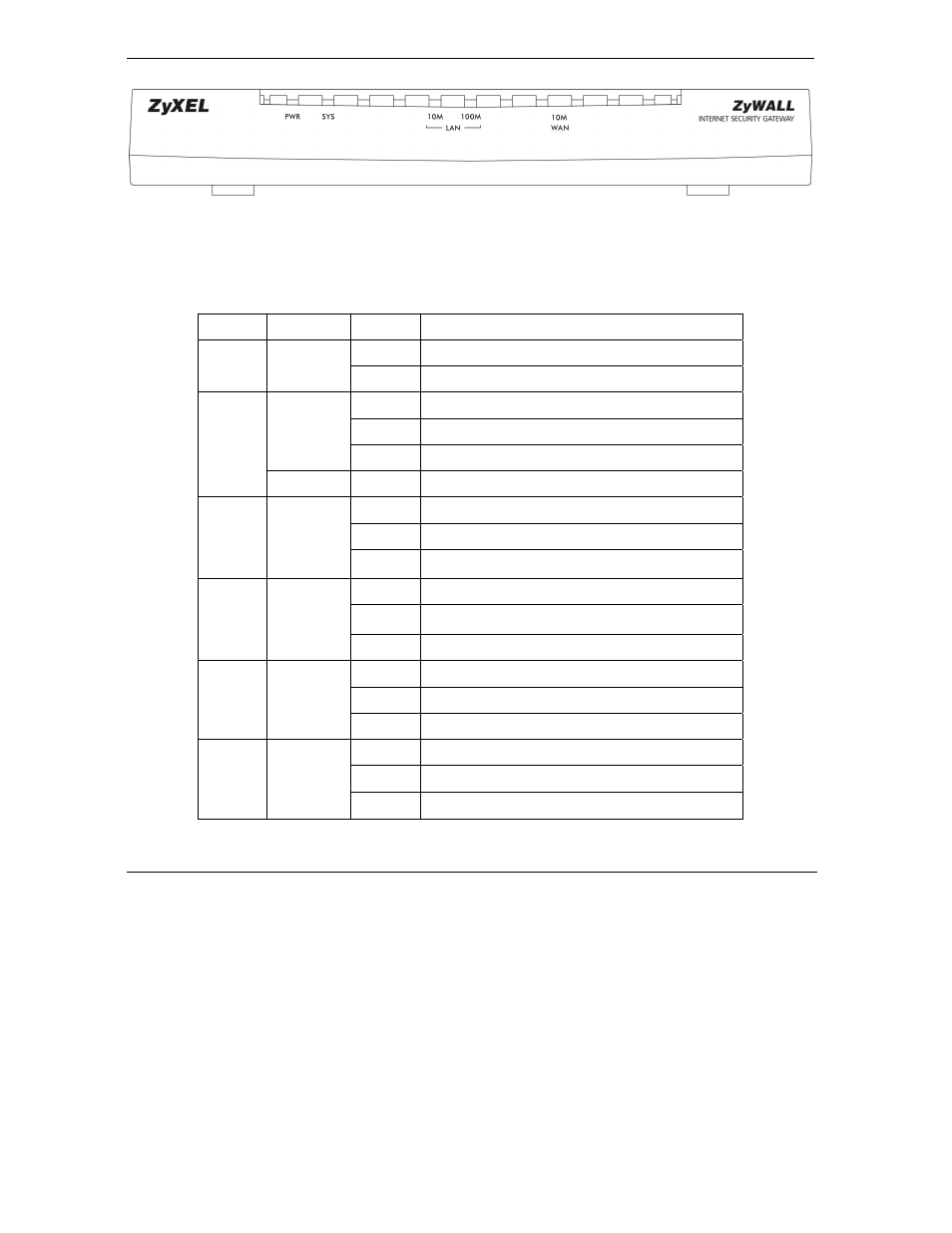
ZyWALL 10~100 Series Internet Security Gateway
2-2
Hardware
Installation
Figure 2-4 ZyWALL 10 Front Panel
The following table describes the LED functions. Not all LEDs are included in every model.
Table 2-1 LED Descriptions
LED
COLOR
STATUS
MEANING
On
The ZyWALL is turned on.
PWR Green
Off
The ZyWALL is turned off.
SYS
Green
Off
The ZyWALL is not ready or failed.
On
The ZyWALL is ready and running.
Flashing The ZyWALL is rebooting.
Red
On
The power to the ZyWALL is too low.
WLAN
Green
Off
The wireless LAN is not ready, or has failed.
On
The wireless LAN is OK.
Flashing The wireless LAN is sending or receiving packets.
Green
Off
The 10M LAN is not connected.
On
The ZyWALL is connected to a 10M LAN.
LAN 10M
Flashing The 10M LAN is sending or receiving packets.
Off
The 100M LAN is not connected.
On
The ZyWALL is connected to a 100Mbps LAN.
LAN
100M
Orange
Flashing The 100M LAN is sending or receiving packets.
Green
Off
The 10M DMZ is not connected.
On
The ZyWALL is connected to a 10M DMZ.
DMZ 10M
Flashing The 10M DMZ is sending/receiving packets.
