Dmz port filter setup, Tcp/ip setup, 2 dmz port filter setup – ZyXEL Communications 10 User Manual
Page 112: 3 tcp/ip setup, 1 ip address
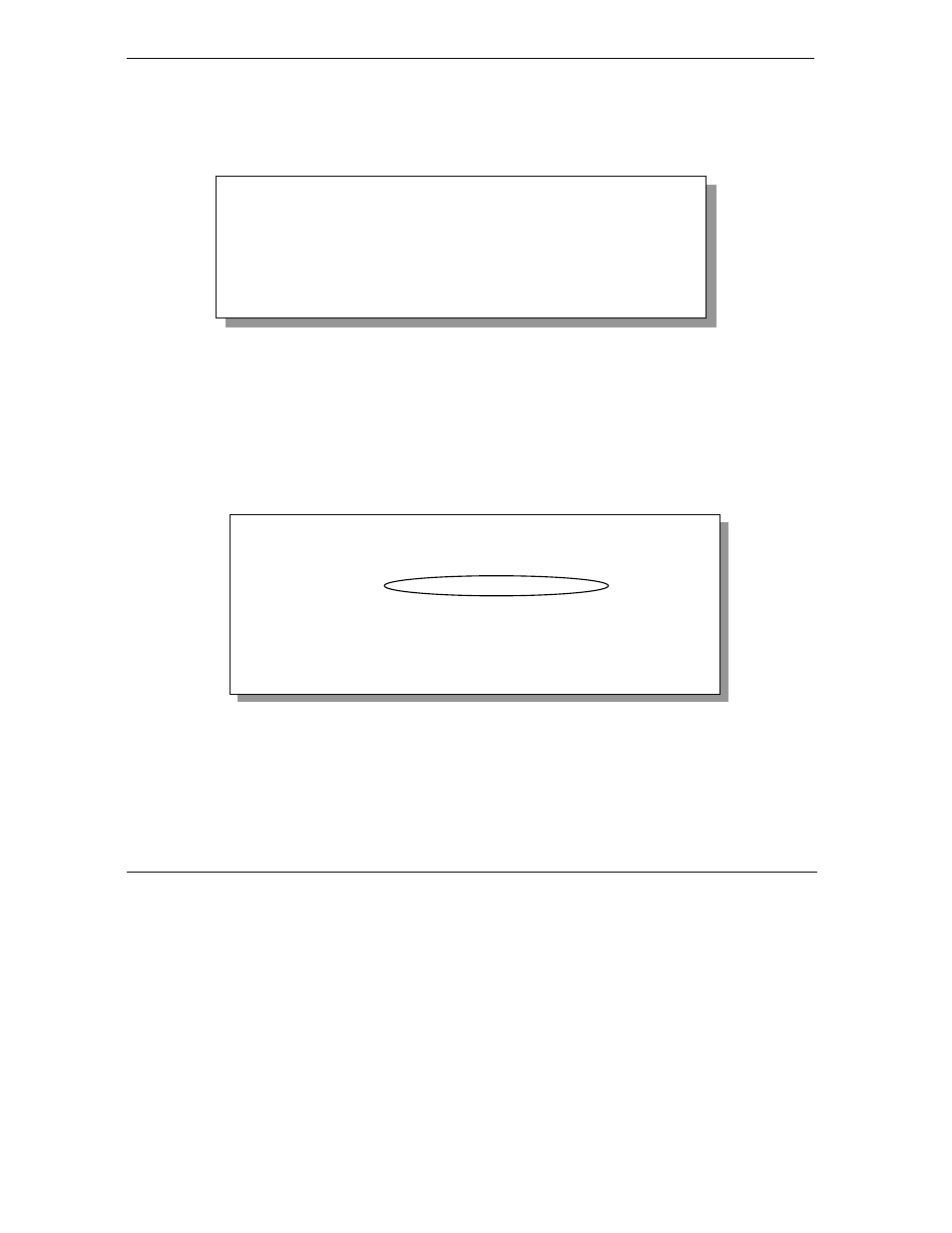
ZyWALL 10~100 Series Internet Security Gateway
8-2
DMZ
Setup
8.2 DMZ Port Filter Setup
This menu allows you to specify the filter sets that you wish to apply to your public server(s) traffic. This
feature is not available on all models.
Figure 8-2 Menu 5.1: DMZ Port Filter Setup
8.3 TCP/IP
Setup
8.3.1 IP
Address
For more detailed information about RIP setup, IP Multicast and IP alias, please refer to the LAN chapter.
From the main menu, enter 5 to open Menu 5 - DMZ Setup to configure TCP/IP (RFC 1155).
Figure 8-3 Menu 5: TCP/IP Setup
From menu 5, select the submenu option 2. TCP/IP Setup and press [ENTER]. The screen now displays
Menu 5.2: TCP/IP Setup
,
as shown next.
Menu 5.1 – DMZ Port Filter Setup
Input Filter Sets:
protocol filters=
device filters=
Output Filter Sets:
protocol filters=
device filters=
Press ENTER to Confirm or ESC to Cancel:
Menu 5 - DMZ Setup
1. DMZ Port Filter Setup
2. TCP/IP Setup
Enter Menu Selection Number:
