Zhone Technologies 600 User Manual
Page 63
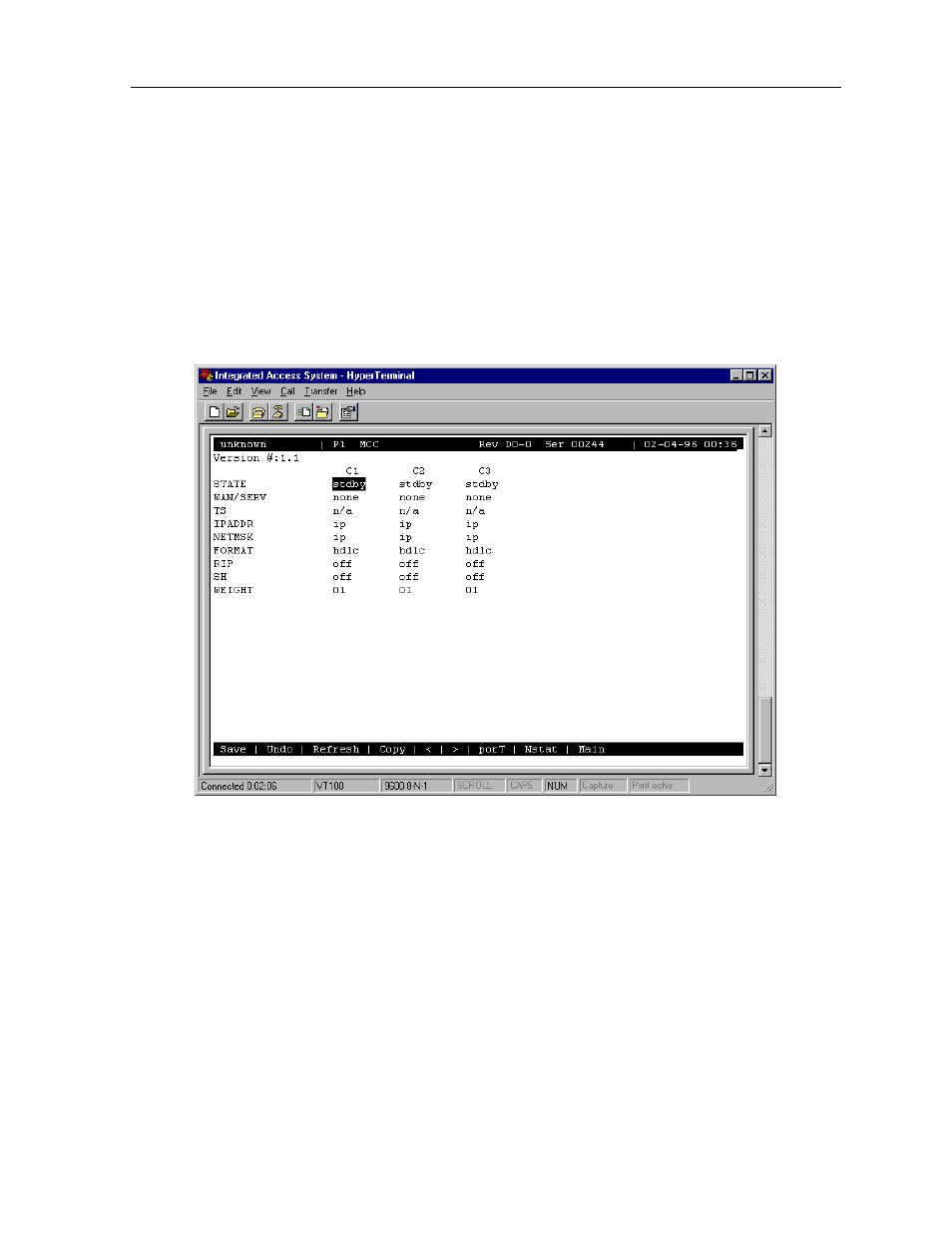
Server Cards
3-7
MCC Card
ACS-MCC Card User Screens and Settings
3.3.1.1
C-Port and Numbered Port Configuration (1.1 Version Only)
After establishing the card’s Ethernet parameter settings, configure the card’s ports. From the
ACS-MCC Card Main Screen, press “t” (porT command) to go to its ports. The ACS-MCC
card has three high-speed ports (C1, C2, and C3) and 128 other ports (1 to 128), in addition to
the Ethernet port.
Table 3-3 shows a typical C-Port Screen. After pressing “t” above, choose the C-ports (C1,
C2, and C3) and 128 other ports (1 to 128) to view this screen.
Figure 3-3. Typical C-Port Screen
The “less than” (<) and “greater than” (>) keys allow you to scroll through the other numbered
ports associated with this card. Figure 3-4 shows a Typical Numbered Port Screen. Table 3-2
lists the options and defaults for the card ports.
Table 3-3 lists the actions you can perform from either screen. To perform an action, press the
key indicated by the capitol letter on the bottom highlighted line of the screen.
Table 3-4 lists the Port Assignment Screen parameters and available setting. These are also
described in the following paragraphs.
