Imux card inverse multiplexer (imux) card settings – Zhone Technologies 600 User Manual
Page 203
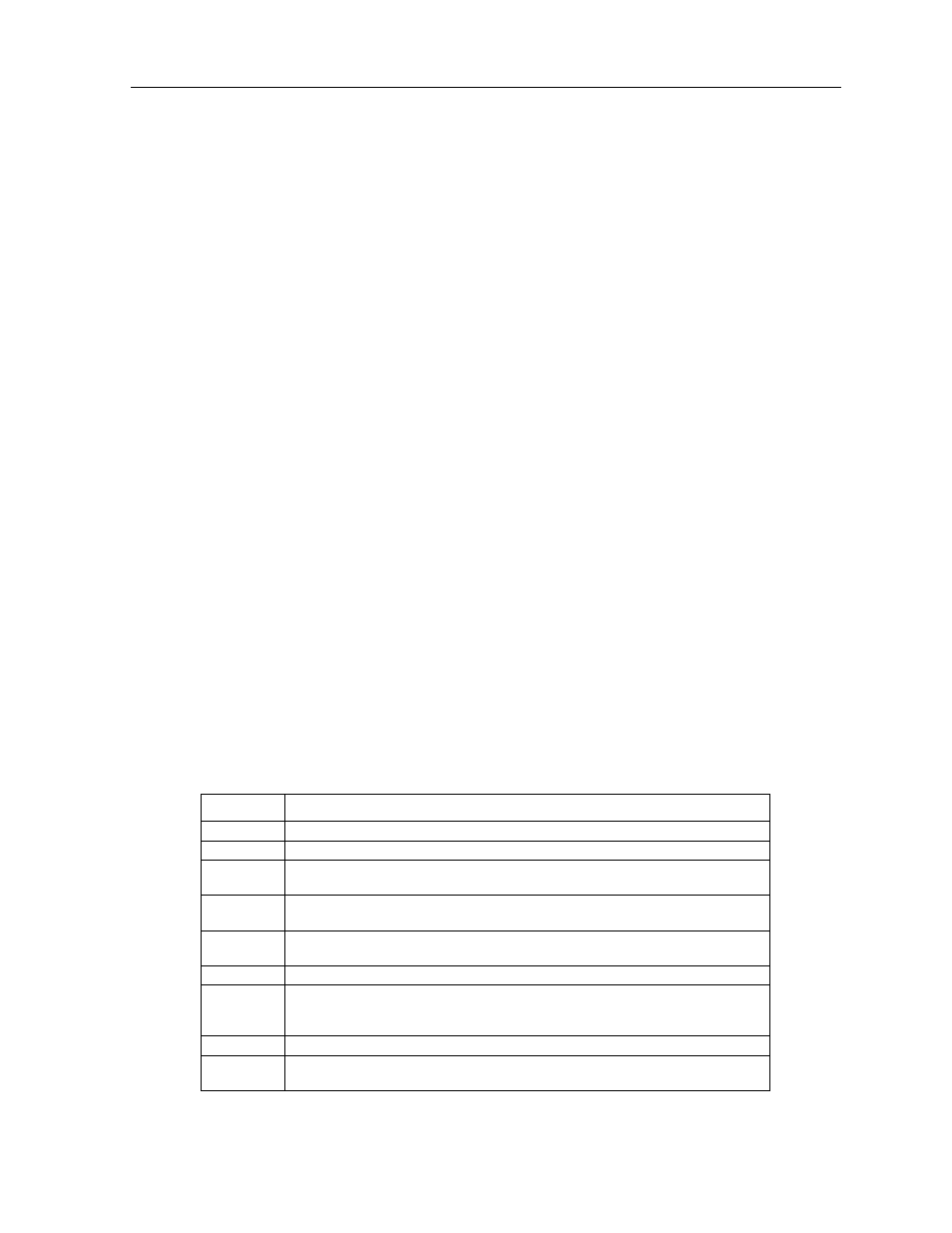
Server Cards
7-13
IMUX Card
Inverse Multiplexer (IMUX) Card Settings
CALLING# TYPE
The Calling Number Type identifies the type of network used by the calling party. The options
are natnl for domestic calls, intnl for international calls, and sbscr for Virtual Private
Network (VPN) calls. Your carrier will provide more detail about this option.
CALLING# PLAN
The Calling Number Plan refers to the type of numbering plan used by the calling party. The
options are unkwn, isdn, phone and privt. Your carrier will provide more detail about this
option.
PRESENT.INDCTR
The Present Indicator field determines whether or not the calling number may be displayed to
the called party. The selections are yes and no.
SCREEN. INDCTR
The Screen Indicator field is reserved for future use. The field value up-ns cannot be changed.
BCAST. PHONES
The Broadcast Phones parameter allows the user to select the use of the broadcast option. The
selections for this parameter are no and yes. If IMUX call is yes, the broadcast option will be
automatically set to no.
Table 7-8. Call Profile Screen Menu of Actions
Action
Function
Save
Saves changes to settings.
Undo
Returns all settings to the last saved state.
Refresh
Updates certain time-related information fields that are not automatically
updated (i.e. performance and test data).
Dial
Causes the HSU port to dial the number on the original call profile or the
changed call profile.
Bcast
Provides access to the Broadcast screen. See the Broadcast section in the
HSU card chapter.
Imux
Provides access to the IMUX screen. See the IMUX section below.
sTatus
This command shows the status of both ISDN calls and IMUX calls. Press
the key once for ISDN call status, press it a second time for IMUX call
status.
Hangup
Causes the HSU port to terminate the current call.
Main
Returns to the HSU card main screen. If changes are made to settings and not
saved, you will be prompted to save or lose changes.
