3 acs-mcc card user screens and settings – Zhone Technologies 600 User Manual
Page 59
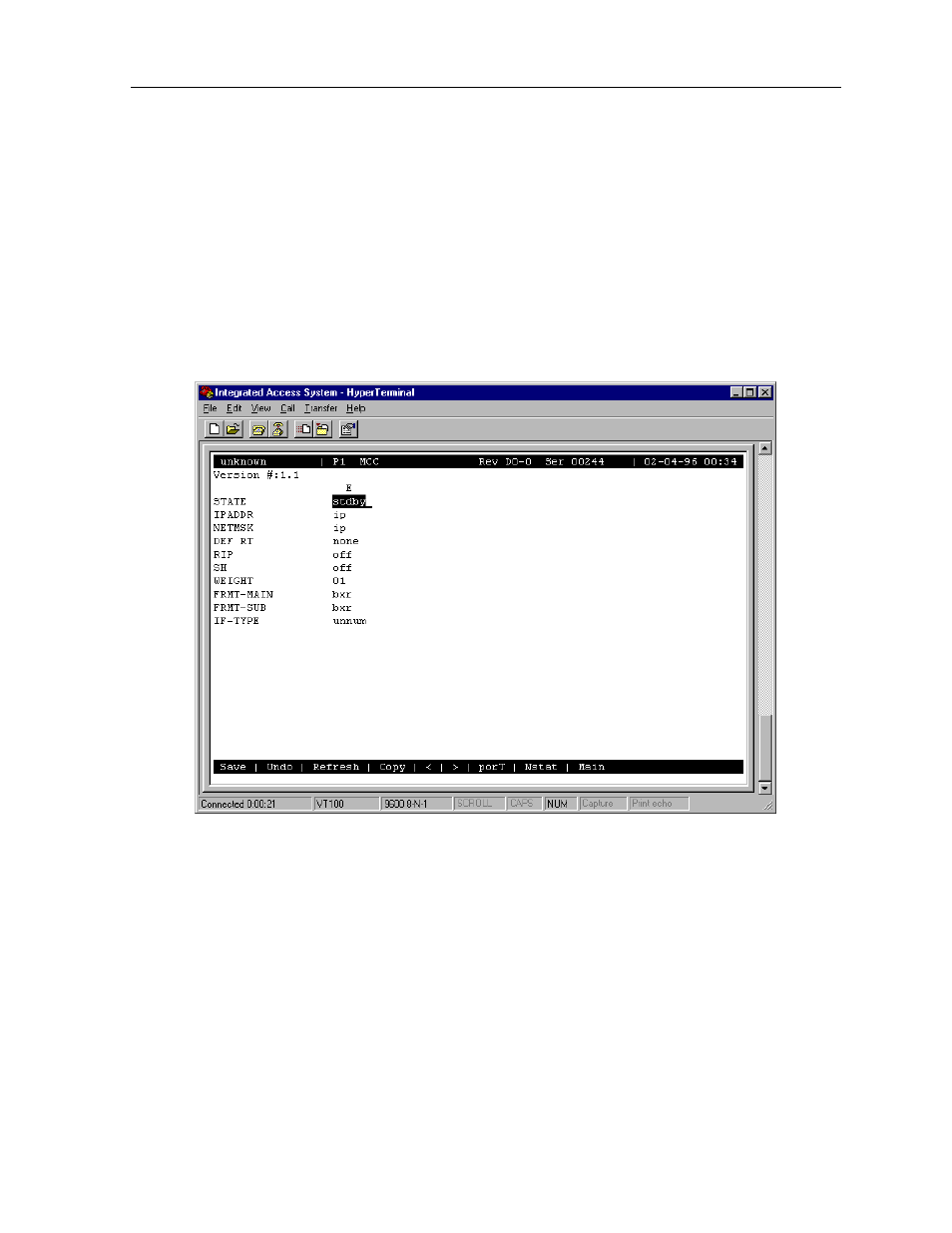
Server Cards
3-3
MCC Card
ACS-MCC Card User Screens and Settings
3.3
ACS-MCC Card User Screens and Settings
3.3.1
ACS-MCC Card Main Screen (Ethernet Port Configuration)
The ACS-MCC card routes datagrams onto Ethernet at the NMS site for communications with
the NMS. Figure 3-2 shows the ACS-MCC Card Main Screen, in which you must set various
parameters for the Ethernet interface. To go to this screen, highlight the desired card in the
System Main Screen and press
Figure 3-2. Typical ACS-MCC Card Main Screen
The bottom highlighted line of this screen shows numerous actions that you can perform from
this screen. To perform the desired action, simply press the key shown by a uppercase letter.
For example, to save your configuration settings, press “s” to invoke the Save command.
Table 3-1 lists the available screen actions, and Table 3-2 summarizes the ACS-MCC card
Main Screen parameters and available option settings. These parameters and settings are also
described in the following paragraphs.
