6 assigning isdn trunks, Assigning isdn trunks -29, Assigned trunk screen -29 – Zhone Technologies 600 User Manual
Page 179
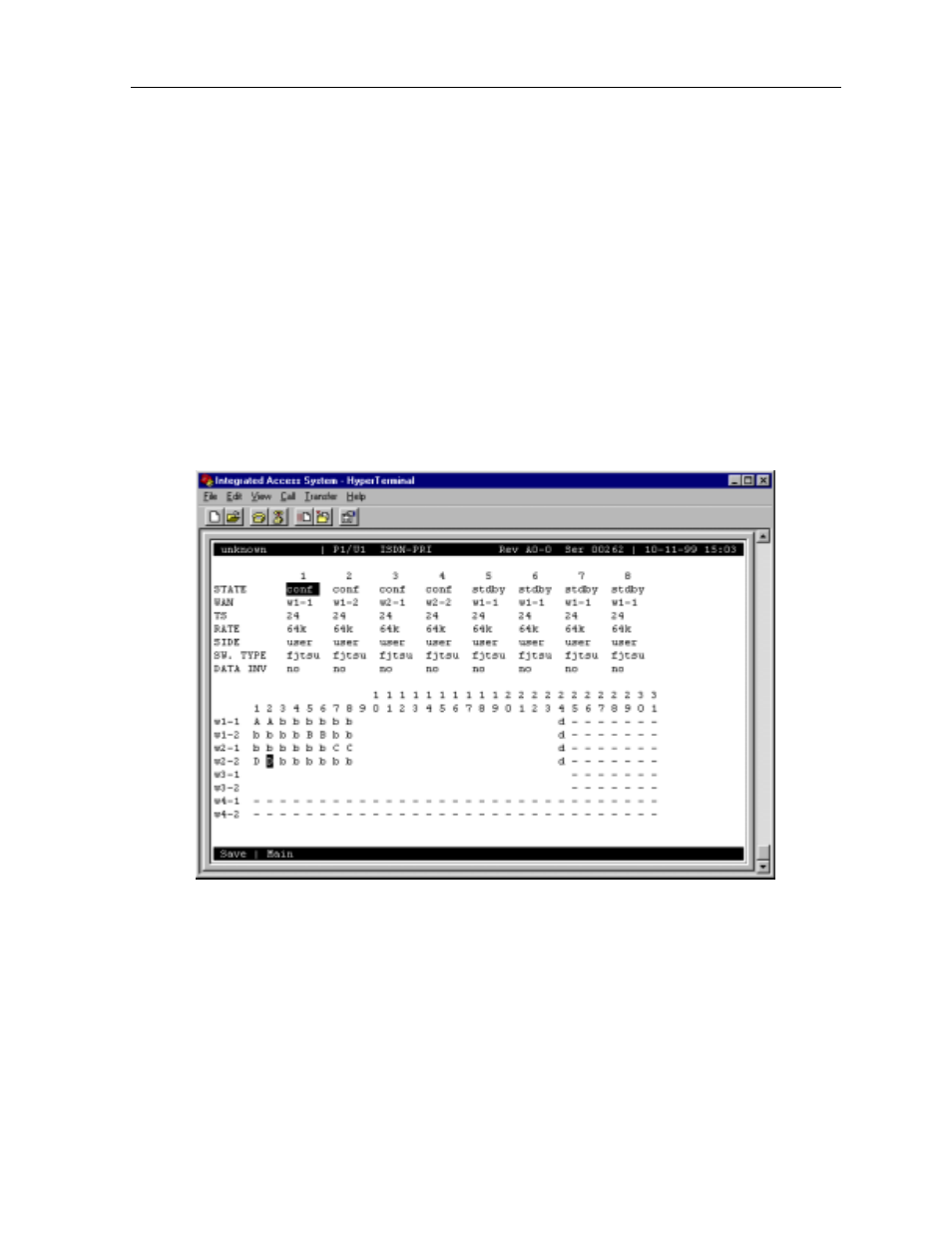
Server Cards
6-29
ACS-PRI/BRI Card
Configuring ISDN Features
6.4.6
Assigning ISDN Trunks
An ISDN trunk is a group of B channels belonging to a single D channel. It consists of one or
more B channels either contiguous or non-contiguous. All B channels in a trunk must belong
to the same D channel. However, a trunk may be assigned across different WAN links when
NFAS is used.
To access the Trunk Assignment screen, you must highlight the D channel on the
Configuration screen and press “B” to access the B channel screen. Pressing “N” from the
Menu of Actions will bring up the Trunk Assignment screen. To assign a B channel to a trunk
group, place the cursor over the desired B channel and press the letter of the trunk group to
which you want to assign this B channel. Capital letters between “A” and “O” are the only
acceptable options. Figure 6-16 shows a typical Bmap screen with four different D channels.
To simplify this discussion, all four D channels have eight B channels.
Figure 6-16. Assigned Trunk Screen
The first D channel on WAN1-1 has eight B channels. The first two B channels are assigned
to Trunk Group “A.” The second D channel on WAN 1-2 also has eight B channels. B channels
#5-6 are assigned to Trunk Group “B.” The third D channel on WAN2-1 has eight B channels.
B channels #7-8 are assigned to Trunk Group “C.” The fourth D channel on WAN 2-2 also has
eight B channels. B channels #1-2 are assigned to Trunk Group “D.” Once assigned to Trunk
Groups, ISDN trunks can be placed in a routing table to show how to route incoming ISDN
calls that need to be passed on to downstream equipment.
