Bank 1, For serial-interface printers only) – Zebra Technologies 160S User Manual
Page 55
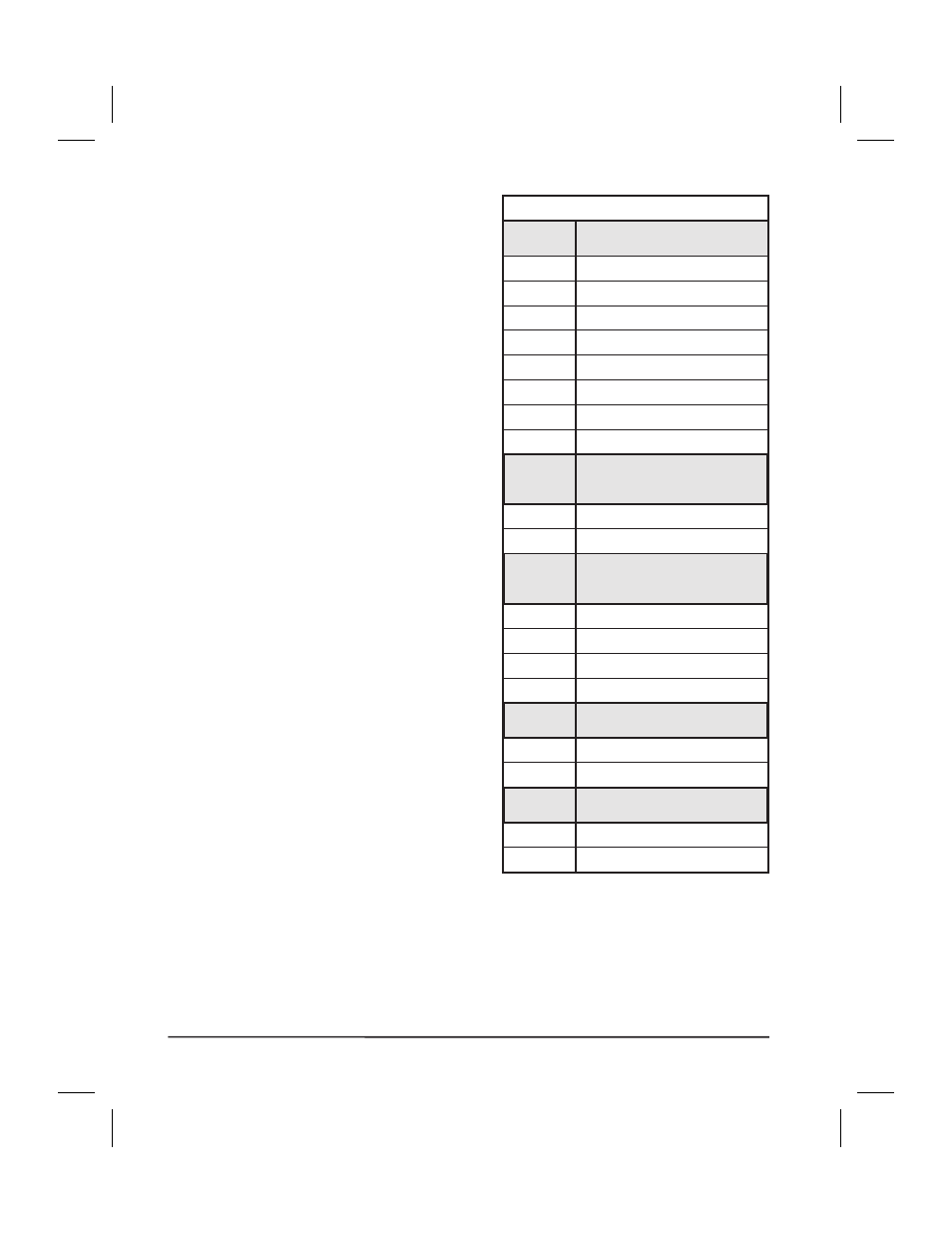
Bank 1
(For Serial Interface Printers Only)
The S-Series Printer, with the
RS-232 Serial Interface, uses
eight miniature switches located
on the rear of the printer, above
the Signal Interface Cable Con-
nector. The ON/OFF positions
of these switches establish some
of the Printer Configuration Pa-
rameters. Bank 1 switches must
be properly positioned to estab-
lish serial data communications
with the host computer. There-
after, the position of these
switches should not be changed.
Note: Parallel-interface
printers do not require
these configuration
parameters, therefore
they have no Bank 1
switches.
If these switches are in the
proper position to match the
communication configuration of
the host computer, and the
printer is not receiving data, re-
fer to
and
make sure the correct interface
cable is being used.
Note: The printer is fixed at 1
stop bit, so make sure
that your host device is
also set at 1 stop bit.
4-2
Zebra S-Series User’s Guide
Bank 1
(Serial Interface Printers Only)
Switch
3 2 1
Baud Rate
R R R 9600 baud
R R L
19200 baud
R L R
110 baud
R L L
300 baud
L R R
600 baud
L R L
1200 baud
L L R
2400 baud
L L L
4800 baud
Switch
4
Data Bits
Must be set to 8 Data Bits to use Code
Page 850.
R
7 Data bits
L
8 Data bits
Switch
6 5
Parity
(If you choose 7 data bits, you must
choose either even or odd parity.)
R R
Even parity
R L
Parity disabled
L R
Odd parity
L L
Parity disabled
Switch
7
Communication
Handshake Control
R
XON/XOFF control
L
DTR/DSR control
Switch
8
Error Detection Protocol
R
No error detection
L
Error detection active
Table 4.1
54
