Xilinx MIcroblaze Development Spartan-3E 1600E User Manual
Page 38
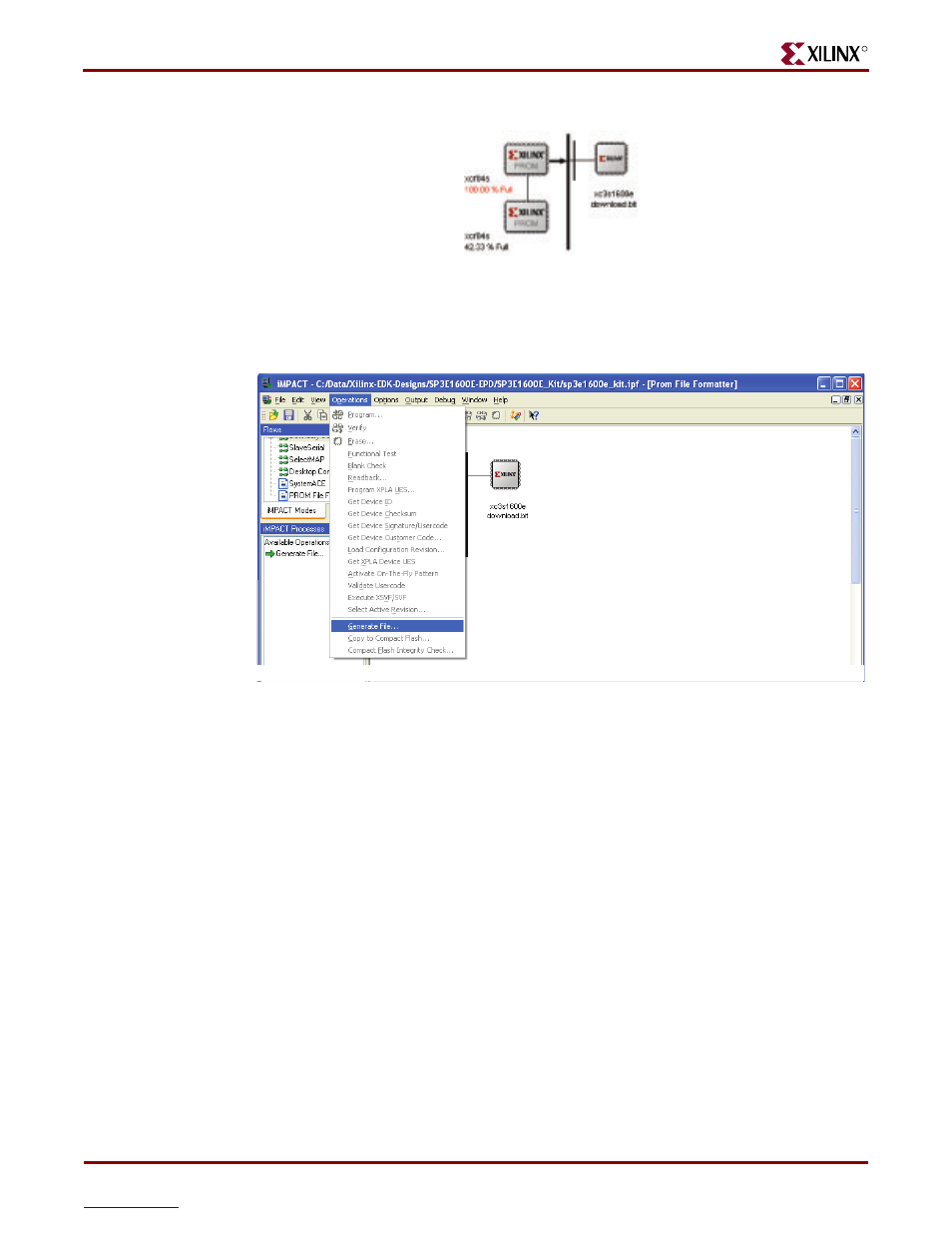
36
MicroBlaze Development Kit Spartan-3E 1600 Edition User Guide
UG257 (v1.1) December 5, 2007
Chapter 4:
FPGA Configuration Options
R
To generate the actual PROM file, click Operations Æ Generate File as shown in
Figure 4-20
.
The iMPACT software indicates that the PROM file was successfully created, as shown in
Figure 4-21
.
Figure 4-19:
PROM Formatting Completed
Figure 4-20:
Click Operations Æ Generate File to Create the Formatted PROM File
UG257_4-19_061206
UG257_4-20_061206
