Area edit (dc440/432/430/425), Co py – Xerox 432 User Manual
Page 91
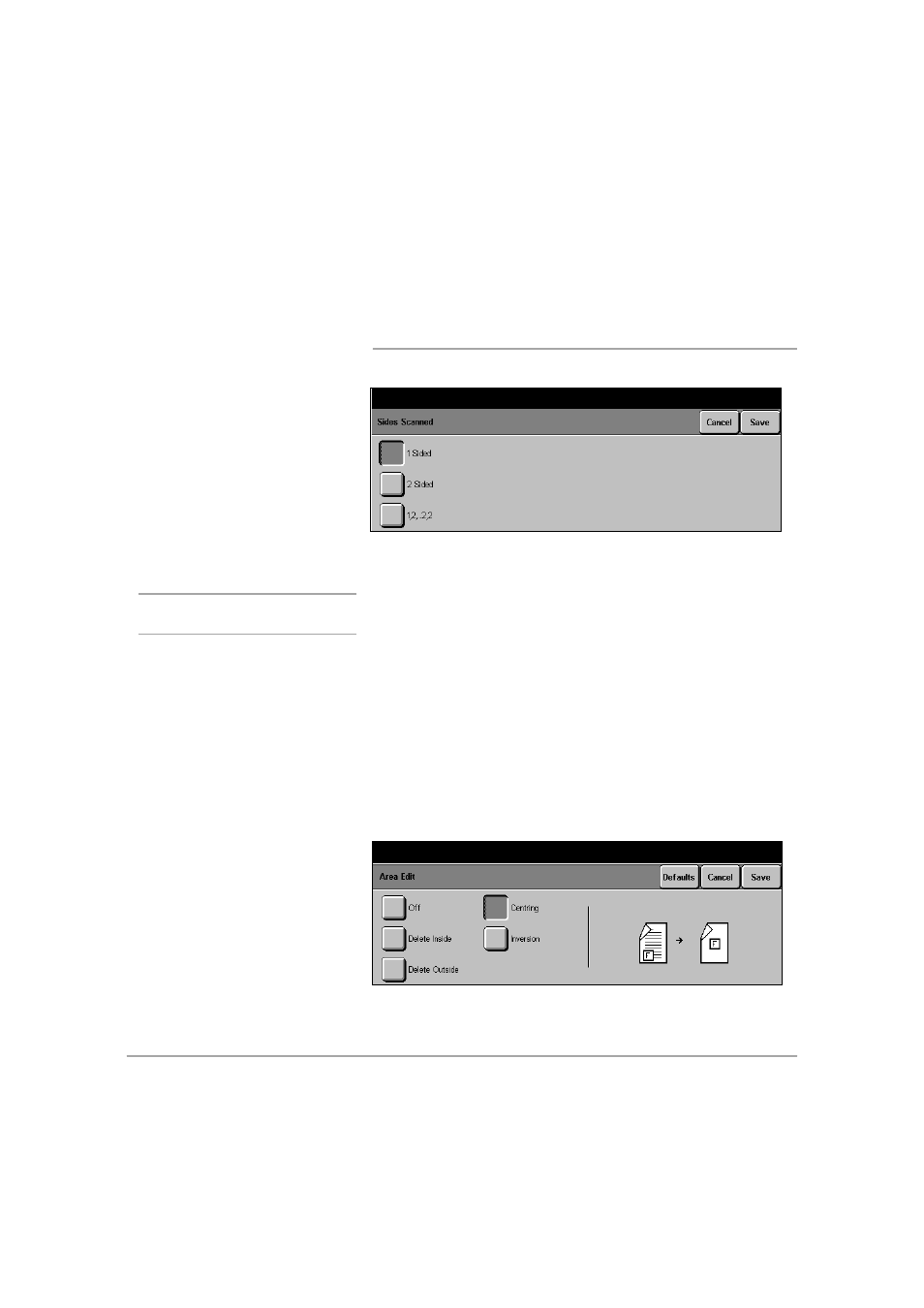
Xerox Document Centre 440/432/430/426/425/420 User Guide
Page 3-31
Co
py
DC440/432/430/425
there is a choice of two edit options - Area Edit or Page Edit.
DC426/420
there is a only one choice available - Edit
Area Edit (DC440/432/430/425)
¾
To protect the document
make a copy first.
¾
Use the orange editing
marker, draw around the
areas to be printed, or draw a
thick line through the areas.
Press firmly on the edit
marker. The line indicating
the area to be printed must
be dark, without any breaks.
NOTE: There is no limit to the
number of markings.
¾
Place the marked copy on to
the Document Glass.
¾
Select [Added Features]
and then [Image
Adjustment].
¾
Select [Edit].
¾
Select [Area Edit].
¾
Select the option required
and select [Save].
¾
Select [Start].
