Delayed start time, Set u ps delayed start time – Xerox 432 User Manual
Page 337
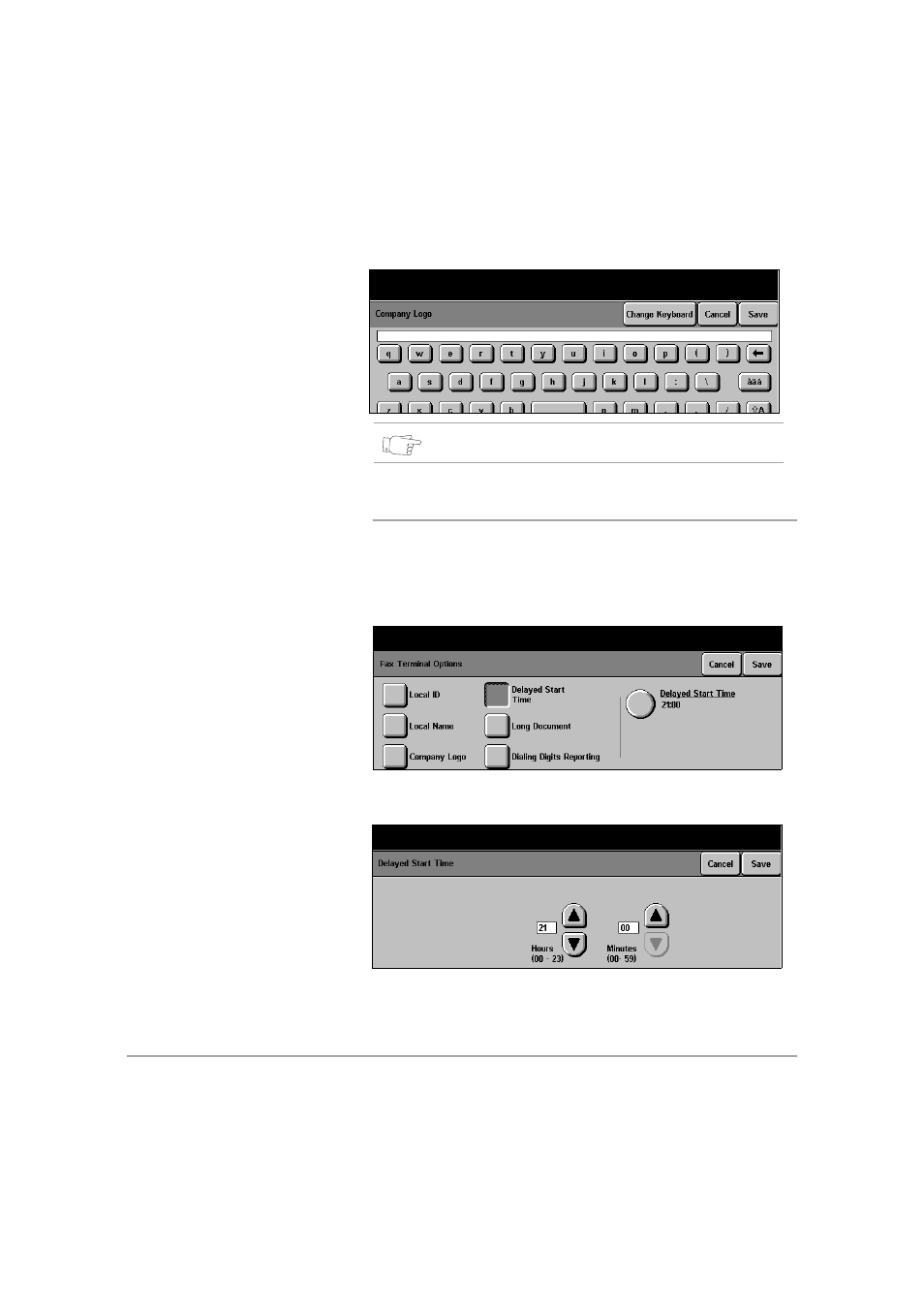
Xerox Document Centre 440/432/430/426/425/420 User Guide
Page 11-41
Set
u
ps
Delayed Start Time
Users can scan a document and delay its transmission start
time. If they do not specify the delayed start time, the machine
uses the default delayed start time that is entered here.
¾
Select the second [Company
Logo] on the right of the
screen.
¾
Use the keypad on the
screen to enter the Company
Logo (up to 30 characters
including spaces).
¾
Select [Save].
HINT: Select Change Keyboard to display
additional characters.
¾
Select [Delayed Start Time].
¾
Select the second [Delayed
Start Time] on the right of the
screen.
¾
Use the scroll buttons on the
screen to select the default
transmission start time.
¾
Select [Save] to continue.
