Xerox 432 User Manual
Page 258
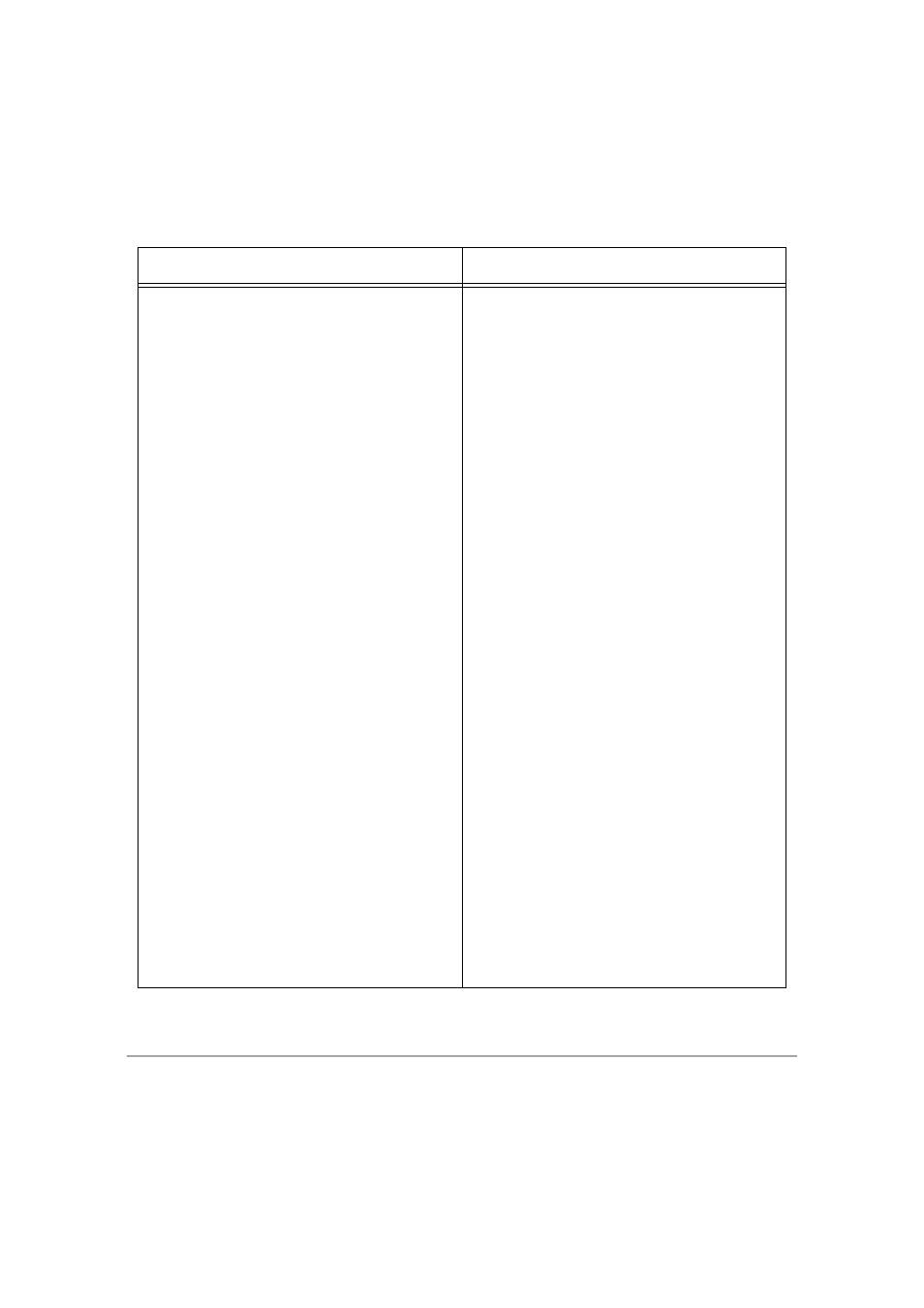
Page 9-10
Xerox Document Centre 440/432/430/426/425/420 User Guide
Services:
Allows System Administrators to view or set
parameters for stored templates, set up repos-
itories / template pools, modify the default
template and modify printer settings.
Internet Messaging (DC440/432/430/425)
The System Administrator uses this feature to
set up default e-mail features and functionality.
This feature will only be available once E-mail
has been installed on the machine.
• General - this is where the transmission
details are set up for outgoing messages
• E-mail Settings - used to enter the E-mail
IP address. This feature displays the
properties related to Defaults and Message
Content.
• LDAP (Lightweight Directory Access
Protocol) Directory - displays the
properties related to the LDAP server.
• Public Address Book - this feature is
available when any Internet messaging
service that uses machine-stored
addresses is installed on the machine.
Authentication Server (DC440/432/430/425)
This feature allows the System Administrator
to set up the required network defaults and
settings to support the e-mail feature. This
feature will only be available once E-mail has
been installed on the machine.
• General - displays the Authentication Type
applied and its associated properties.
Stored Templates
General
Accesses the defaults for scan jobs.
• Append to Existing File - the scanned
document is added to the previously
scanned files under the specified document
folder.
Feature Name
Action
